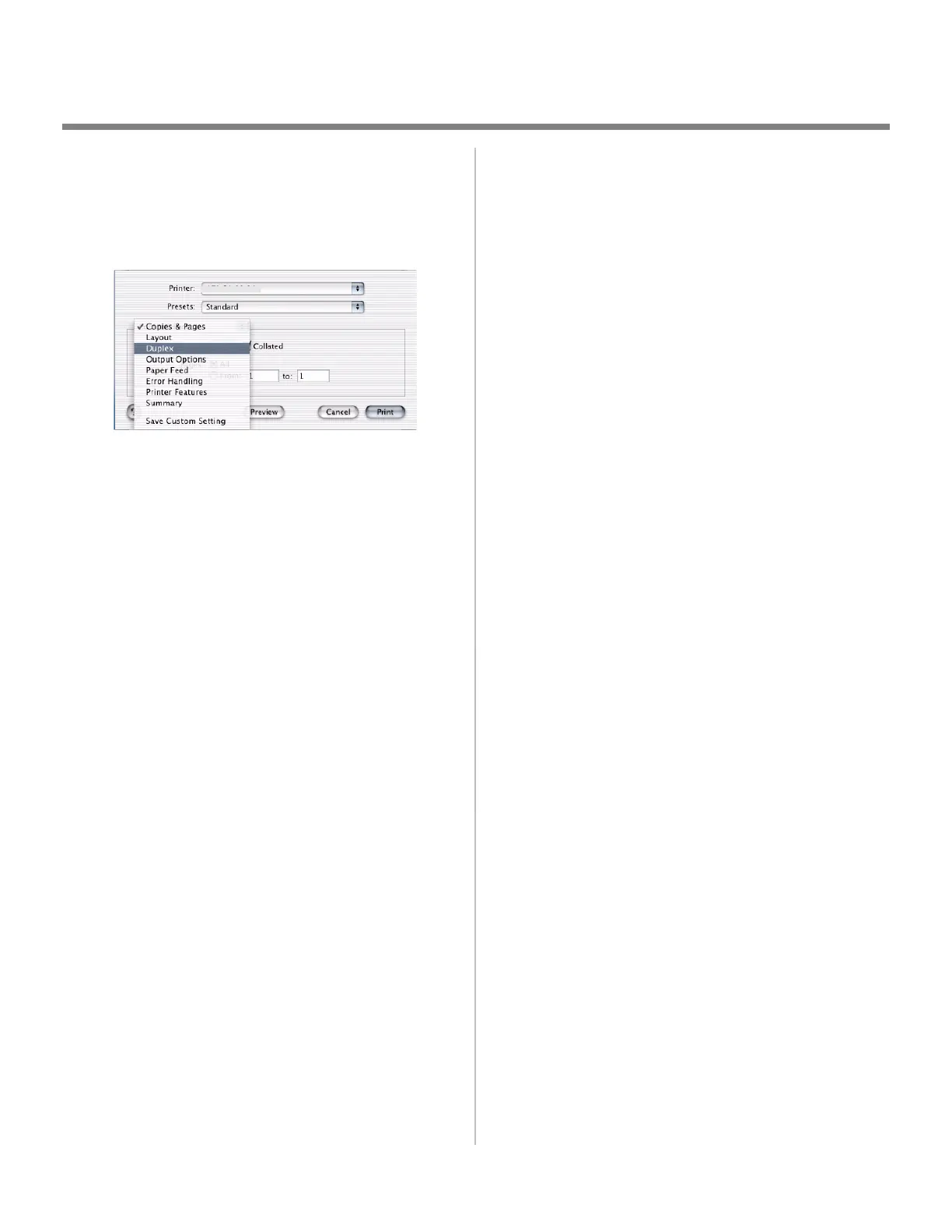16
Macintosh
®
Installation
OS X.1+ to X.3+
Activating the Duplex Unit
1. From your application, click
File → Print → Duplex.
MACosx_7.jpg
2. Select the Duplex binding.
3. Click
Print.
To Run Job Accounting for Mac Clients
Note: Requires OS 10. 2 or later. For details, refer to the "Print
Job Accounting User’s Manual".
1. After Print Job Accounting is installed, a folder will be
created in the [Applications] folder.
2. To run the utility double-click
Okidata → Print Job
Accounting
.
3. Enter the System Logon Password. Follow the on-screen
instructions.
On-Line Manuals
For additional information on using printer features as well as
printer utilities, see the on-line reference manual.
