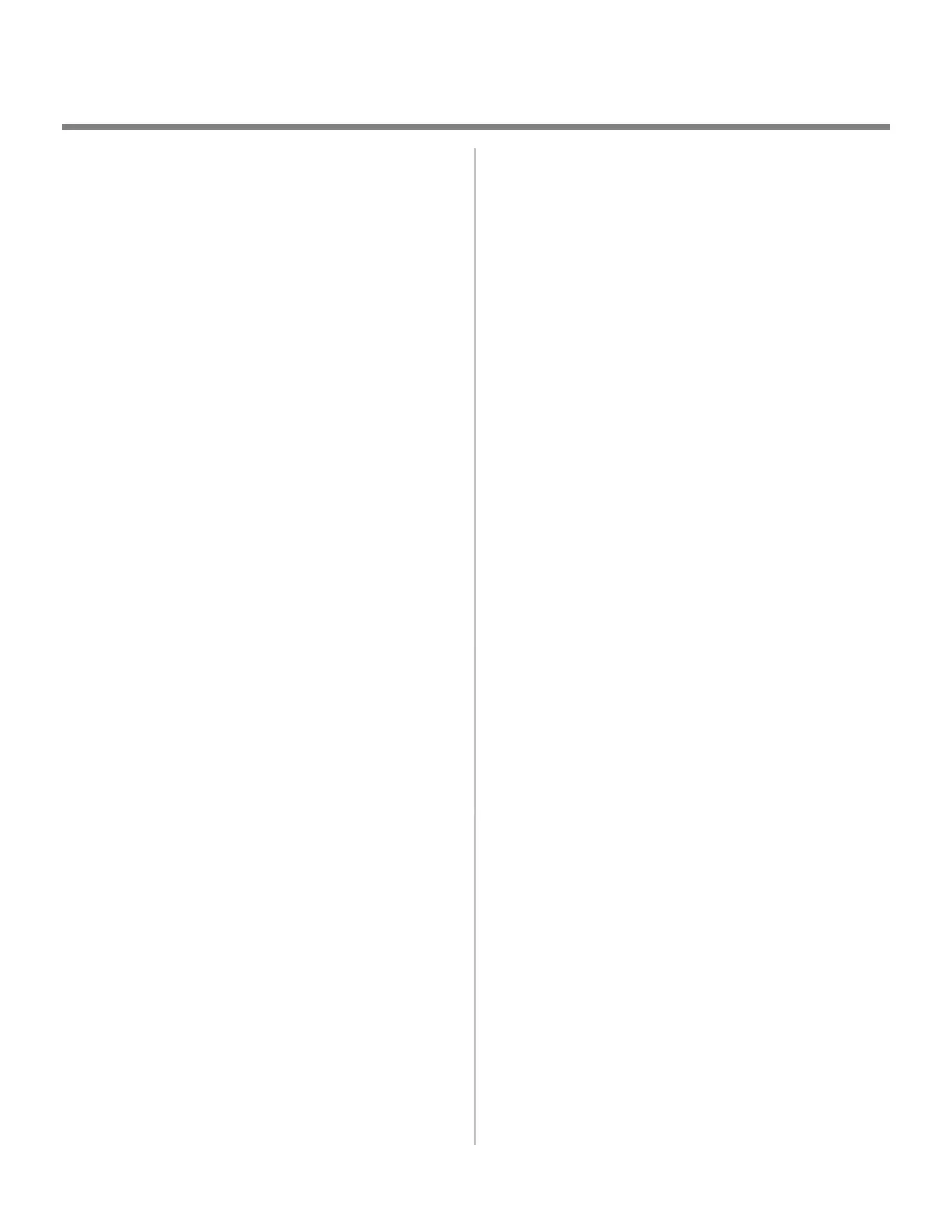5
Network Installation
Windows (cont’d)
6 Activating Printer Options
If your printer has a duplex unit or optional paper trays, you must
enter the driver and activate them.
To activate in the PostScript driver
1. Click Start → Settings → Printer.
2. Right click the
Oki Data PostScript printer icon, then
click
Printers/Properties.
Windows 2000, XP
1. Click the Device Settings tab.
2. Scroll down to
Installable Options.
3. Click
Duplex, select Installed in the drop-down box.
4. Click
Available Trays and additional installed options.
5. Click
OK.
Windows Me, 98, 95
1. Click the Device Options tab.
2. Click
Duplex Option Unit. Select available paper trays
and additional installed options.
3. Click
OK. Close the Printers dialog box.
To activate in the PCL driver
1. Click Start → Settings → Printer.
2. Right click the
Oki Data PCL printer icon. Click
Properties (Windows 2000/XP/Me/9x).
3. Click the
Device Options tab.
4. Select
Duplex Option Unit. Select optional paper trays if
installed.
5. Click
OK. Close the Printers dialog box.
