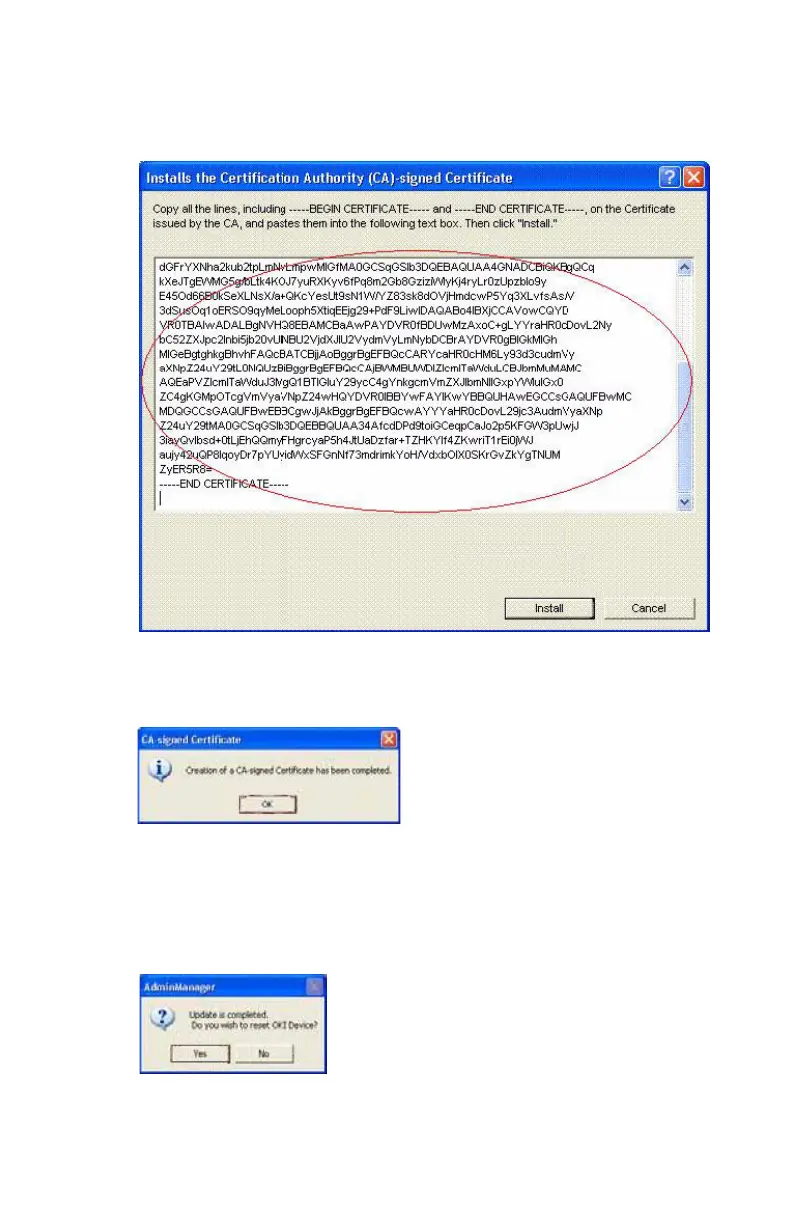Security Features: Web Encryption • 150
7. Copy the certificate text sent by the CA service, starting with
“BEGIN CERTIFICATE” and ending with “END
CERFTIFICATE”, and paste it into the box, then click [Install].
8. Wait until the completion acknowledgement window appears,
then click [OK].
The SSL/TLS tab windows appears.
9. Click [Apply].
A window appears summarizing the changes.
10. Click [OK].