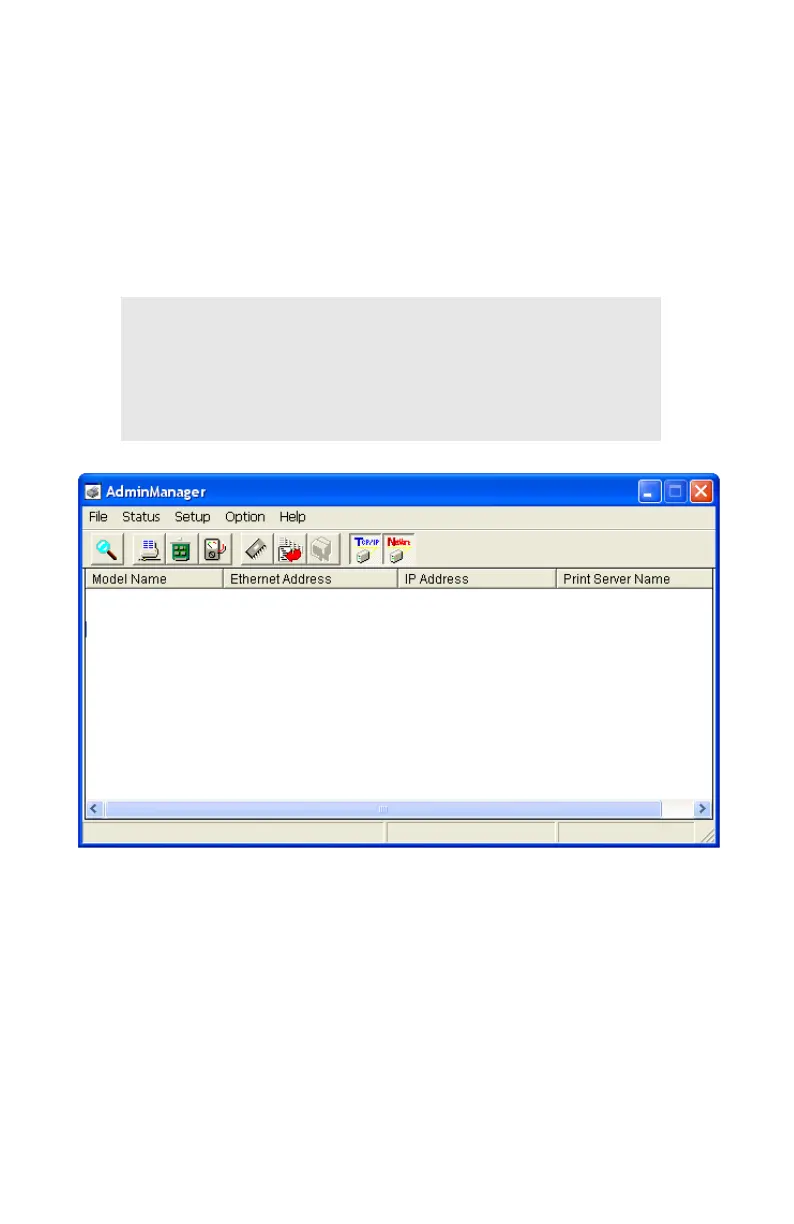Configuration: Using AdminManager Standard Setup • 26
a. If you selected [Install and Execute], follow the on-screen
instructions to install AdminManager, then see the “The
AdminManager Interface” section below.
b. If you selected [Execute from CD-ROM], see the “The
AdminManager Interface” section below.
The AdminManager Interface
NOTE
To open the standard version of AdminManager from
your desktop, click [Start] → [Programs] → [OKI
Setup Utility] → [Admin Manager].
AdminMgr_Interface1.bmp