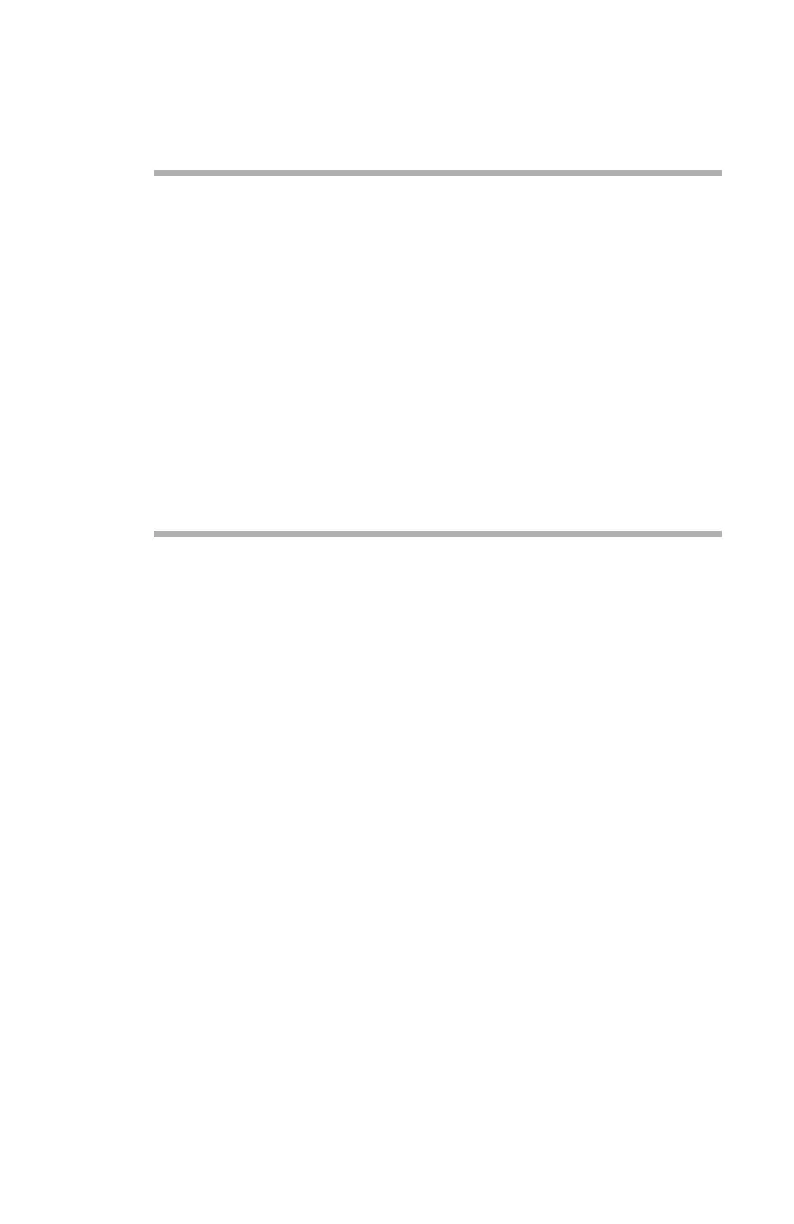Printing from UNIX: Configuring the Operating System • 192
7. Carry out the following settings in [Add a standard remote print
queue]. If the configuration differs from below, configure
according to environment.
Example
Direct output port lp with print queue printer_lp and print
server printer
Queue to be added“printer_lp”
Host name of the
remote server“
printer”
Queue name of the
remote server“lp”
Type of print spooler
of the remote server“BSD”
Description of printer name
of the remote server“Optional comment”