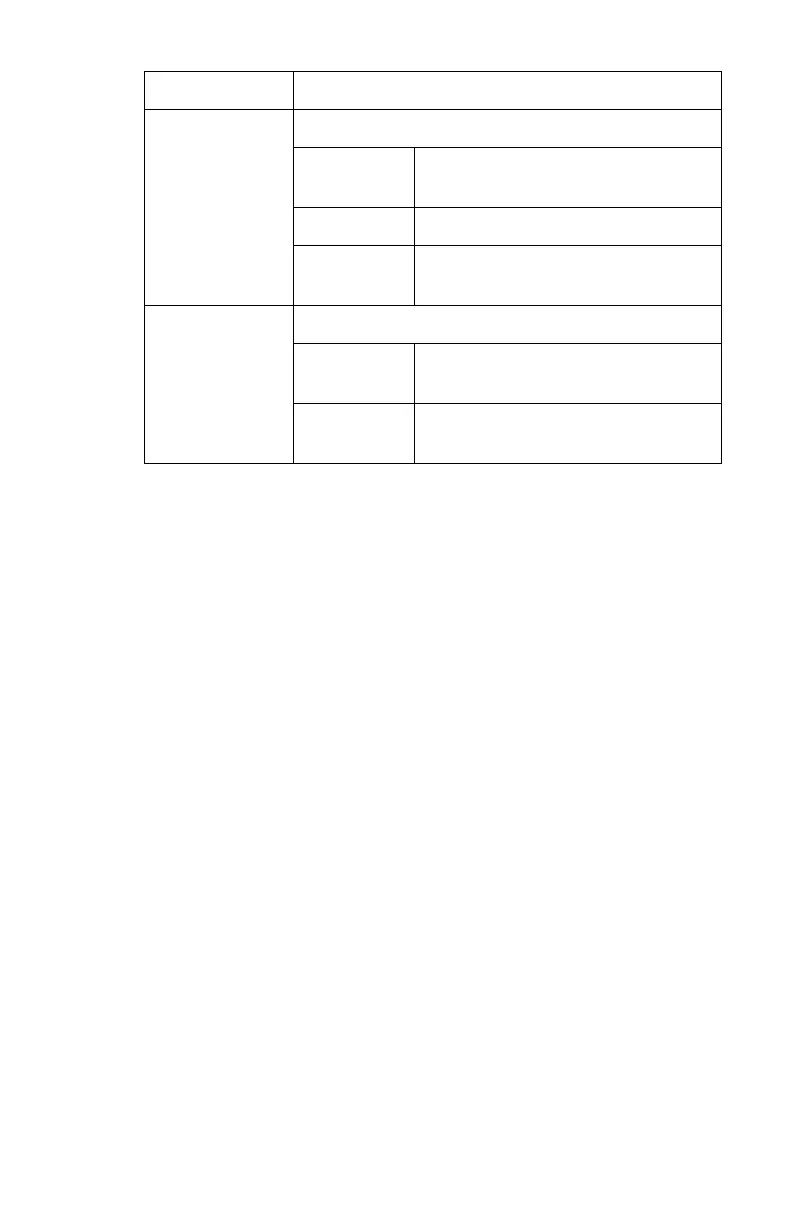Configuration: Using AdminManager Standard Setup • 41
Authentication… Used to set the following security information:
Use SMTP
Authentication
Enable/disable SMTP
authentication.
User ID Set the user ID for authentication.
User
Password
Set a password for authentication.
Others… Set the following items:
SMTP Port
Number
Set the port number of SMTP
(default is 25).
Reply-To
Address
Set the E-mail address used for the
[Reply-To] field in the mail header
Item Comments