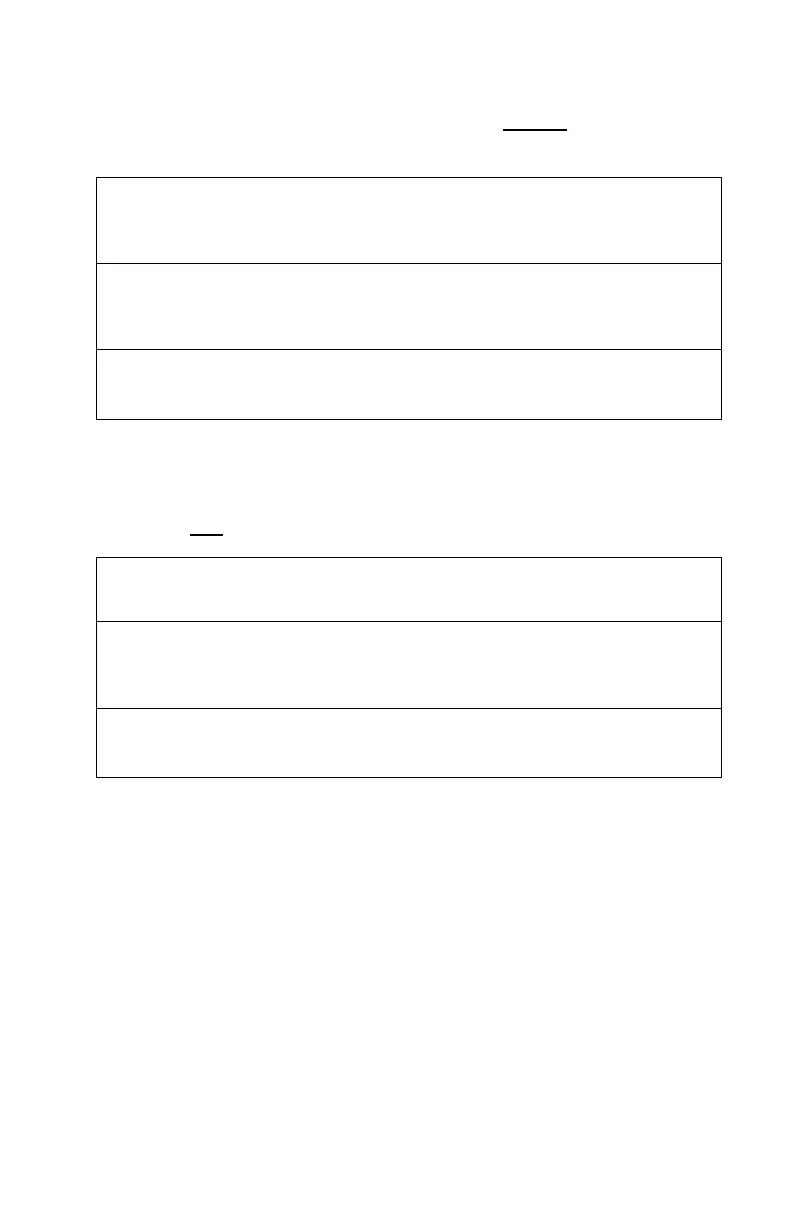Configuration: Configurable Items • 70
TCPIP-8
Set IP Address for Secondary DNS Server, 0.0.0.0 to
255.255.255.255.
TCPIP-9
Set the root password. Up to seven alphanumeric characters.
Default is null
.
AdminManager
[Setup] → [OKI Device Setup] → [TCP/IP] → [DNS Server…] →
[Secondary Server]
Web Browser
[Network] → [TCP/IP] → [STEP2 (OPTIONAL)Change other TCP/IP
settings] → [DNS Server] → [DNS Server(Secondary)]
TELNET
[Setup TCP/IP] → [DNS server(Sec.)]
AdminManager
Not available.
Web Browser
[Security] → [Password Configuration] → [Administrator(root) Password
Configuration] → [New Admin Password]
TELNET
[Setup TCP/IP] → [root password]
