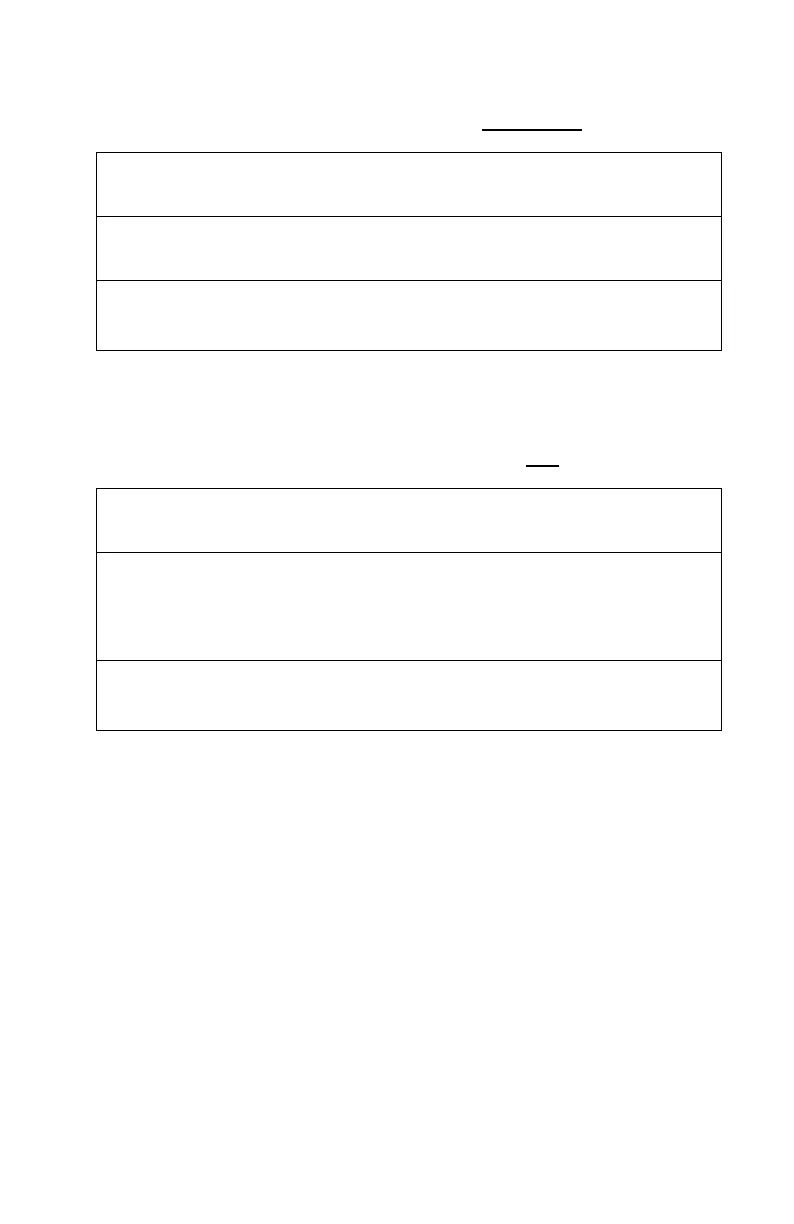Configuration: Configurable Items • 75
NetWare-3
Set the NetWare mode as RPRINTER or PSERVER.
NetWare-4
Set up to eight file servers to connect for Print Server. Up to 47
alphanumeric characters per name. Default is null
.
AdminManager
[Setup] → [OKI Device Setup] → [NetWare] → [Operation Mode]
Web Browser
[Network] → [NetWare] → [STEP1. Select NetWare Mode]
TELNET
[Setup NetWare] → [NetWare Mode]
AdminManager
[Setup] → [OKI Device Setup] → [NetWare] → [Bindery Setup]
Web Browser
[Network] → [NetWare] → [STEP1. Select Netware Mode] → [Print
Mode = Print Server: NDS/Bindery] → [To STEP2] → [STEP4. Bindery
Mode Settings] → [File Server Names]
TELNET
[Setup NetWare] → [Setup PSERVER mode] → [PSERVER name 1-8]