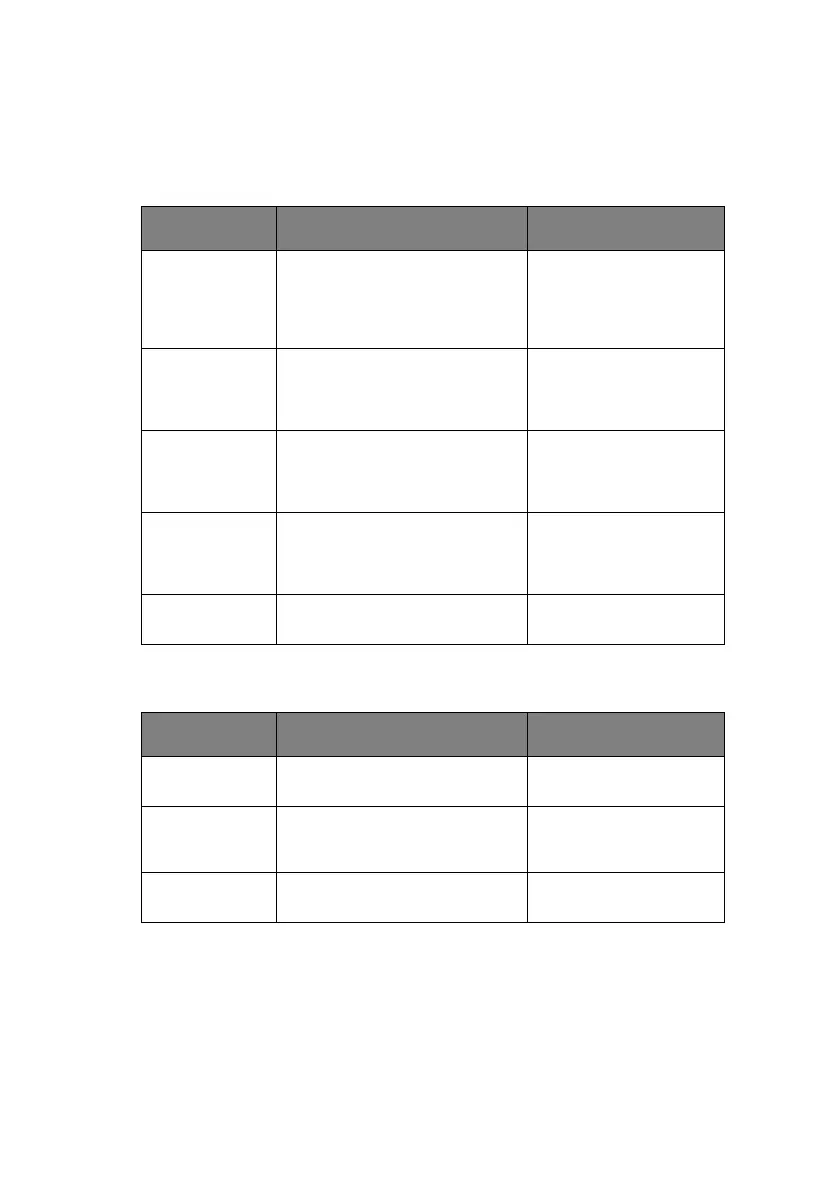Appendix B – menu system > 106
C
ONFIGURATION
P
RINT
PAGE
COUNT
F
INISHER
COUNT
ITEM VALUE DESCRIPTION
Total Pages nnnnnn Displays the total
number of pages
printed. Note in duplex
printing, each sheet is
counted as 2 pages.
Colour Page nnnnnn Displays number of
colour printed pages
converted to A4
equivalent.
Monochrome
Page
nnnnnn Displays number of
monochrome printed
pages converted to A4
equivalent.
Traym nnnnnn Displays total printed
pages from Traym,
where m is in range 1 to
5.
MP Tray nnnnnn Displays total printed
pages from MP tray.
ITEM VALUE DESCRIPTION
Staple nnnnnn Displays total number of
staples used.
Punch nnnnnn Displays number of
times punching has
been performed.
Finisher nnnnnn Displays total pages
ejected into the Finisher.
