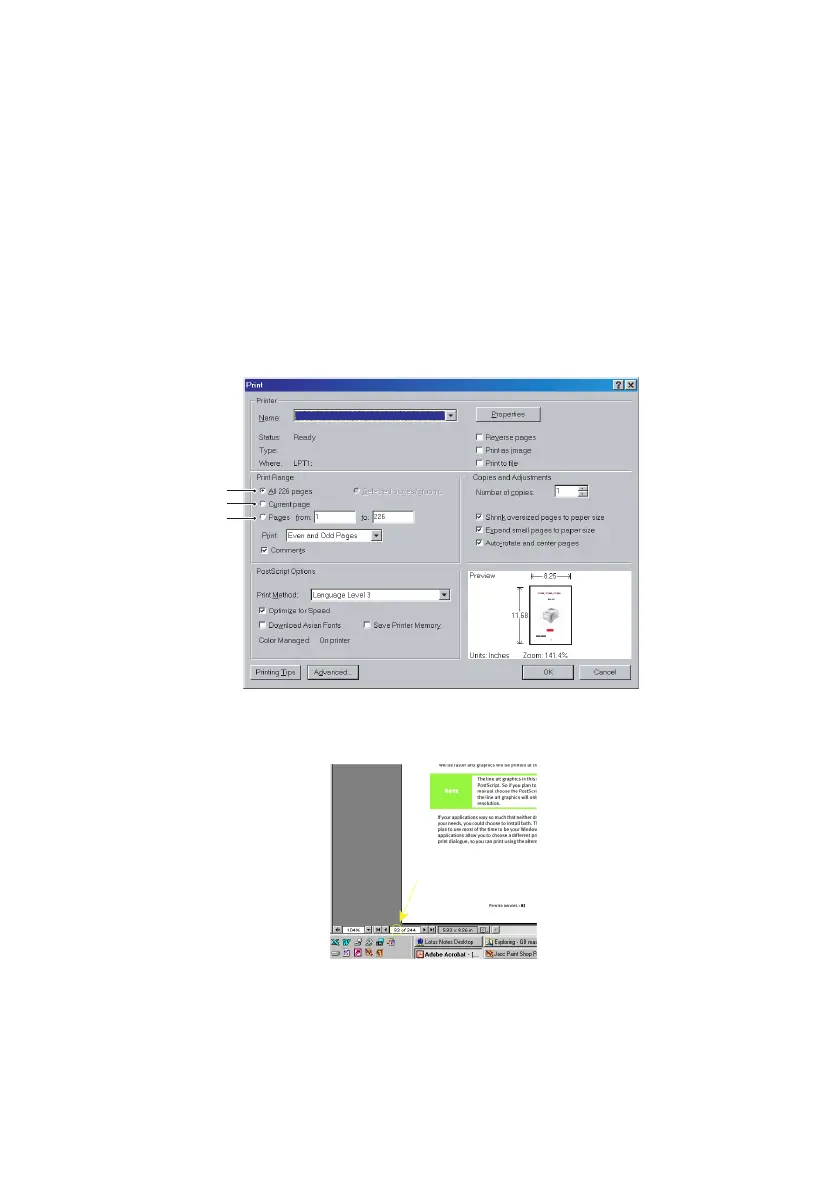Introduction > 12
P
RINTING
PAGES
The whole manual, individual pages, or sections may be printed.
The procedure is:
1. From the toolbar, select File, then Print (or press the
Ctrl + P keys).
2. Choose which pages you wish to print:
(a) All pages, (1), for the entire manual.
(b) Current page, (2), for the page at which you are
looking.
(c) Pages from and to, (3), for the range of pages you
specify by entering their page numbers.
3. Click OK.
1
2
3