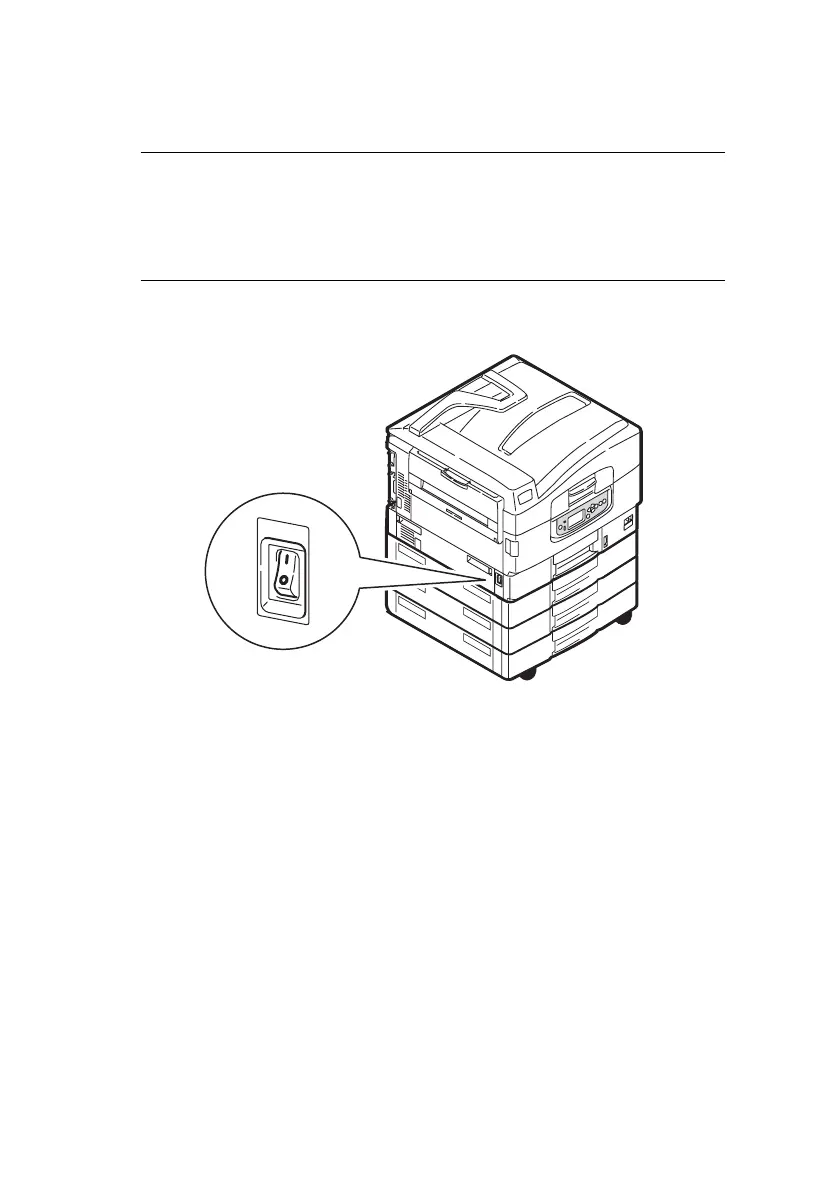Getting started > 41
T
URNING
ON
1. To start the printer after it has been turned off by using
the Power switch, set the Power switch to On.
C
HANGING
THE
DISPLAY
LANGUAGE
The default language used by your printer for display messages
and for report printing is English. If required, this can be
changed; see the information enclosed with the product
(Operator Panel Language Set-up Utility) on the procedure for
changing the language setting.
NOTE
If you have used the Shutdown/Restart button to reduce
the printer to a state where the LCD panel indicates it can be
turned off or restarted, you can turn it on again by pressing
the Shutdown/Restart button.