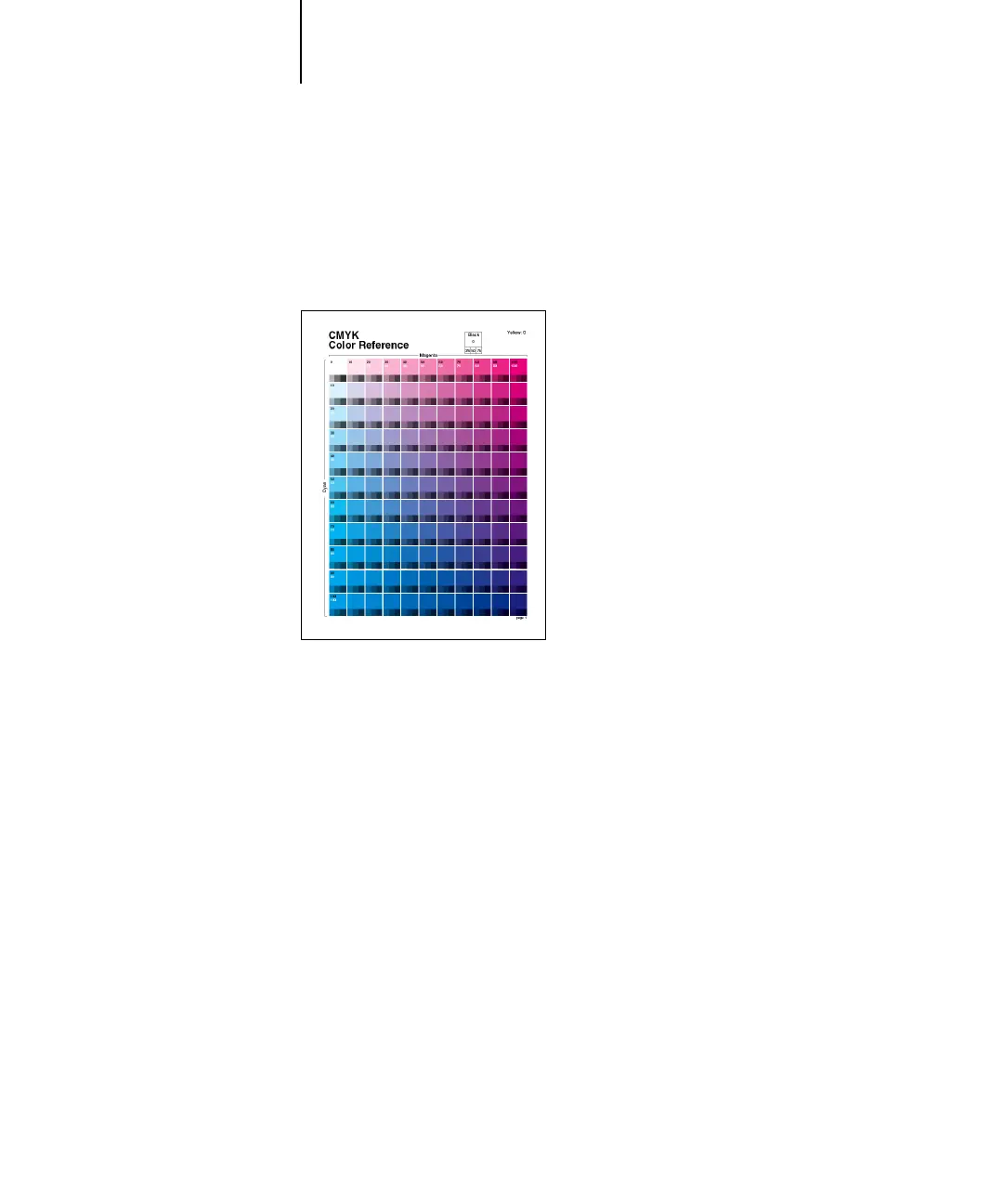4
4-29 Using color matching tools with PostScript applications
Color Reference Guide for C9800 - 29
Using the CMYK Color Reference
Use the CMYK Color Reference included with your Fiery user software to see how
various cyan, magenta, yellow, and black combinations look when printed on your
C9800.
To print the CMYK Color Reference, download the file to the Fiery. The printed
pages display groups of color patches in graduated combinations of yellow, magenta,
and cyan, and smaller patches that include 25%, 50%, and 75% black. Refer to these
pages to pick colors and specify process color values in your application. For the
location of the file on the EFI Utilities CD, see the User Software Installation Guide.
Using the PANTONE reference
Use this reference (Process Simulation of PANTONE Solid Coated Colors) included
with your Fiery user software to help ensure predictable results with colors chosen from
the PANTONE color library.
The information printed by this reference depends on the Spot Color Matching
setting.
•
Spot Color Matching On—Prints swatches that simulate the spot color with the
closest equivalent available using the CMYK toners of the C9800. The equivalent
PANTONE color name/number is printed below each swatch.
