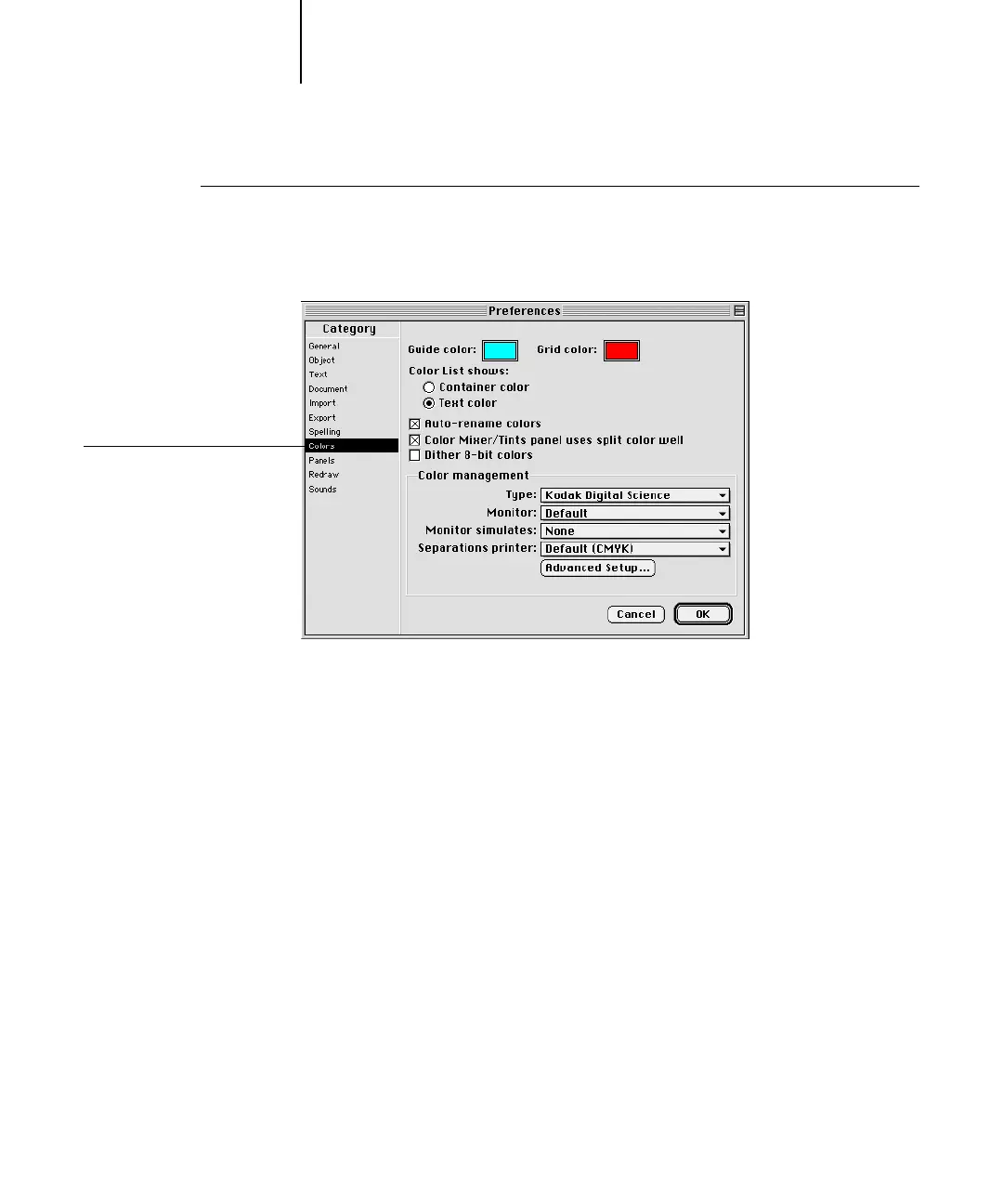7
7-72 Managing Color in Illustration Applications
Color Reference Guide for C9800 - 72
TO DISABLE COLOR MANAGEMENT IN FREEHAND
1. Choose Preferences from the File menu.
2. Click the Colors category in the Preferences dialog box.
3. Choose None for the type of color management.
Defining colors
Any colors defined in FreeHand are sent to the device in CMYK—even those defined
using other color models. For best results, use the color definition methods described
on page 4-28.
You can control the conversion of RGB colors defined in FreeHand by specifying
settings in the Preferences dialog box under the Colors category, or choosing Color
Management from the FreeHand menu on the Print dialog box.
Click Colors to access the color
management settings
