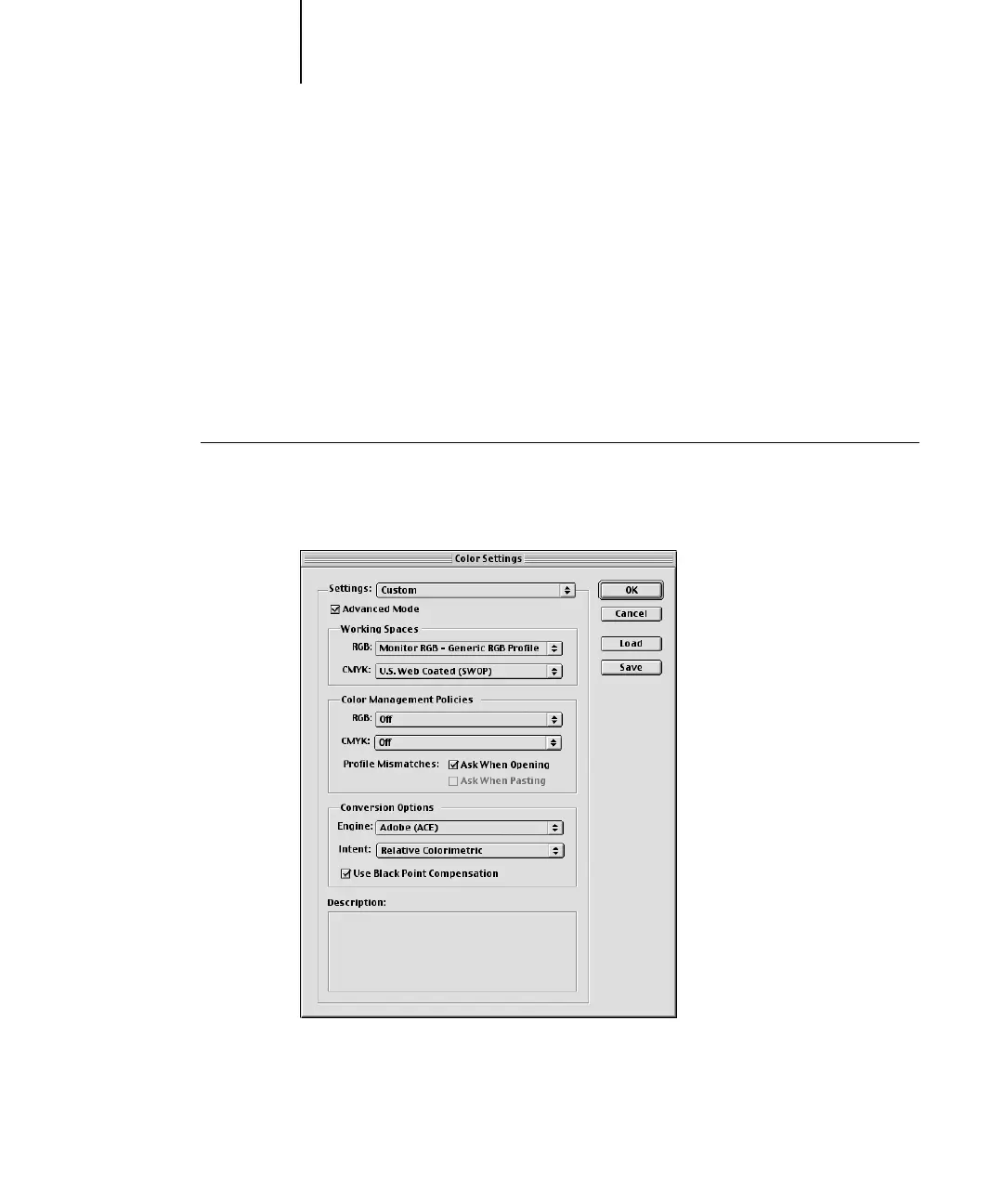7
7-65 Adobe Illustrator for Windows and Mac OS
Color Reference Guide for C9800 - 65
Working spaces
—Default color spaces to use when working with RGB and CMYK
documents. ICC color profiles describe the gamut and color characteristics of these
working spaces.
Color management policies—Instructions that tell Illustrator what to do when it
encounters color data from a color space other than the specified working space.
Specifying print options
The following procedure outlines the recommended color settings for Illustrator in a
Fiery workflow.
TO SPECIFY COLOR SETTINGS
1. Choose Color Settings from the Edit menu.
The Color Settings dialog box appears.
2. Select Advanced Mode.
In Advanced Mode, a more extensive list of options is displayed.
