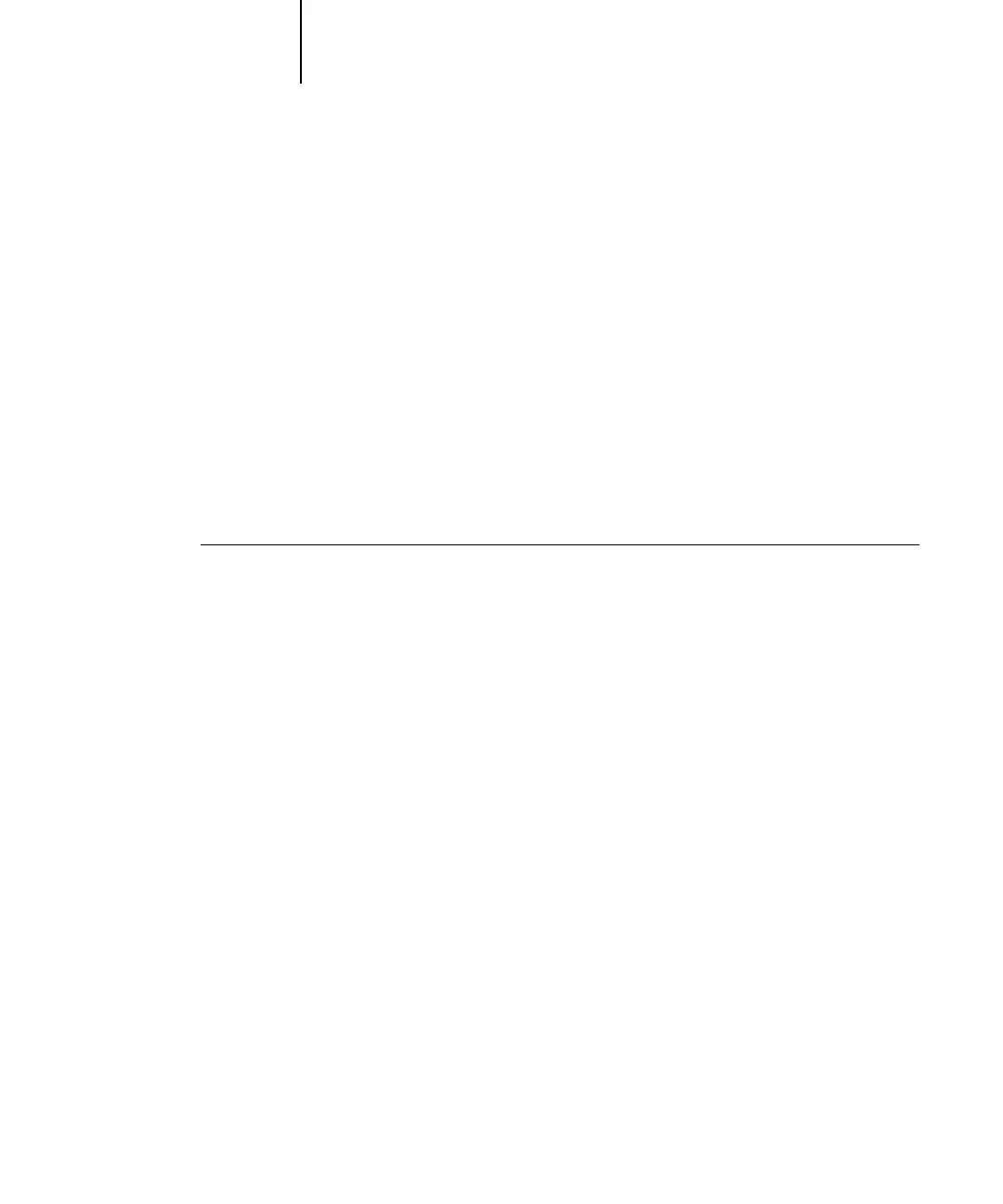7
7-67 Adobe Illustrator for Windows and Mac OS
Color Reference Guide for C9800 - 67
Saving files for importing into other documents
When saving files in Illustrator for importing into other types of documents, use the
EPS file format. Illustrator can save color information in both RGB and CMYK.
The ColorWise RGB Source and Rendering Style settings affect color output of RGB
artwork saved in Illustrator EPS and imported into other kinds of documents (even
when both RGB and CMYK artwork exists in the same file). In the case of Illustrator
files imported into Photoshop, however, vector data from the Illustrator file is
rasterized into bitmaps in Photoshop, and the final color space of the bitmap data is
determined by the color mode you set in Photoshop.
Specifying print options
The following procedure explains how to set print options when printing a document
from Illustrator to the Fiery.
TO SET PRINT OPTIONS IN ILLUSTRATOR
1. Choose Print from the File menu in Illustrator.
The Print dialog box appears.
2. For the Windows version of Illustrator, specify appropriate print options.
• Choose the Fiery device from the Name menu.
• Choose Composite from the Output menu.
• Choose Level 3 from the PostScript menu. If you encounter problems, you can also
use Level 2.
