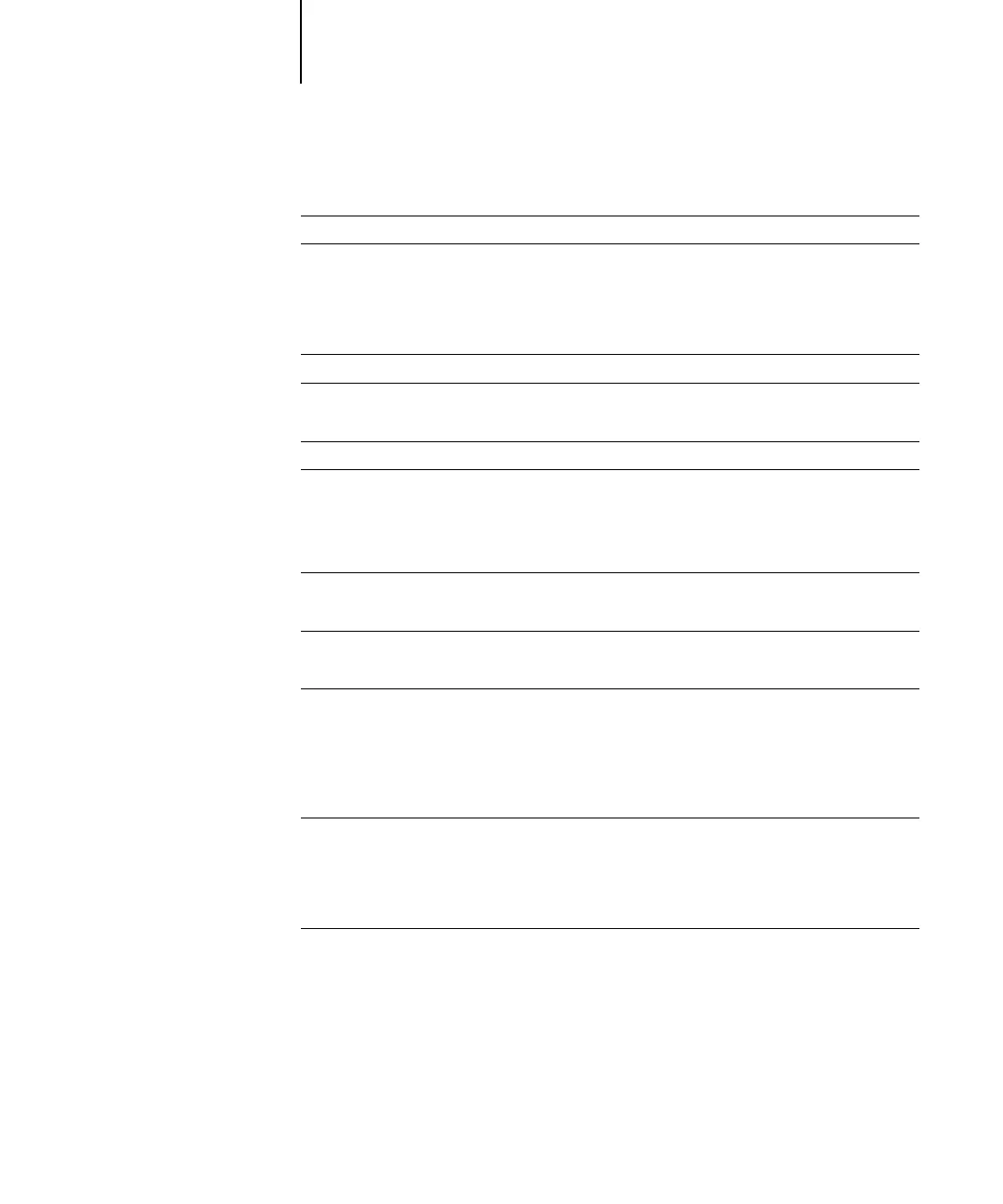4Contents
Color Reference Guide for C9800 - 4
Chapter 4: Managing Color in PostScript Applications
Working with PostScript applications 4-27
Using color matching tools with PostScript applications 4-28
Using swatch color matching tools 4-28
Using the CMYK Color Reference 4-29
Using the PANTONE reference 4-29
Defining colors 4-31
Working with imported images 4-33
Using CMYK simulations 4-34
Using application-defined halftone screens 4-34
Ensuring color accuracy when you save a file 4-35
Chapter 5: Managing Color in Adobe Photoshop
Specifying color settings 5-36
Configuring Photoshop color settings 5-36
Saving files from Photoshop 5-40
Choosing a file format 5-40
Selecting options when printing 5-43
Advanced tips for using PostScript color management 5-46
Chapter 6: Managing Color in Page Layout Applications
Adobe InDesign 2.0.1 and 1.5.2 6-49
InDesign color settings 6-49
Importing images 6-51
Selecting options when printing 6-53
Adobe PageMaker 7.x and 6.5 for Mac OS and Windows 6-58
Windows version requirement 6-58
PageMaker color settings 6-58
Importing images 6-59
Selecting options when printing 6-59
Using optional Color Management from PageMaker 6-60
