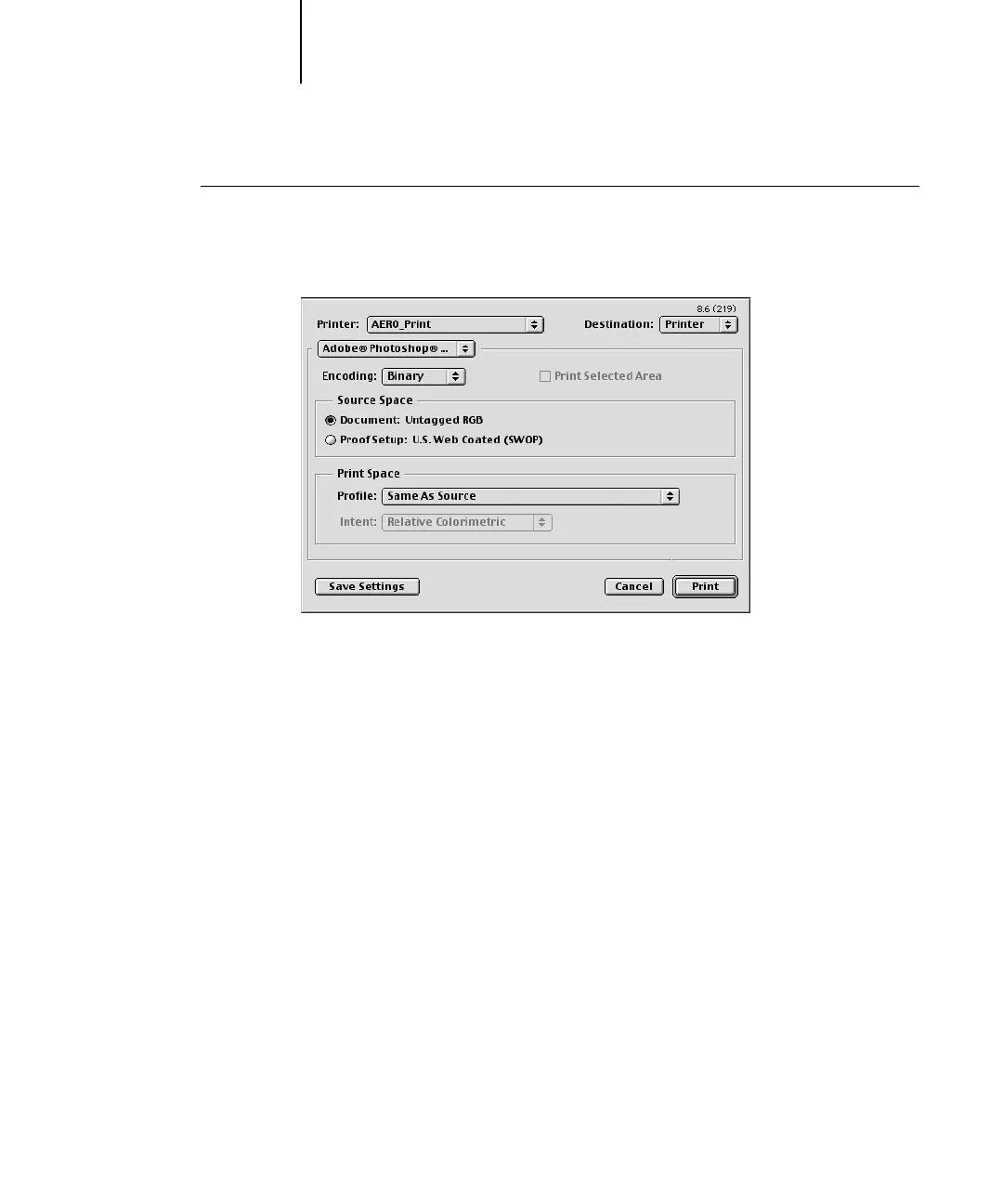5
5-45 Selecting options when printing
Color Reference Guide for C9800 - 45
TO PRINT IMAGES FROM PHOTOSHOP 6.X
1. Choose Print from the File menu.
The Print dialog box appears.
2. Choose the Fiery from the Printer menu, and then choose Adobe Photoshop from the
pop-up menu.
3. Choose an Encoding method.
N
OTE: If you choose JPEG encoding, save a backup of the original image with
binary encoding until you see the printed results of the JPEG file. Occasionally, the
compression used for JPEG encoding produces unwanted artifacts. If you see
unexpected results in the printed output of a JPEG file, revert to the binary version.
4. Choose Same as Source from the Profile menu to specify the color space for printing
the image.
Any other setting causes Photoshop to convert image data to that color space before
sending it to the Fiery.
5. Click Print.
Photoshop 6.x
