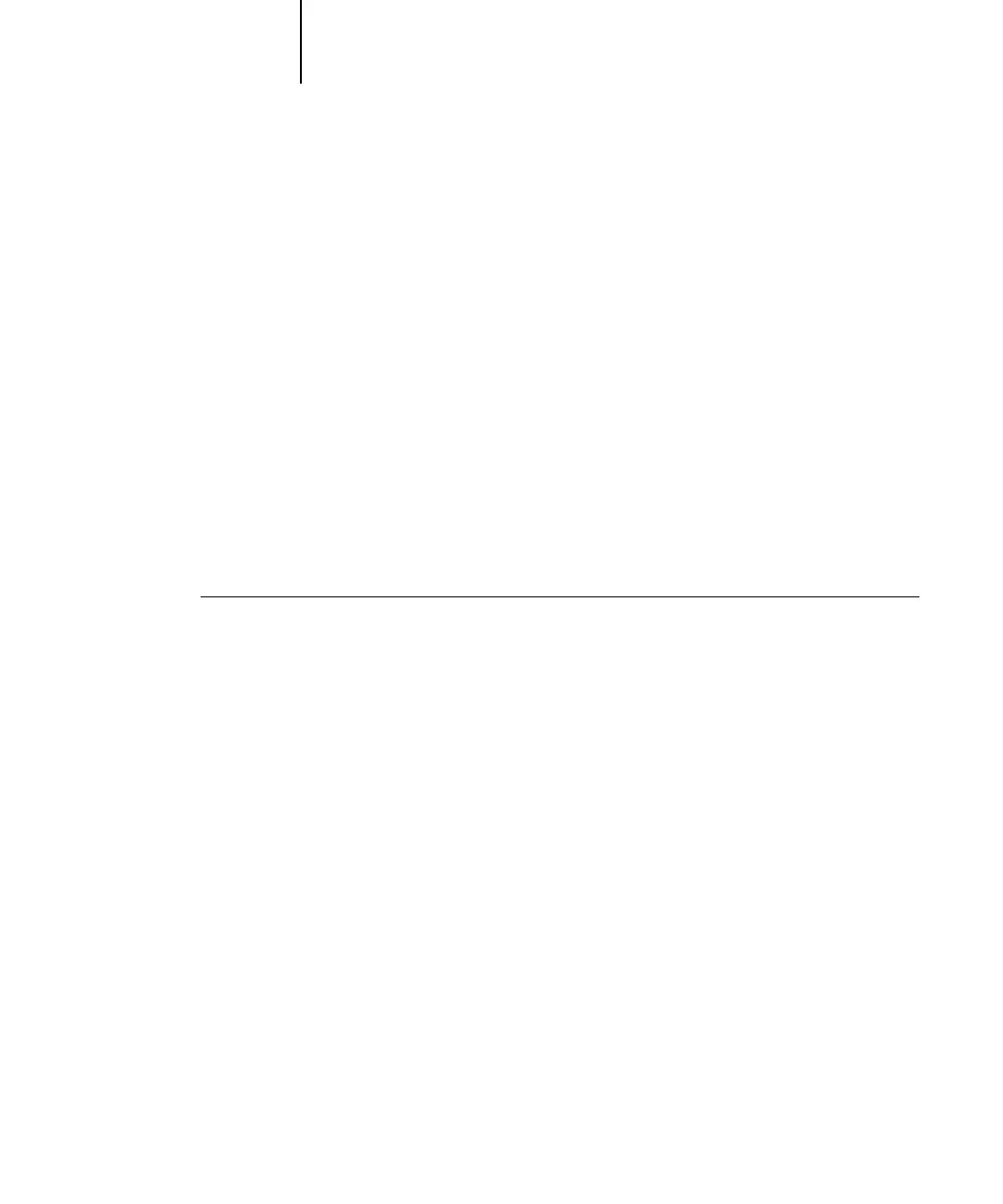8
8-2 Using Fiery E-mail Service
Printing using an E-mail Client
You can submit print jobs to the Fiery in the form of an e-mail attachment using your
e-mail application. When you send an e-mail with an attachment, E-mail Service
extracts the file and sends it to the Fiery Print queue. The file format must be one
supported by the Fiery.
By default, anyone can print with an E-mail Client, unless the Print address book has
been set up by the administrator. If your e-mail address is not in the Print address
book, you cannot send files to the Fiery via e-mail. For more information about
address books, see Chapter 7 of the Configuration Guide.
The Direct and Hold queues are not supported when using the E-mail Client feature.
NOTE: The following illustrations depict the Microsoft Outlook E-mail application.
NOTE: HTML-formatted e-mail messages are printed in HTML source codes, not as
they appear on the remote workstation.
TO PRINT USING AN E-MAIL CLIENT
1. Open your e-mail application.
2. Enter the Fiery e-mail address in the To: line.
3. Enter text in the Subject line or leave the Subject line blank.
4. Attach the file you want to print.
