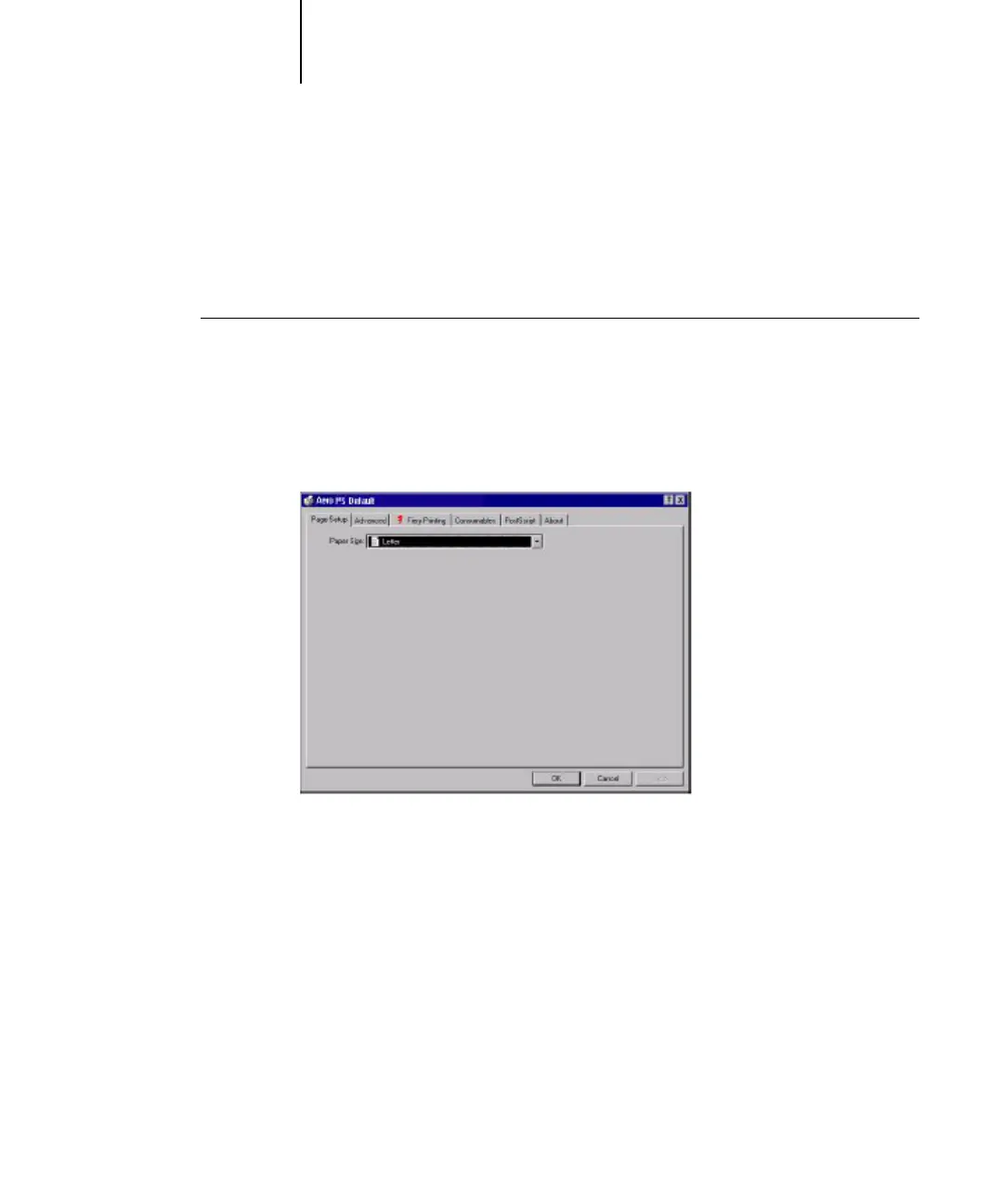1
1-20 Printing from Windows Computers
Working with custom page sizes in Windows NT 4.0
With custom page sizes, you can define the dimensions of a printed page. After you
define a custom page size, you can use it from within an application without redefining
it each time you print.
TO DEFINE A CUSTOM PAGE SIZE WITH THE WINDOWS NT 4.0
PRINTER DRIVER
1. Click Start, choose Settings, and then choose Printers.
2. Right-click the Fiery icon and choose Document defaults.
3. Click the Page Setup tab.
