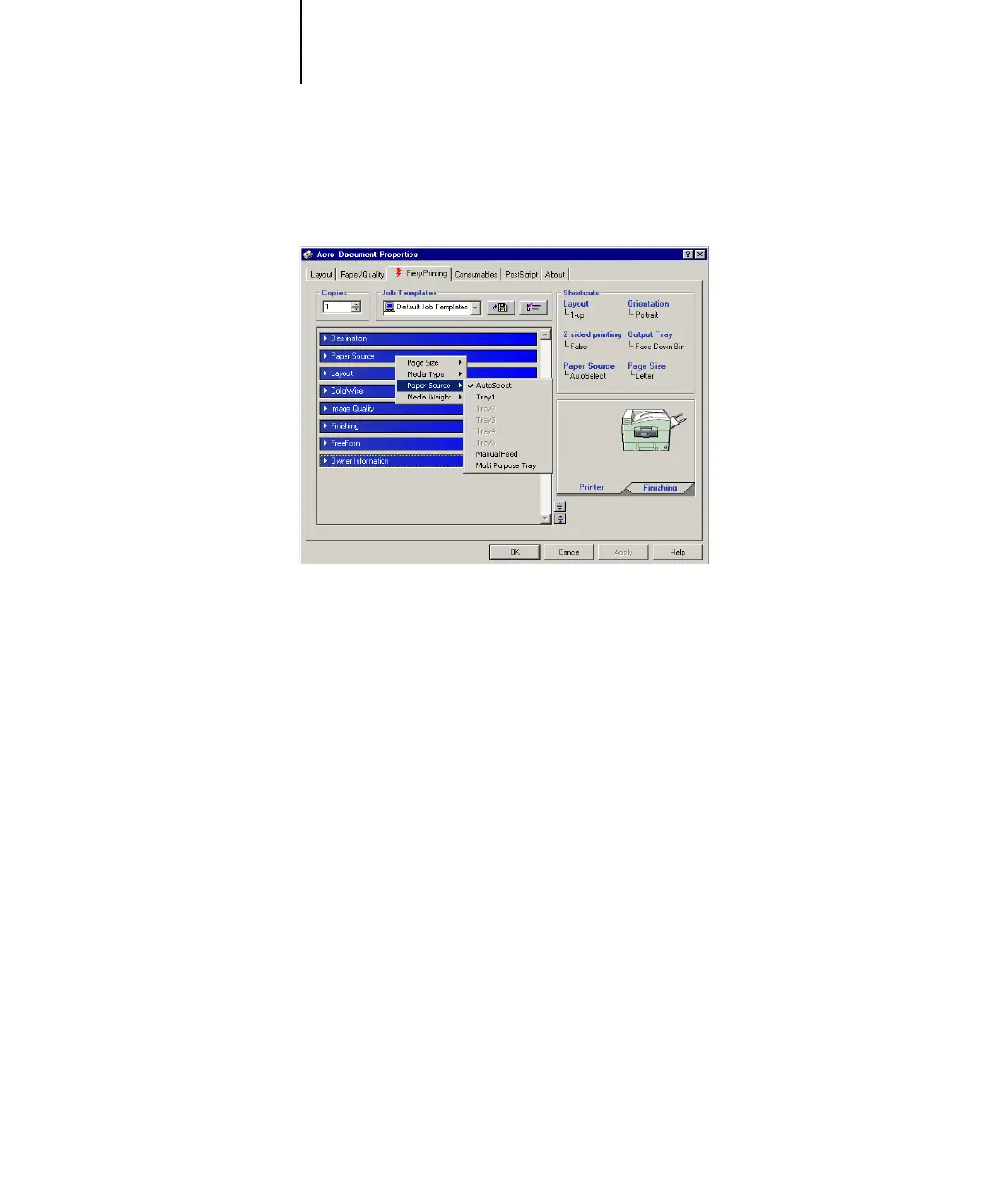1
1-9 Printing from applications
3. Click or move and hold the cursor over the option to which you want to make a change.
Available settings appear.
4. Click a setting of your choice.
N
OTE: For the text-field options such as Group Name and Notes 1, you must click and
open the print option bars to access them.
