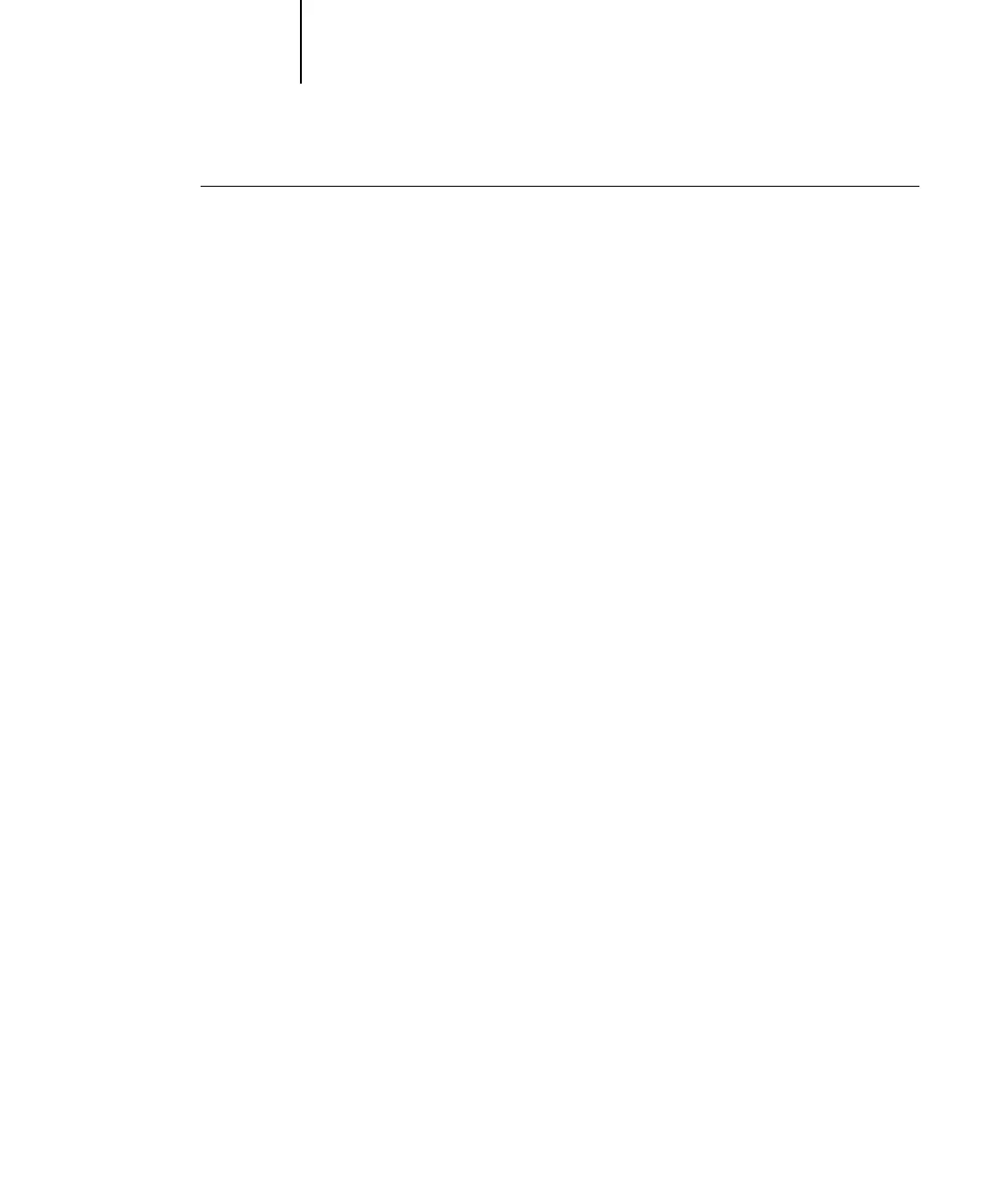1
1-26 Printing from Windows Computers
TO EDIT A CUSTOM PAGE SIZE WITH THE WINDOWS 2000/XP/
S
ERVER 2003 PRINTER DRIVER
1. Click Start.
2. Windows 2000: Choose Settings and then Printers.
Windows XP: Click Printers and Faxes.
Windows Server 2003: Choose Settings and then Printers and Faxes.
3. Right-click the Fiery icon and choose Printing Preferences.
4. Click the Paper/Quality tab.
5. Click Advanced.
6. Choose PostScript Custom Page Size from the Paper Size menu.
The PostScript Custom Page Size Definition dialog box appears. If it does not appear,
click Edit Custom Page Size.
7. Edit the settings, as described on page 1-25, and click OK.
