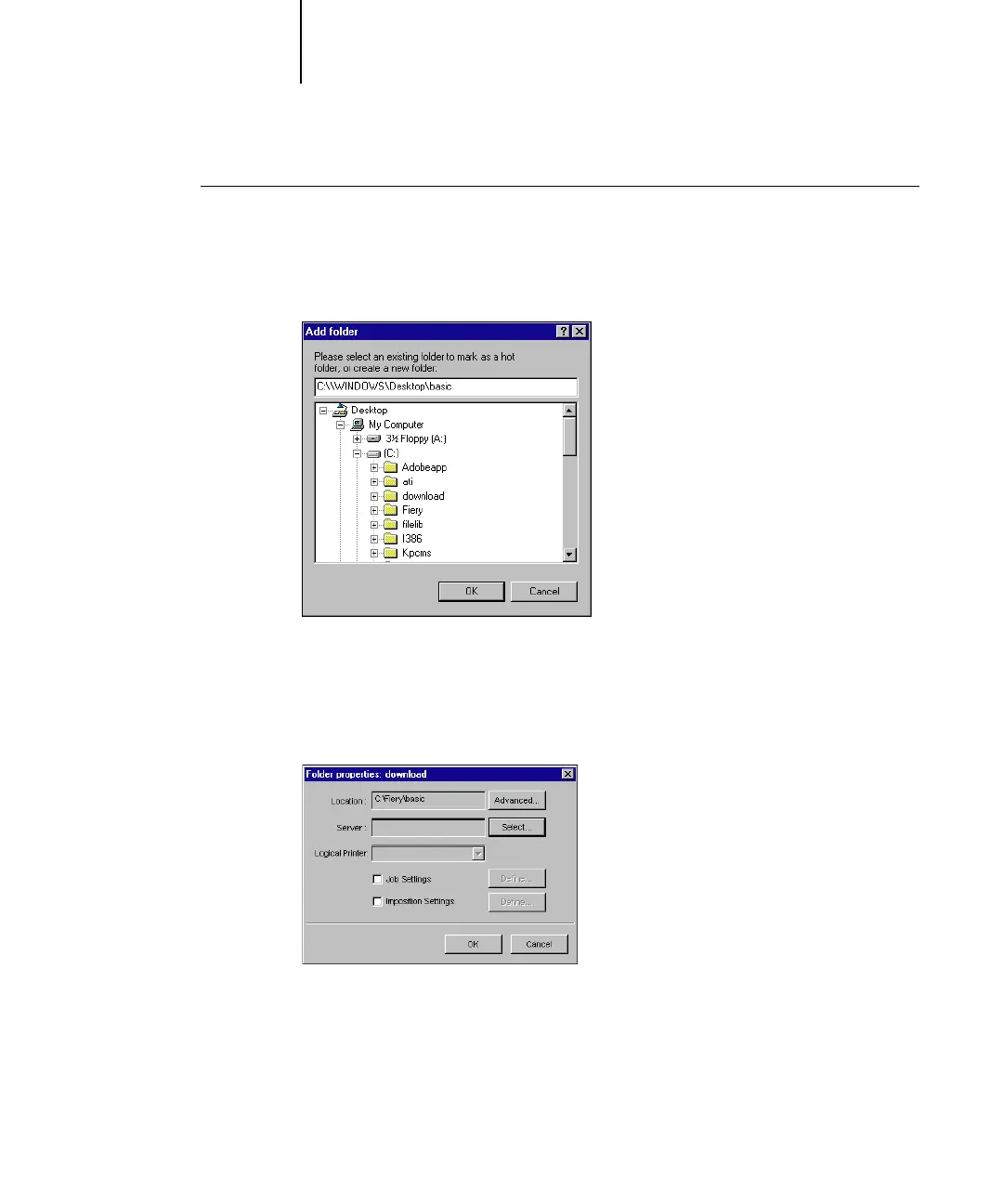6
6-5 Using the Hot Folder Control Panel
TO ADD AND CONFIGURE THE CONNECTION AND PRINT QUEUE
FOR A NEW HOT FOLDER
1. Click Add in the Hot Folder Control Panel.
2. The Add folder dialog box appears.
3. Select an existing folder or navigate to the location where you want to create a new
folder and enter the folder name.
4. Click OK.
The Folder properties dialog box for the Hot Folder appears.
NOTE: Do not use the following folder types as Hot Folders:
• The System Folder of your computer
• The Desktop Folder of your computer
