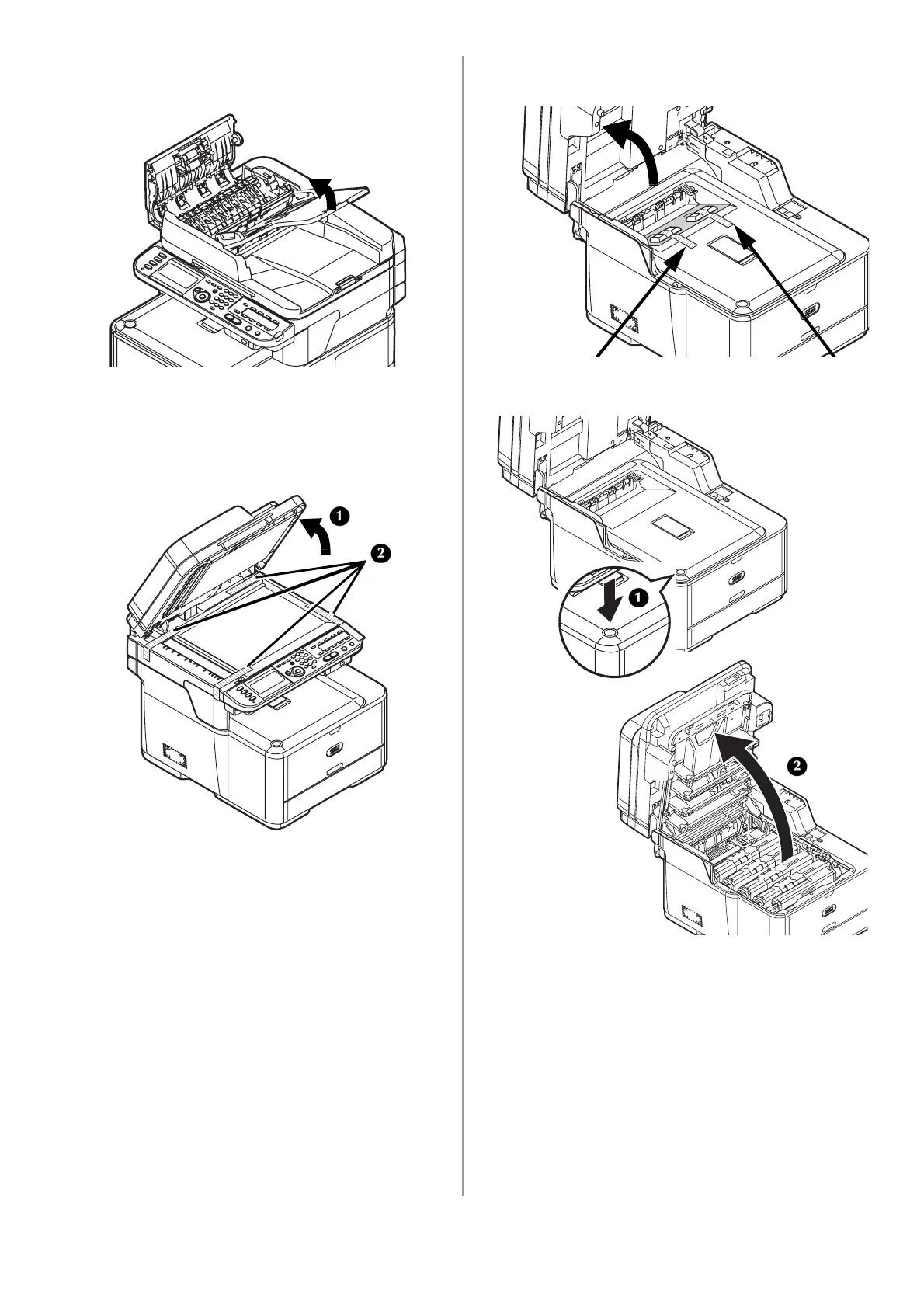162 - Português
5 Levante a bandeja de documentos e remova o
material de embalagem.
6 Abaixe a bandeja de documentos e feche a
tampa do AAD.
7 Abra a tampa do scanner (1) e remova o
material de embalagem e a folha protetora.
8 Feche a tampa do scanner.
9 Abra o scanner e remova o material
de embalagem.
10 Pressione o botão de liberação da tampa (1) e
abra a tampa superior (2).
Cuidado!
• O tubo verde no cilindro OPC é muito
delicado. Manipule-o com cuidado.
• Não exponha o cilindro OPC à luz solar
incidente ou à luz de interior muito
intensa (aproximadamente superior a
1.500 lux). Mesmo quando sob luz interior
normal, não deixe o cilindro OPC exposto
por mais de 5 minutos.
