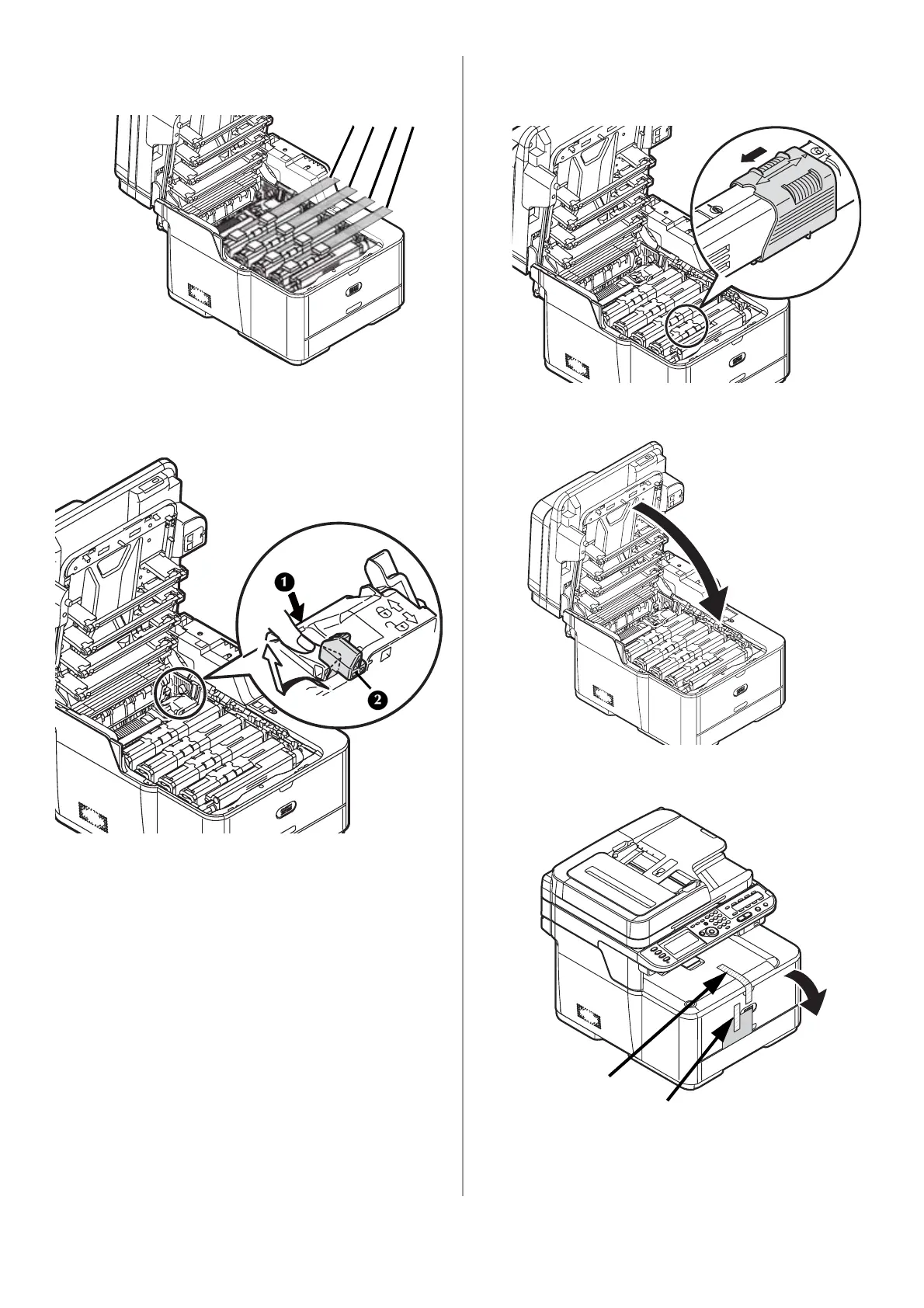163 - Português
11 Remova as fitas e o material de embalagem
dos cartuchos de toner.
12 Pressione a alavanca azul (1) da unidade
fusora na direção da seta e remova e guarde
o batente laranja (2).
Importante!
Guarde o batente laranja, ele é necessário
no caso de transporte da unidade.
13 Deslize a luva de travamento azul em cada
cartucho de toner para a esquerda até que
ela pare.
14 Feche com cuidado a tampa superior e
o scanner.
15 Remova a fita na bandeja multifuncional e
abra a bandeja.
2
