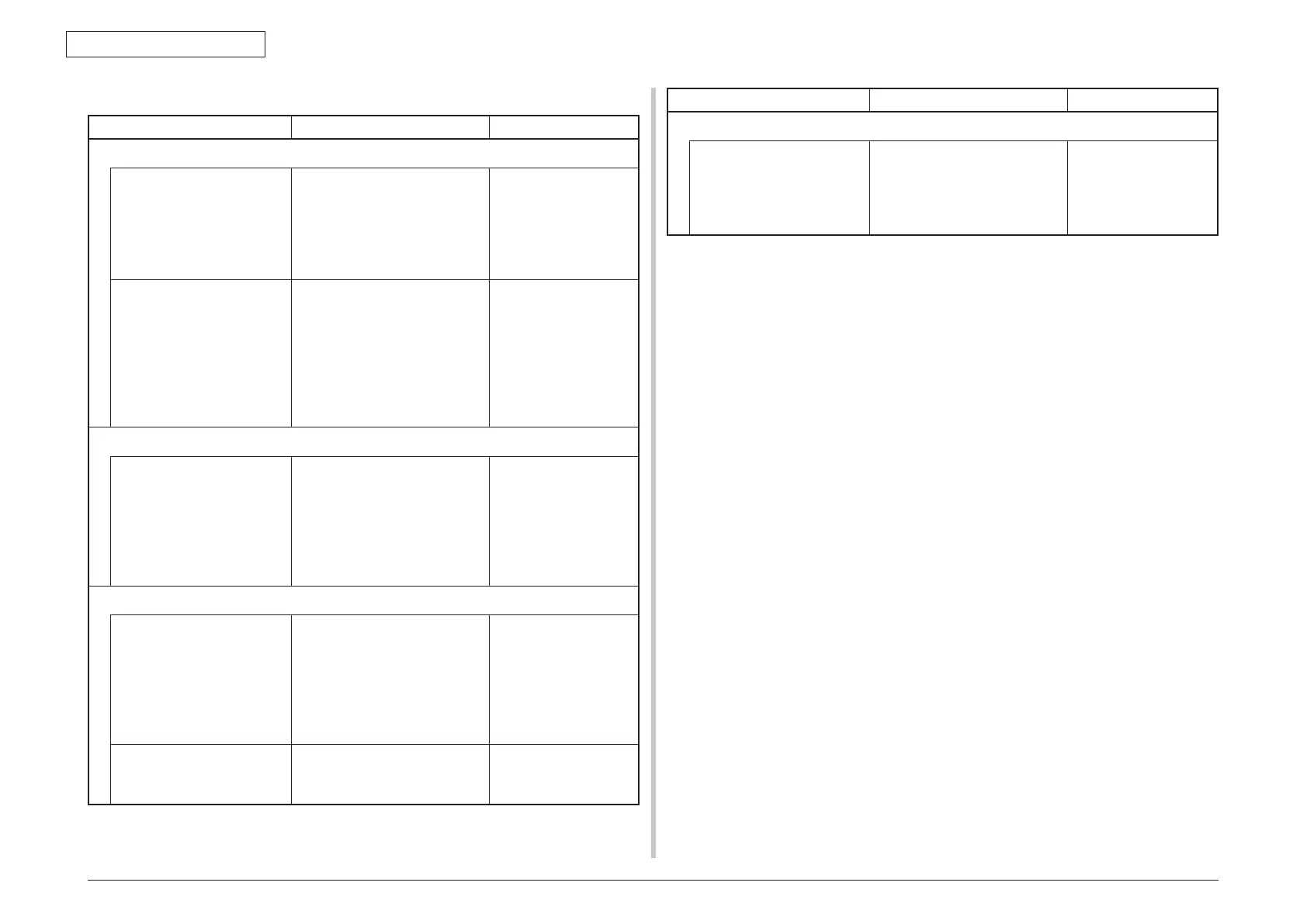44473001TH Rev.1
216 /
Oki Data CONFIDENTIAL
7. TROUBLESHOOTING PROCEDURES
(2-2) Abnormal sound
Check item Checking Action in case of fail
(2-2-1) Checking for loss of synchronization of motor (driver failure)
Operation of each motor Check whether each motor
operates properly using the self-
diagnosis mode.
Check by detection of a load.
Noise that sounds like "pooh" is
made when there is a fault.
Replace CU/PU PCB
and SU PCB.
Condition of each motor cable Check the wiring of each motor.
Check for a short circuit by visual
check and using a tester.
Disconnect the motor cable
from the PCB and check the
resistance between the FG and
each pin of the disconnected
cable.
Replace the motor
cable.
Correct the wiring.
(2-2-2) Checking for loss of synchronization of motor (load by consumables)
Operation of each motor Check whether each motor
operates properly using the self-
diagnosis mode.
Check by detection of a load.
Noise that sounds like "pooh" is
made when there is a fault.
Replace the
consumable(s).
When testing with a new
consumable part, use
the fuse keep mode on
the system maintenance
menu.
(2-2-3) Check for gear jumping (load by consumables)
Operation of each motor Check whether each motor
operates properly using the self-
diagnosis mode.
Check by detection of a load.
Noise that sounds like "batz batz"
is made when there is a fault.
Replace the
consumable(s).
When testing with a new
consumable part, use
the fuse keep mode on
the system maintenance
menu.
Position of consumables Check visually whether each
consumable gear is in place and
they engage with one another.
Replace or repair
mechanical part(s).
Check item Checking Action in case of fail
(2-2-4) Checking cable wiring
Cable wiring around cooling
fans
Check whether a cable touches
the blades of a fan as the cable
is not properly laid.
When it does, noise that sounds
like "clack clack" is made.
Lay the cable properly.