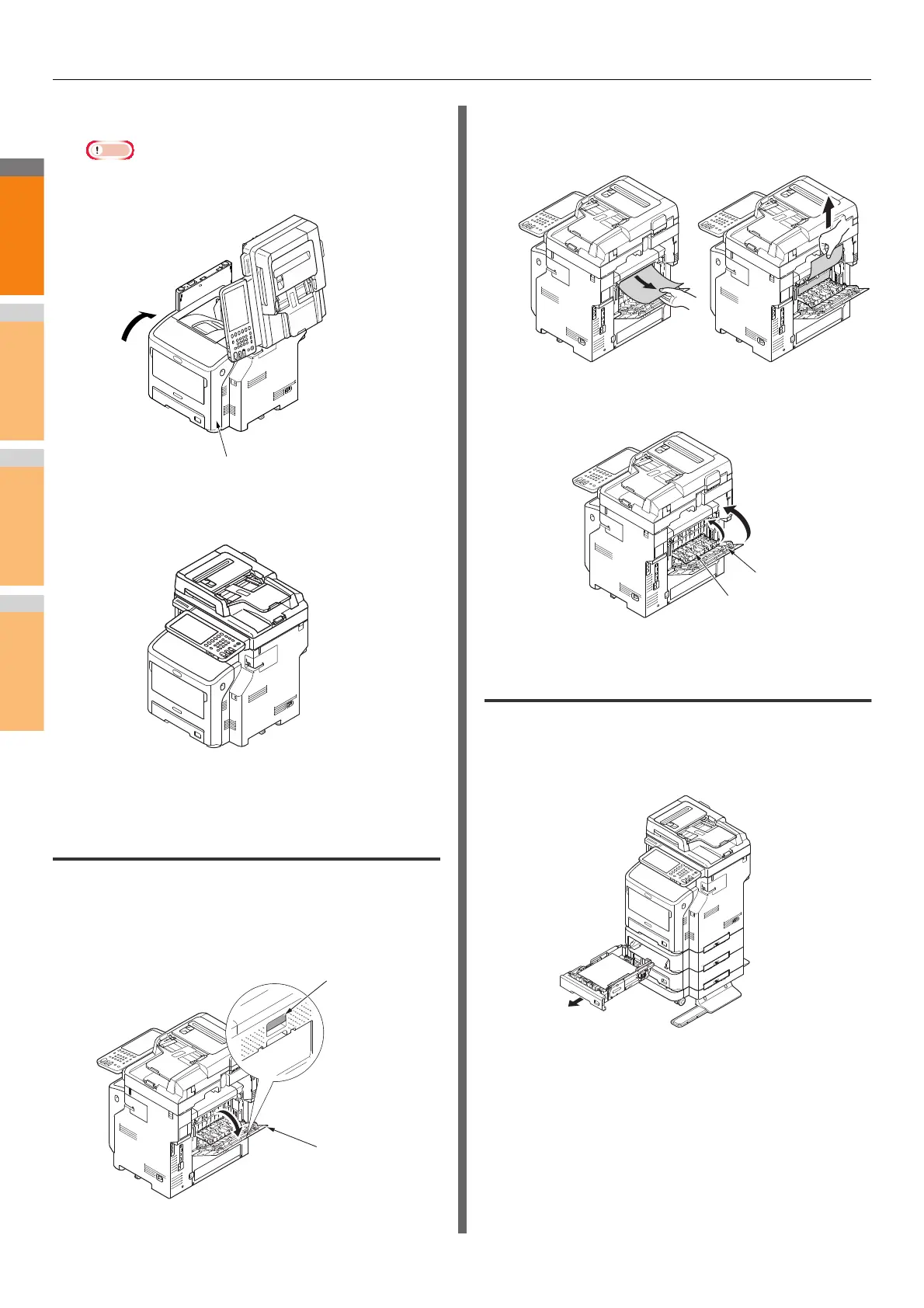When a Paper Jam Occurs
- 12 -
12
Close the front cover.
Note
• The front cover cannot be closed if the top cover is not
closed securely.
13
Return the document holder to its original
position.
This completes the procedure.
Paper Jam on Both Sides of the Printer
Unit
There is a paper jam near the duplex unit.
1
Open the rear cover by pulling the lock
lever at the center of the back side of the
machine toward you.
2
Check for jammed paper inside the
machine. If jammed paper remains, remove
it.
3
Return the rear guide to its original position
then close the rear cover.
When Paper Jam Occurs in Tray 2/3/4
(Option)
Here, a paper jam in Tray 2 is used as an example.
The same procedure is used for Tray 3/4.
1
Pull out the cassette from Tray 2.
