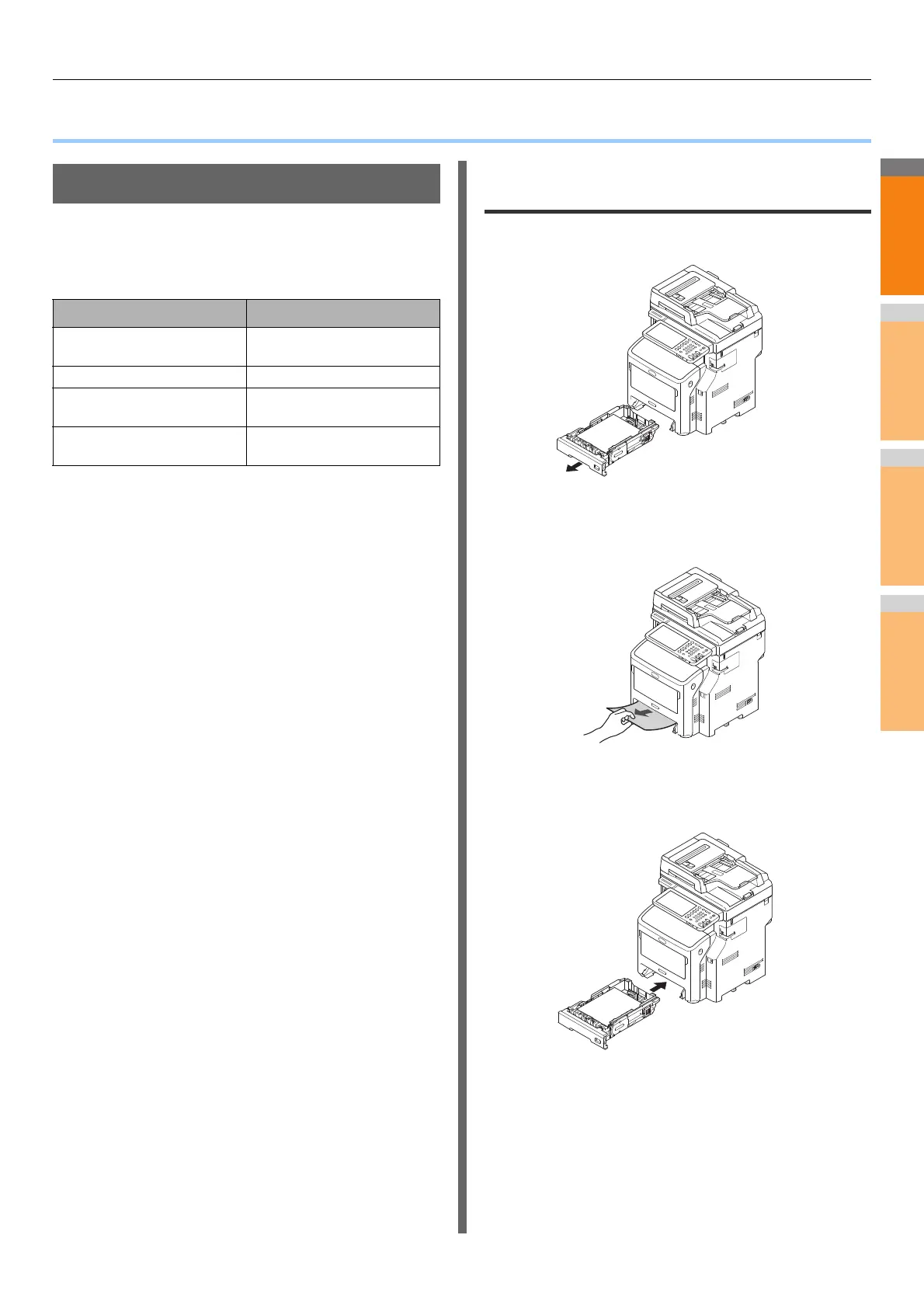When a Paper Jam Occurs
- 5 -
● When a Paper Jam Occurs
During Paper Jams
When a paper jam occurs during printing, an alarm will sound,
and the following message will be displayed on the screen:
"Paper is jammed. Open the cover indicated by the flashing
light, and verify the jam." Follow the instructions indicated in
the following table to remove the jammed paper.
When a paper jam occurs in Tray 1,
Multi-Purpose Tray (MPT)
1
Remove the cassette from Tray 1.
2
Remove the jammed paper.
If you cannot see the jammed paper, do nothing, and
proceed to step 3.
3
Put the cassette back.
If you removed the jammed paper in step 2, this
procedure is finished.
Error Details Reference Page
Paper jam in the Tray 1 or
Multi-Purpose Tray (MPT)
P. 5
Paper jam in the machine P. 7
Paper jam on both sides of
the printer unit
P. 1 2
Paper jam in Tray 2, 3 or 4
(Option)
P. 1 2
