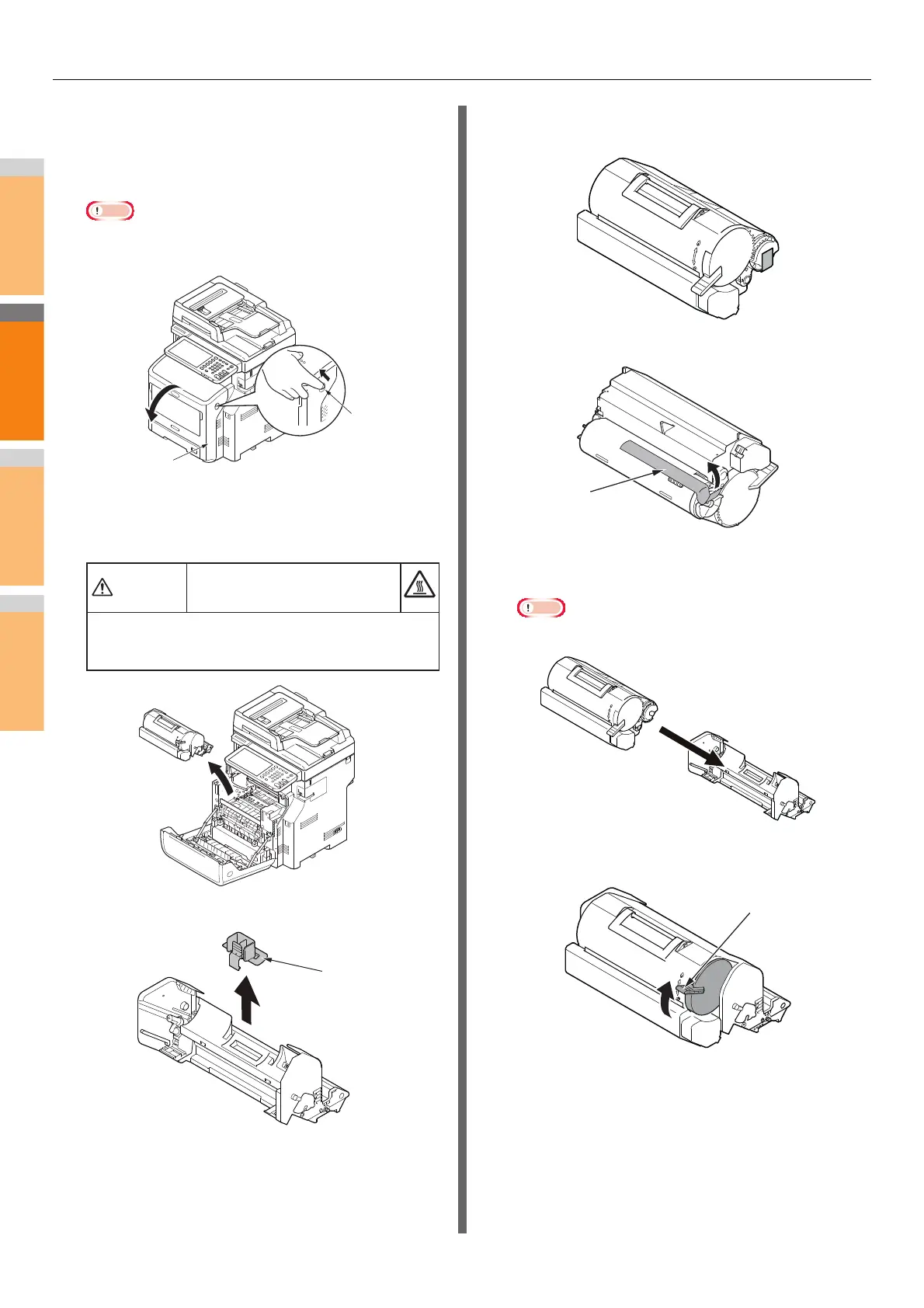Replacing Consumables / Maintenance Units
- 62 -
1
Insert your finger into the recess on the
right side of the printer and pull the front
cover open lever to open the front cover
forward.
Note
• Open the front cover gently. If you open it rapidly, the
MP Tray may open.
2
Remove the used image drum, together
with the toner cartridge, in the direction of
the arrow.
3
Remove the toner cover and desiccant.
4
Take out the new toner cartridge from its
bag.
5
Peel off the tape from the toner cartridge.
6
Insert the toner cartridge into the image
drum in the direction of the arrow.
Note
• Never load the toner cartridge with its tape adhered.
7
Turn the blue lever of the toner cartridge
fully in the direction of the arrow.
Front cover
Front cover
open lever
Possible to get burned.
Do not throw a used image drum and toner
cartridge in the fire. They may explode, and the
toner inside may fly off and cause getting burned.
Warning
