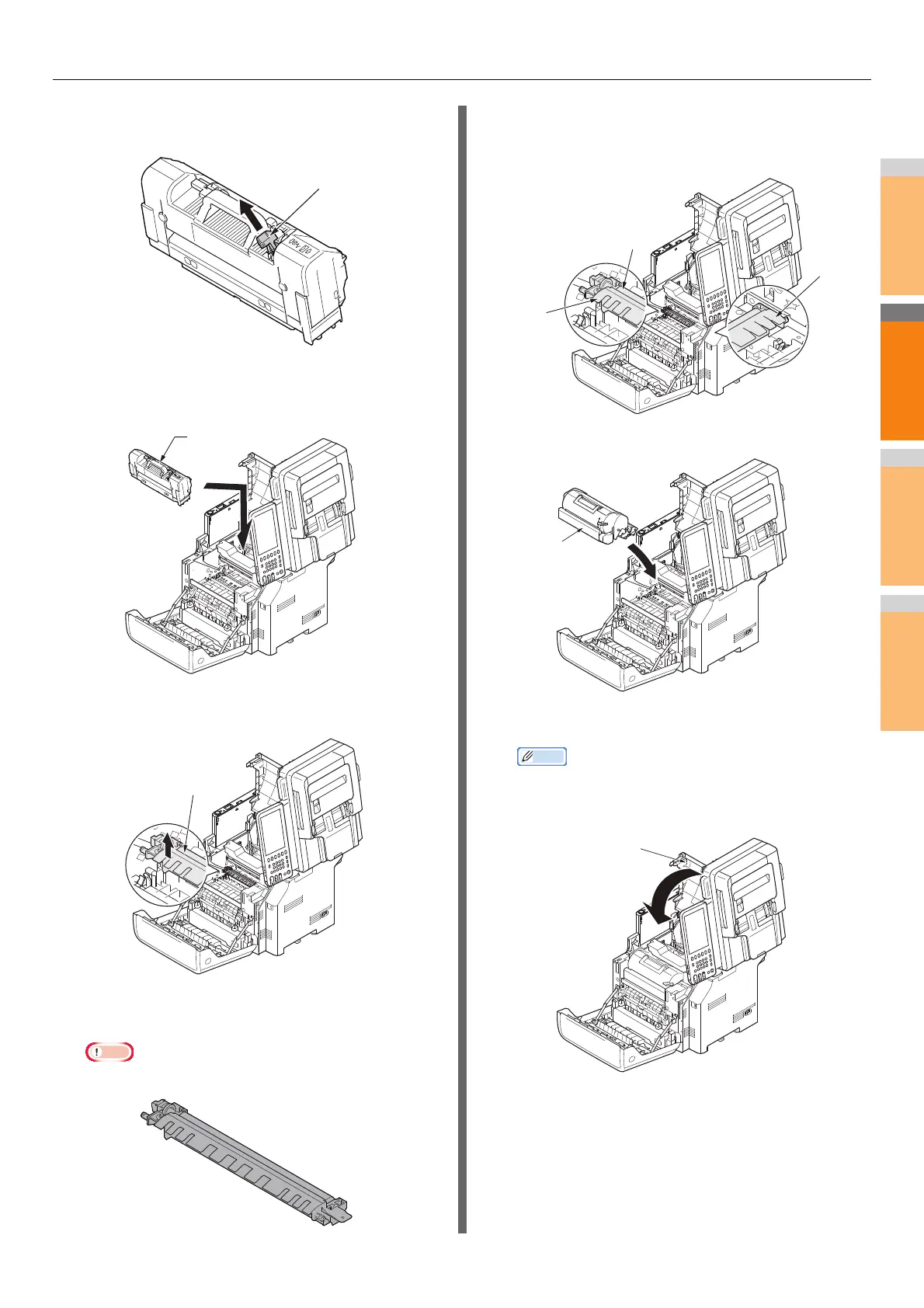Replacing Consumables / Maintenance Units
- 65 -
8
Pull out the orange stopper from the new
fuser unit.
9
Hold the handle of a new fuser unit and
place the fuser unit into its original
position.
10
Remove the transfer roller, by lifting its part
on the left that is indicated by the arrow.
11
Take out the new transfer roller from its
bag.
Note
• Never touch the sponge on the transfer roller.
12
Hold the plastic parts of the transfer roller,
with the gear positioned on the left, and
push down the posts on the right and left.
13
Return the print cartridge into the machine.
14
Close the top cover.
Memo
• You can close the top cover smoothly if you close the
front cover halfway. Be careful not to let the front cover
return to its open position.
Transfer
roller
Plastic
parts
Plastic
parts
