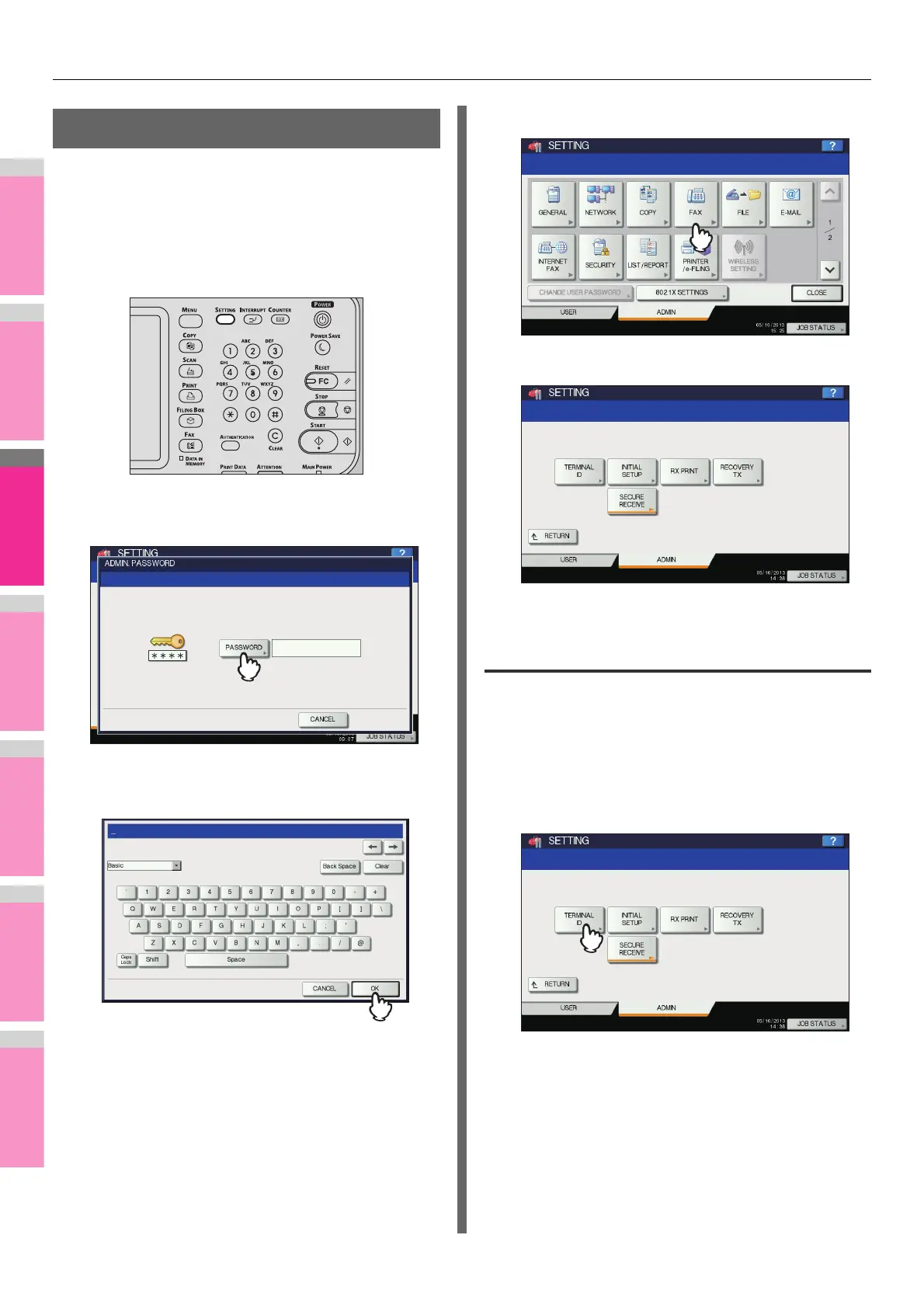SETTING ITEMS
- 134 -
Administrator Settings
This section describes the FAX menu managed by the
administrator.
Follow the procedures below to display the menu you want to
operate.
1
Press the [SETTING] button on the control
panel.
2
Press [ADMIN] tab, and then press
[PASSWORD].
3
Enter the administrator password, and then
press [OK].
4
Press [FAX].
The FAX menu is displayed.
The following section describes each menu.
Registering the terminal ID
This section describes how to register the terminal ID of this
equipment. If the terminal ID is registered in advance, sender
information can be printed on the leading edge on the
transmitted original, and receiver information on the trailing
edge on the received fax.
P.132 "Fax settings"
1
Press [TERMINAL ID].
