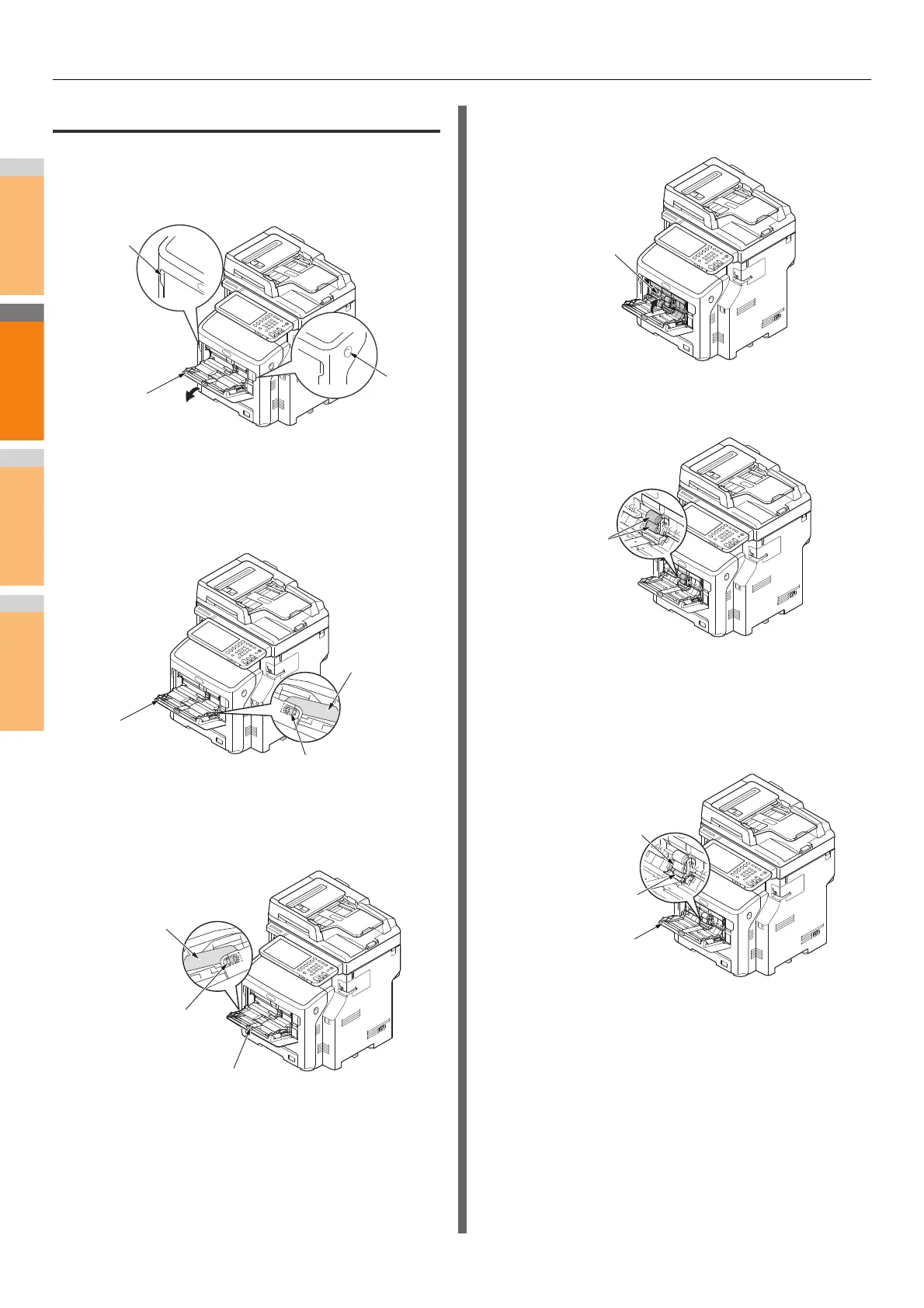Maintenance
- 72 -
When cleaning the Multi-Purpose tray
1
Open the multi-purpose tray forward by
inserting your fingers into the front
recesses.
2
Release the tab of the paper feed roller
cover by pressing the right arm inward
while lifting up the multi-purpose tray
lightly.
3
Also press the left arm inward while lifting
up the multi-purpose tray lightly to release
the tab of the paper feed roller cover.
4
Open the paper set cover until it touches
the machine.
5
Wipe the two paper feed rollers with a wet
cloth that has been wrung out well.
6
Open the separation roller cover forward
while pressing the center part of the multi-
purpose tray. Wipe the separation roller
with a wet cloth that has been wrung out
well.
Multi-purpose
tray
Front
recesses
Front
recesses
Multi-purpose
tray
Tab
Right arm
Left arm
Tab
Multi-purpose tray
Separation roller
Separation roller
cover
Multi-purpose tray
Multi-purpose
tray