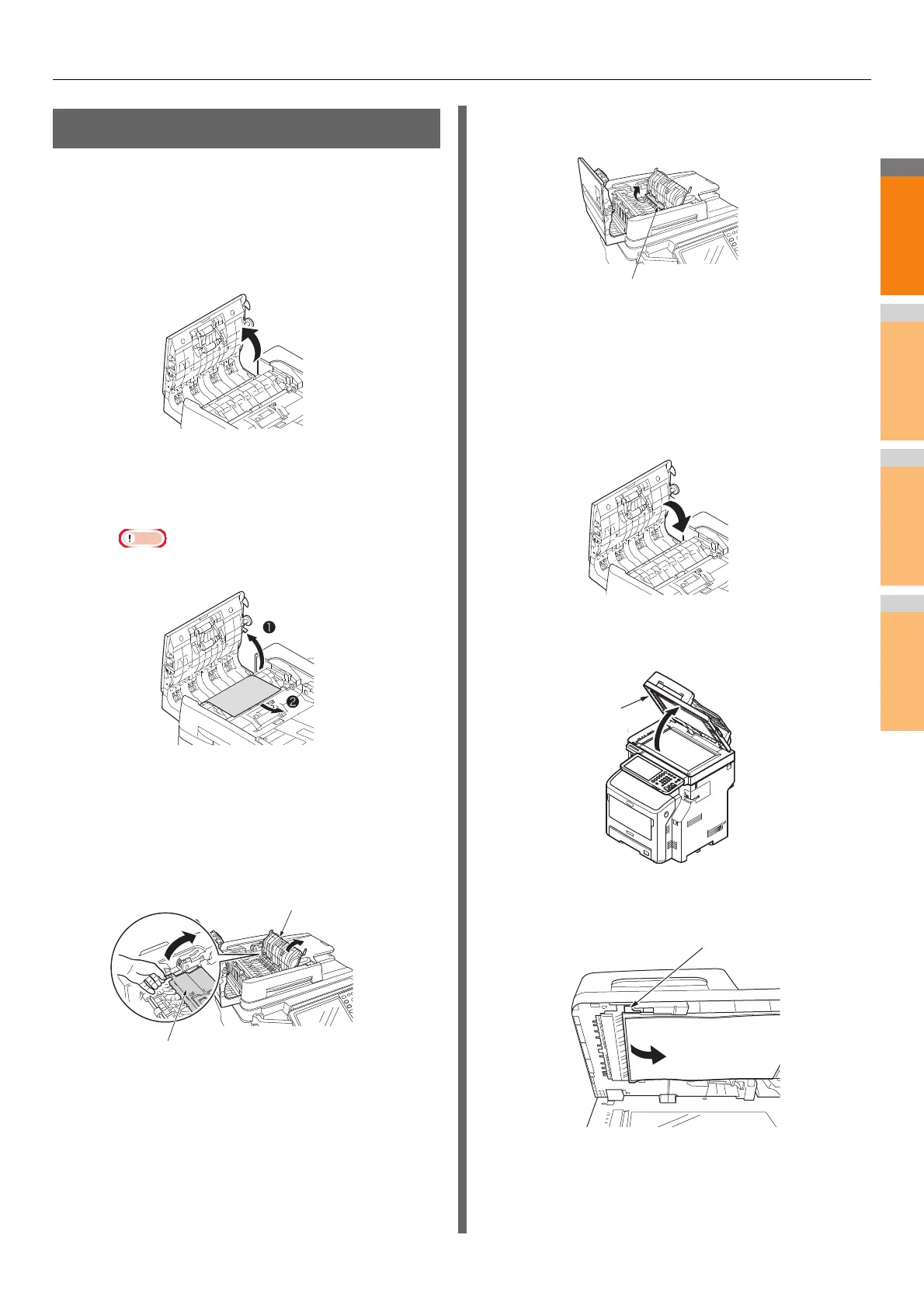When a Paper Jam Occurs
- 15 -
When a Document is Jammed
When a document becomes jammed, an alarm will sound and
a message will appear in the touch panel.
1
Open the RADF cover to remove the
jammed document.
(1) Pull the RADF cover open lever to open
the RADF cover.
(2) Remove the jammed document. Proceed
to step 2 if you cannot remove the jammed
document.
Note
• Do not try to remove the document with force.
(3) If you were able to remove the document,
proceed to step 3.
2
Open the inner cover to pull out the jammed
document.
(1) Open the inner cover.
(2) If you can see the edge of the jammed
document, pull it out gently.
(3) If you were able to remove the document,
close the inner cover and proceed to step
3.
3
Close the RADF cover.
If you cannot see the jammed document, do nothing, and
proceed to step 4.
This completes the procedure.
4
Open the document holder cover.
(1) Pull down the lever to open the document
holding pad.