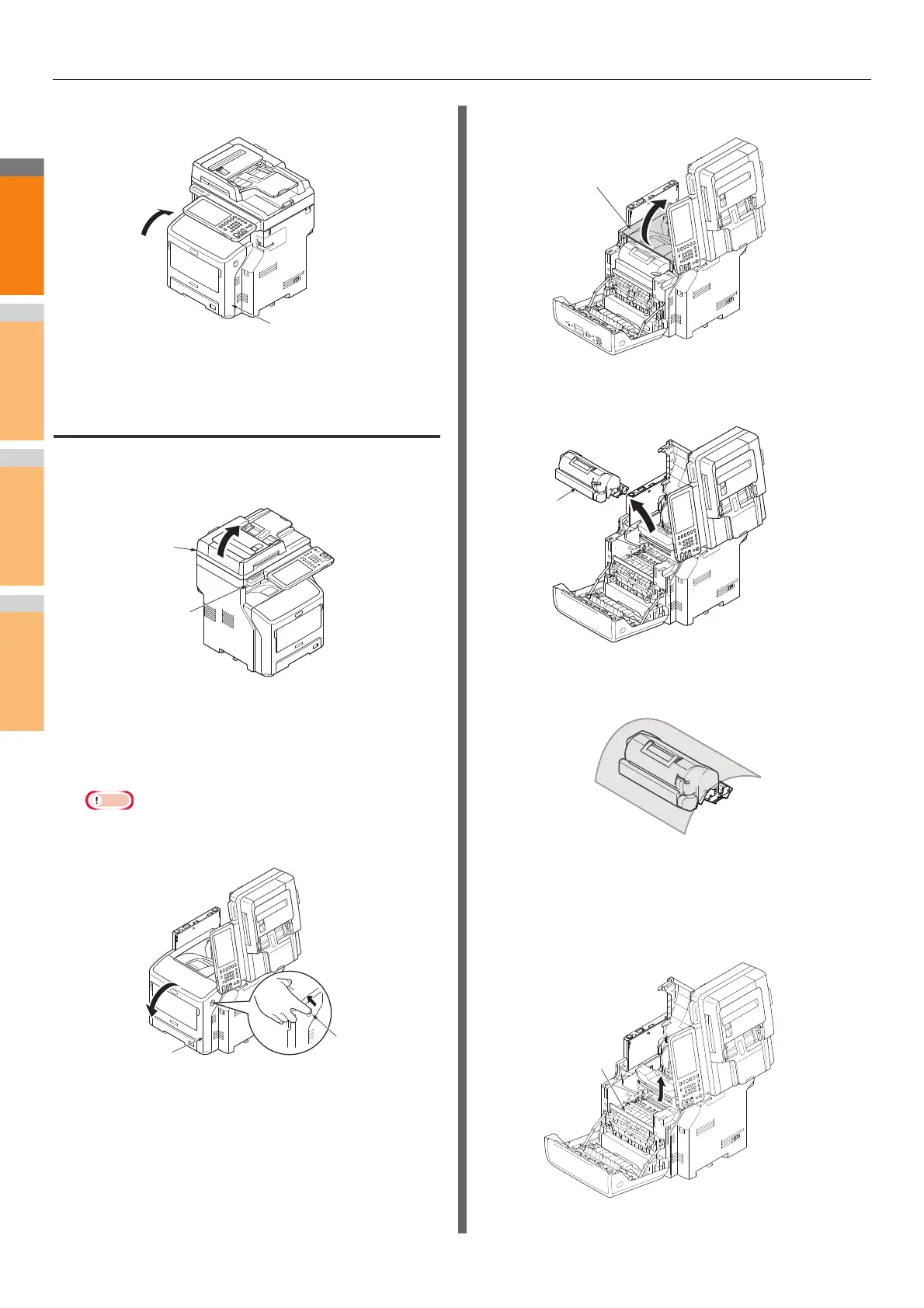When a Paper Jam Occurs
- 8 -
5
Close the front cover.
This completes the procedure.
When Paper Jam Occurs Under the
Image Drum
1
Hold the Document holder lever and lift the
Document holder.
2
Insert your finger into the recess on the
right side of the machine and pull the front
cover open lever to open the front cover
forward.
Note
• Open the front cover gently. If you open it rapidly, the
multi-purpose tray may open.
3
Open the top cover.
4
Remove the print cartridge and place it on a
flat surface.
5
Cover the removed print cartridge with
paper so that it will not be exposed to light.
6
Pull out the jammed paper gently toward
the inside of the machine (in the direction
of the arrow) if an edge of jammed paper
can be seen on the back side of the
registration guide.
Document
holder
Document holder
lever
Front cover
Front cover
open lever