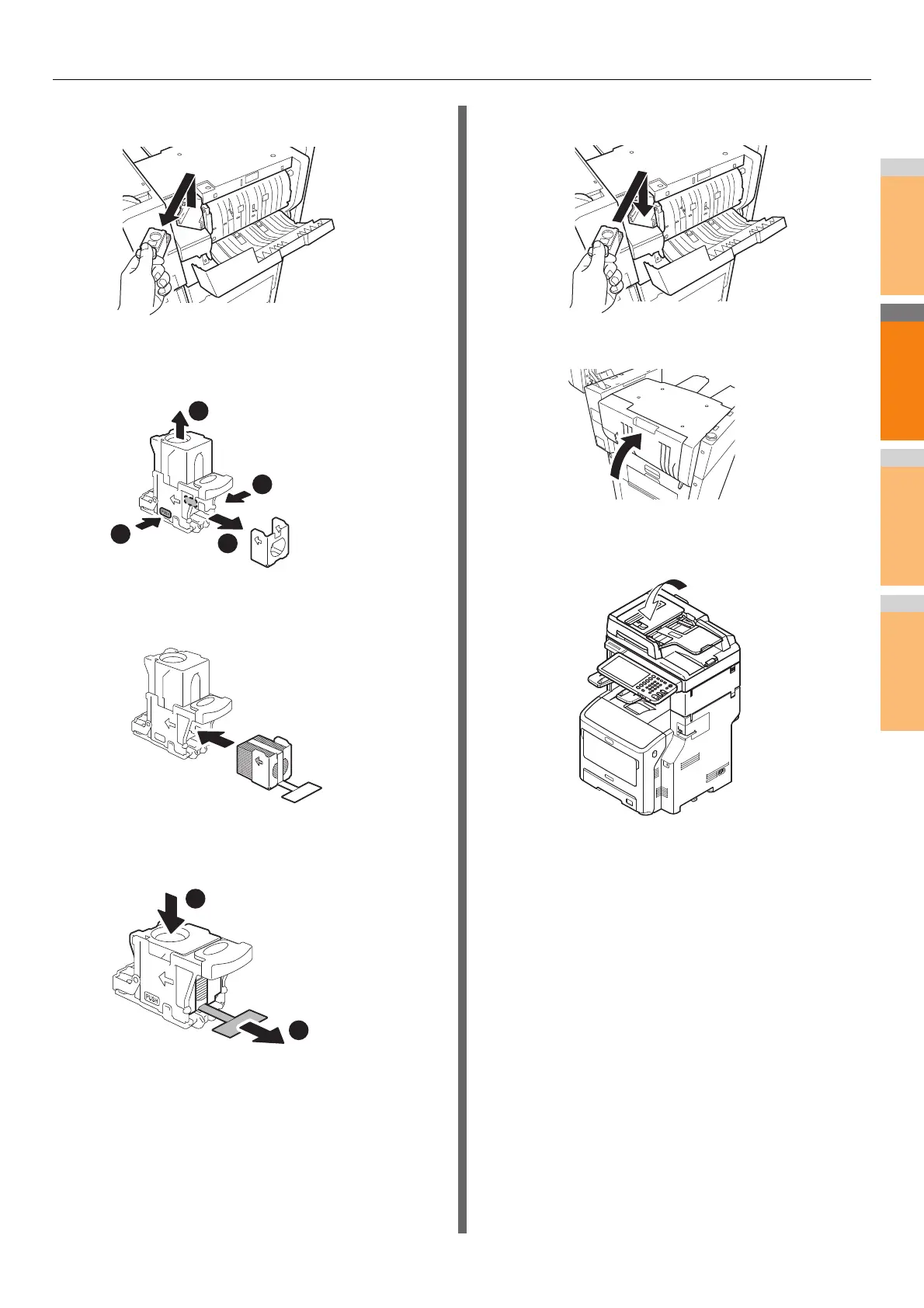Replacing Consumables / Maintenance Units
- 67 -
4
Pull out the cartridge.
5
Take the empty staple case out of the staple
cartridge.
6
Install a new staple case into the staple
cartridge.
7
Press down the transparent cover and pull
out the seal.
8
Install the new cartridge.
9
Close the finisher cover.
10
Return the document holder to its original
position.