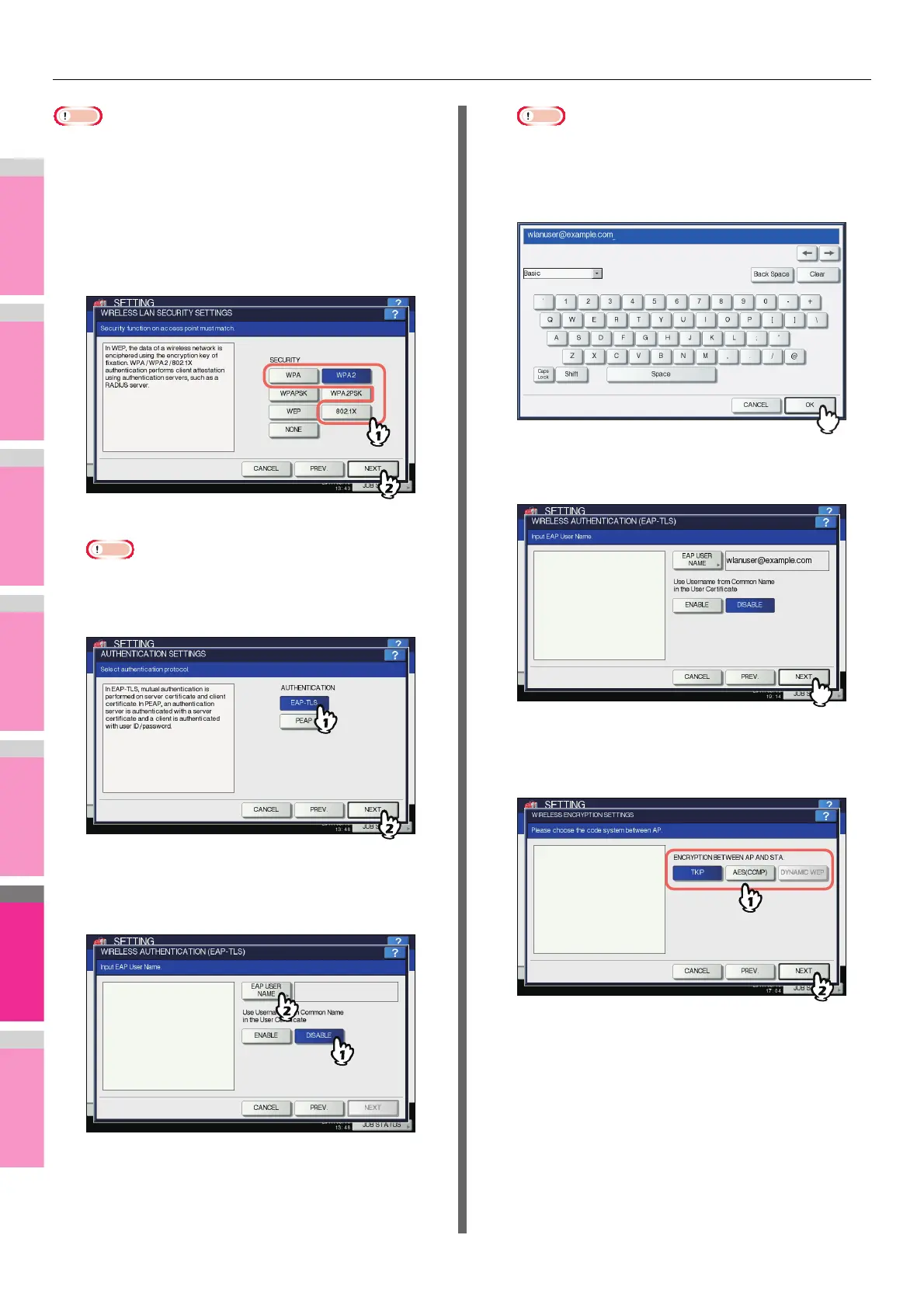SETTING ITEMS (ADMIN)
- 274 -
Note
• When using the WPA/WPA2/802.1X with the EAP-TLS
protocol, you must install the CA certification file and user
certification file in the equipment using TopAccess first. For
instructions on how to install the CA certification and user
certification files using TopAccess, refer to TopAccess
Guide.
1
Press [WPA], [WPA2] or [802.1X], and then
[NEXT].
The AUTHENTICATION SETTINGS screen is displayed.
Note
• To select [TKIP] or [AES (CCMP)], press [WPA] or
[WPA2], or to select [DYNAMIC WEP], press [802.1X].
2
Press [EAP-TLS] and press [NEXT].
The WIRELESS AUTHENTICATION (EAP-TLS) screen
is displayed.
3
Press [DISABLE] and press [EAP USER
NAME].
The letter entry screen is displayed.
Note
• Press [ENABLE] to use the user name from Common
Name in the User Certificate.
4
Enter the EAP user name using the
keyboard and digital keys and press [OK].
The screen returns to the WIRELESS
AUTHENTICATION (EAP-TLS) screen.
5
Press [NEXT].
The WIRELESS ENCRYPTION SETTINGS screen is
displayed.
6
Specify the following items and press
[NEXT].
• ENCRYPTION BETWEEN AP AND STA.
Select the encryption type that is used for the
communication between Access Point and this
equipment.
[TKIP] — Select this to use TKIP encryption. TKIP
provides a different key for per packet with a message
integrity check. This key will be changed for every fixed
interval.
[AES(CCMP)] — Select this to use AES encryption. AES
is the next-generation cryptography algorithm that the
U.S. government improves to replace the DES and
3DES.
