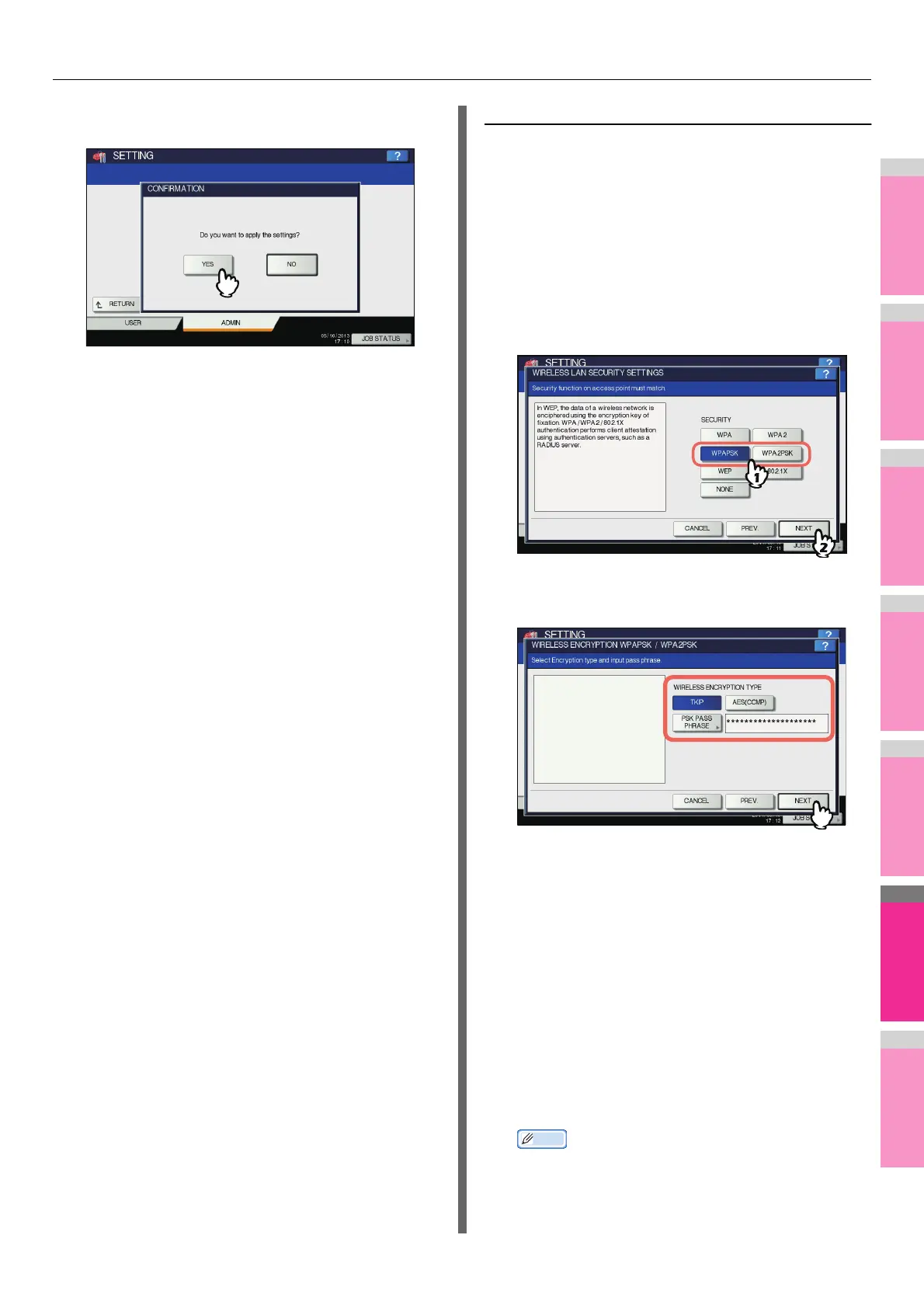SETTING ITEMS (ADMIN)
- 277 -
7
Press [YES], and wait until the setting is
reflected.
Selecting WPAPSK/WPA2PSK security mode
The WPAPSK/WPA2PSK is an authentication method using
the PSK (Pre-Shared Key) between the Access Point and
other wireless devices.
To access the wireless network using the WPAPSK/WPA2PSK
authentication, the same PSK Path Phrase must be assigned
in both the Access Point and other wireless devices. If the
PSKs are same between the Access Point and other wireless
devices, the Access Point allows them to access the wireless
network through the Access Point.
1
Press [WPAPSK] or [WPA2PSK] and press
[NEXT].
The WIRELESS ENCRYPTION WPAPSK/WPA2PSK
screen is displayed.
2
Enter the following items and press [NEXT].
• WIRELESS ENCRYPTION TYPE
Select the encryption type for the PSK.
[TKIP] — Select this to use TKIP encryption. The TKIP
provides a different key for per packet with a message
integrity check. This key will be changed for every fixed
interval.
[AES(CCMP)] — Select this to use AES encryption. The
AES is the next-generation cryptography algorithm that
the U.S. government improves to replace the DES and
3DES.
• [PSK PASS PHRASE]
Press this to enter the PSK Pass Phrase. The PSK is
created by using the this pass phrase. You must enter
the same pass phrase that is set in the Access Point.
The PSK Pass Phrase must be between 8 to 63
characters long.
Memo
• When pressing [PSK PASS PHRASE], the letter entry
screen is displayed. Enter the value using the
keyboard and digital keys, and press [OK] to set the
entry.
