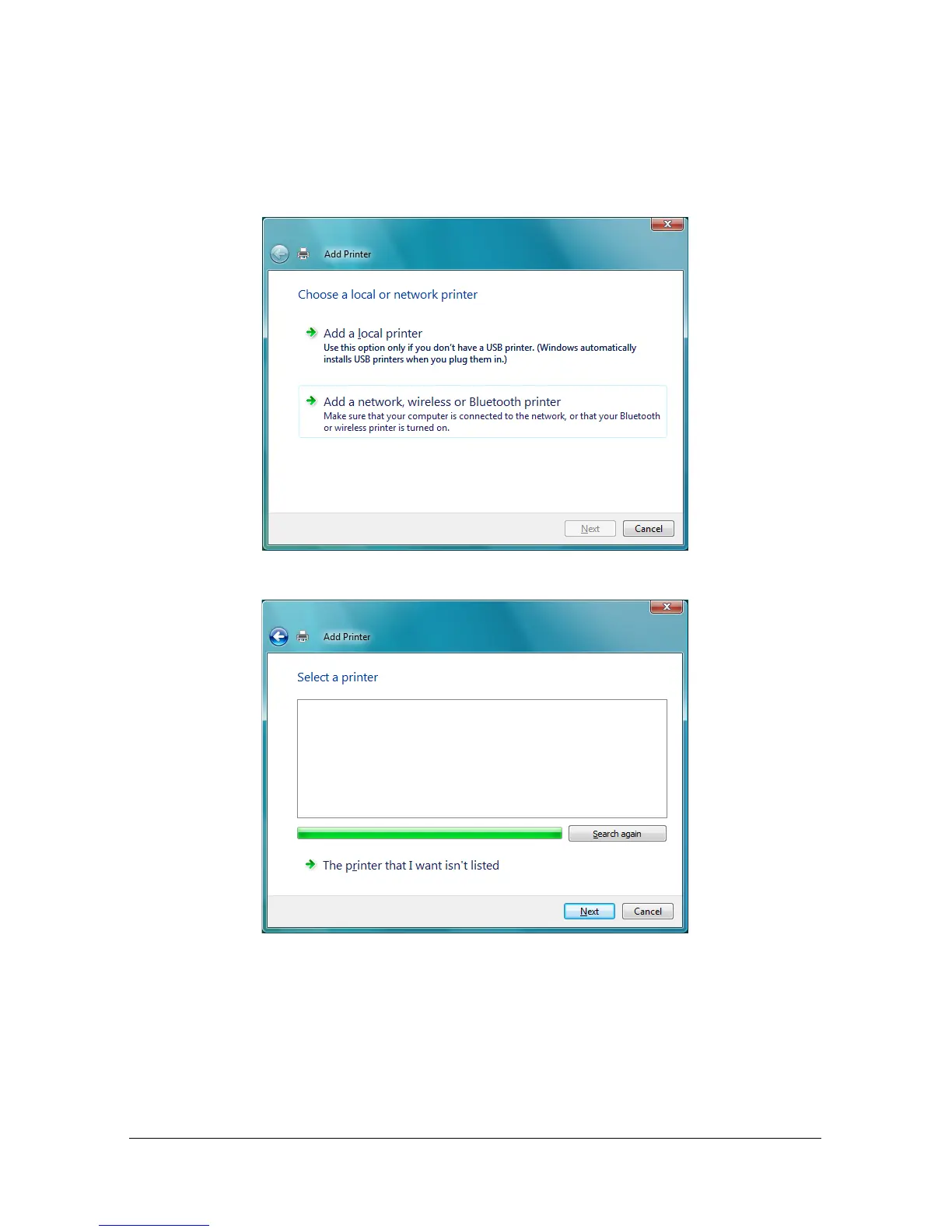Network Printing 2-13
Adding an IPP Port using Add Printer Wizard – Windows
Vista
1 Click Start, click Control Panel, and then click Printers.
2 Click Add a printer.
3 In the dialog box click Add a network, wireless or Bluetooth printer.
4 In the dialog box, click The printer that I want isn’t listed.
