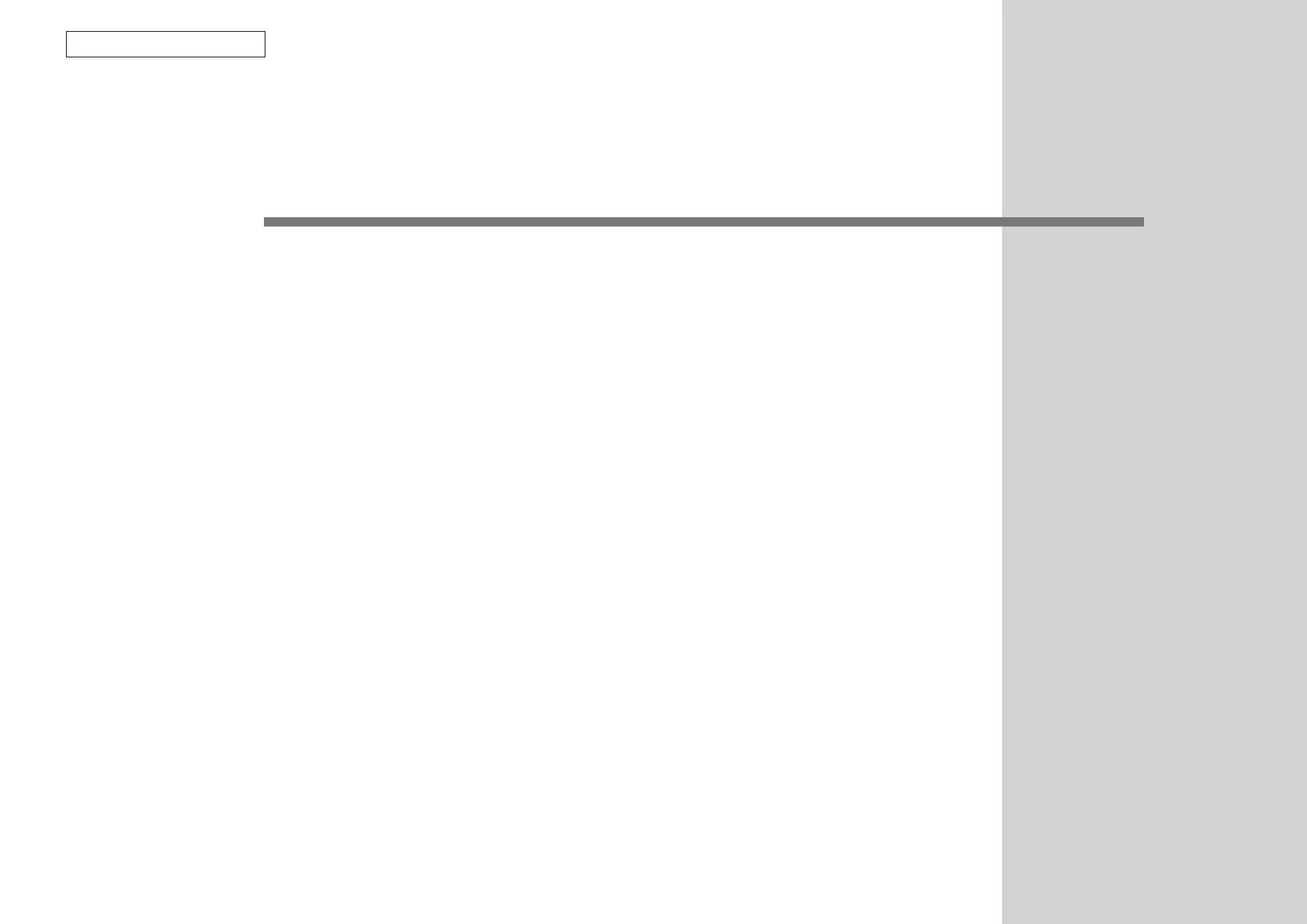Oki Data CONFIDENTIAL
5.
MAINTENANCE MENUS
MC352/MC362/MC562seriescanbeadjustedbyusingMaintenanceUtility,orbuttonoperationonitsoperatorpanel.
Theprinterhasmaintenancemenusinadditiontogeneralmenus.Themenusintendedforadjustmentpurposesshouldbeselected.
5.1 Maintenance Menu .....................................................................5-2
5.2 Service Bit Menu ........................................................................5-9
5.3 Maintenance Utility ...................................................................5-10
5.4 Self-diagnostic mode ................................................................5-13
5.5 Switch pressing function when power supply is turned on .......5-31
5.6 Settings after Parts Replacement .............................................5-32
5.7 Manualdensityadjustmentoperation .......................................5-36