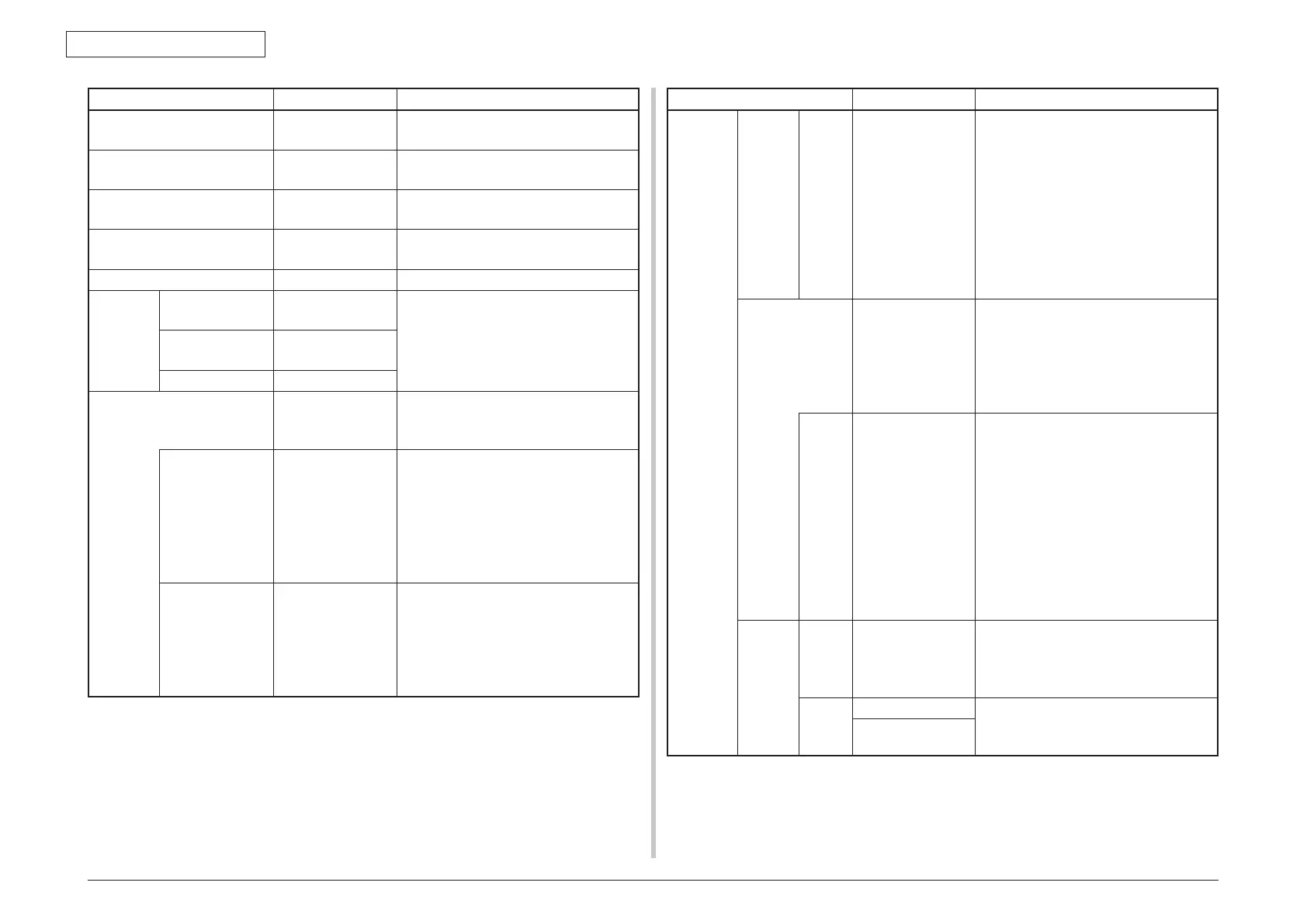44952001TH Rev.2
1-15
Oki Data CONFIDENTIAL
1. CONFIGURATION
Items Setting Supplement
Contrast -3,-2,-1,0,+1,+2,
+3
Adjuststhedifferencebetweenthelight
and dark areas of an image.
SaturationAdjustment(InColor
mode only)
-3,-2,-1,0,+1,+2,
+3
Adjuststhesaturationofanimage.
HueAdjustment(InColormode
only)
-3,-2,-1,0,+1,+2,
+3
AdjuststhebalancebetweenRedand
Green with Yellow in the middle.
RGBAdjustment(InColor
mode only)
-3,-2,-1,0,+1,+2,
+3
EnablesindividualRGBadjustments
Grayscale ON, OFF
File format Color PDF, TIFF, JPEG,
XPS
File format used to save the scanned
images as a file
Encrypt PDF is a new function to support.
Mono (Grayscale) PDF, TIFF, JPEG,
XPS
Mono (2 levels) PDF, TIFF, XPS
Encrypt, Not Encrypt With Encrypted PDF set to ON, Setup
Wizardlaunchesenablingtoseteach
menu item.
Encrypted
PDF
(PDF
document
security)
[New
function]
Encryption level Low (Compatible with
Acrobat4.0 and later)
Medium (Compatible
with Acrobat5.0 and
later)
High (Compatible with
Acrobat7.0 and later)
Specifies the level of encryption. The
higher the level, the higher the security.
Encrypted by RC4 (40bit) for Low, RC4
(128bit) for Medium, and AES (128bit) for
High.
Default value is Medium.
Password to open
a document
Not set
Set
Default password set
Sets a password to open created PDF
documents.
Setting from Admin Setting:
*Either"Passwordtoopenadocument"
or"Accesspassword"mustbeset.("Not
set"maynotbeselectedforboth.)
Items Setting Supplement
Encrypted
PDF
(PDF
document
security)
[New
function]
Password
to open a
document
Set Password /
Re-enter Password
Default value is
NULL
Sets a password to open created PDF
document.
NULL by default.
Characters that can be entered are 1 to 32
alphanumeric characters (Upper-/Lower-
case letters) and no symbols can be used.
This cannot be the same as Access
password.
* Users are prompted to enter twice for
confirmation.
Access Password Not set
Set
Default password set
Sets a password to restrict operations
such as editing and printing created PDF
documents.
*Either"Passwordtoopenadocument"
or"Accesspassword"mustbeset.("Not
set"maynotbeselectedforboth.)
Set Password /
Re-enter Password
Default value is
NULL
Sets a password to restrict operations
such as editing and printing created PDF
documents.
NULL by default.
Characters that can be entered are 1 to 32
alphanumeric characters (Upper-/Lower-
case letters) and no symbols can be used.
This cannot be the same as Access
password.
* Users are prompted to enter twice for
confirmation.
Document
Access
Print the
Document
Not allowed
Low resolution
(150dpi)
High resolution
Low Resolution (150dpi) is displayed only
when Encryption Level is other than Low.
Extract
Text and
Graphics
Not allowed Security Options in formatting in PDF:
Extracting texts and graphics
Allowed
