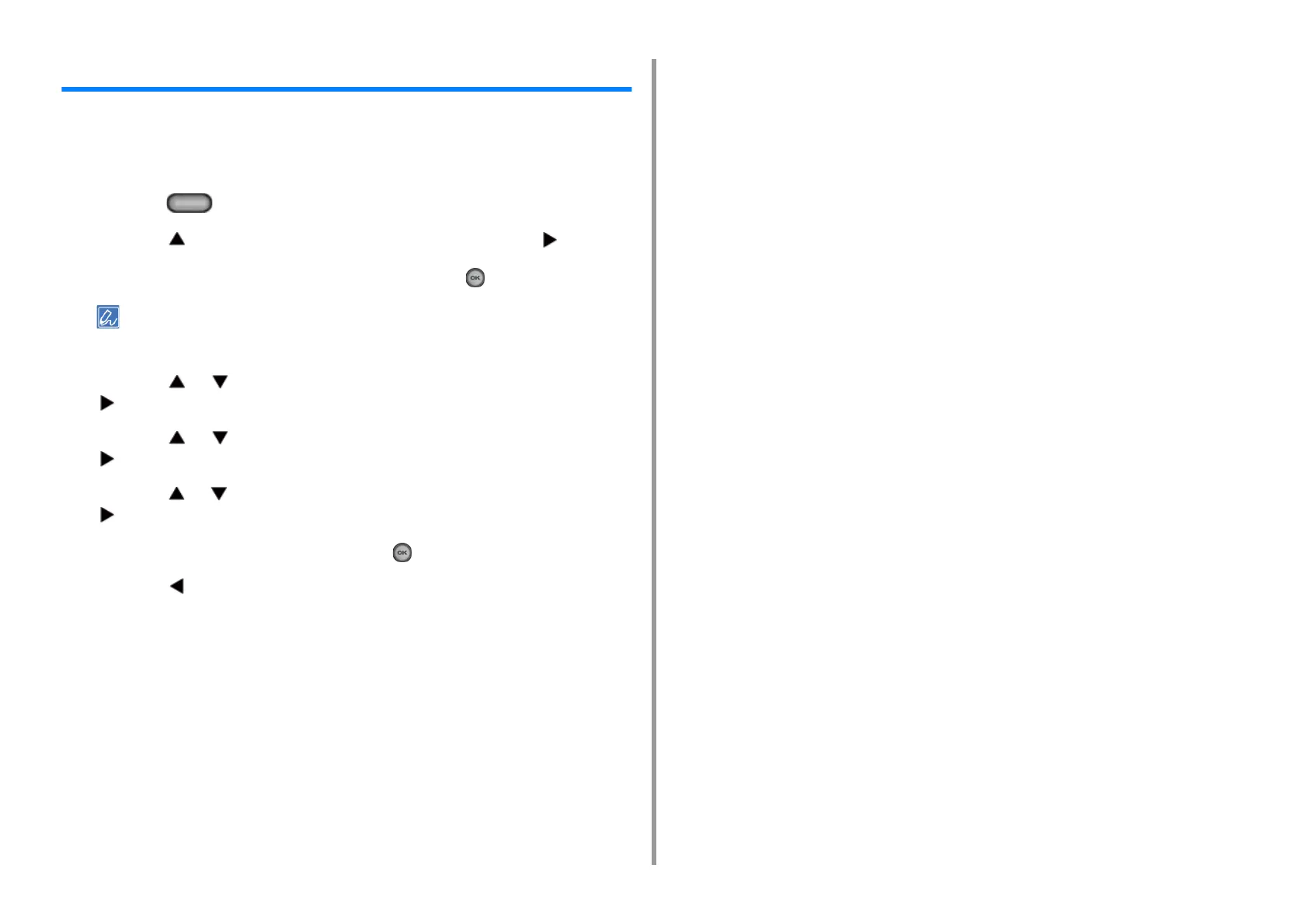- 10 -
1. Basic Operations
Adjusting the Contrast of the Display Screen
Brightness of the display screen can be adjusted. The larger number you set, the darker the
screen becomes, and the smaller number you set, the brighter the screen becomes.
Values from -10 to +10 can be set.
1
Press the (SETTING) button on the operator panel.
2
Press the button once to select [Admin Setup] and press the button.
3
Enter the administrator password, and then press the (OK) button.
The factory default administrator password is "999999". If the administrator password is changed, enter the
updated password.
4
Press the or button repeatedly to select [Manage Unit] and press the
button.
5
Press the or button repeatedly to select [System Setup] and press the
button.
6
Press the or button repeatedly to select [Panel Contrast] and press the
button.
7
Enter the setting value, and then press the (OK) button.
8
Press the button to return to the standby screen.
