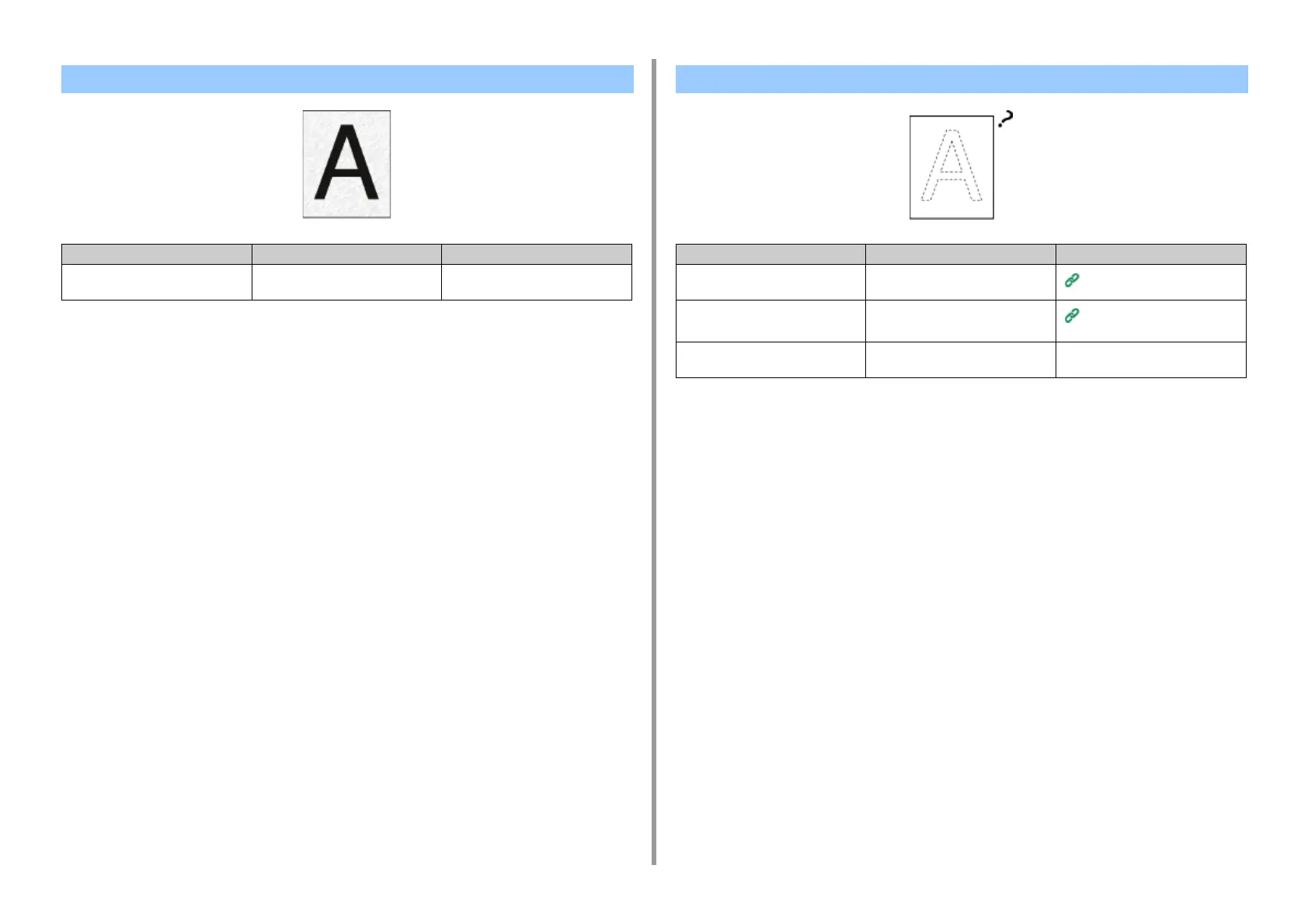- 241 -
7. Troubleshooting
The Entire Page is Printed Black
Cause Solution Reference
A malfunction may occur in the
machine.
Contact your dealer. -
Nothing is Printed
Cause Solution Reference
Two or more sheets of paper are fed
at the same time.
Fan the paper well and load the paper
again.
Loading Paper (User's Manual)
The document is set upside down. Set the document properly.
Setting a Document (User's
Manual)
A malfunction may occur in the
machine.
Contact your dealer. -
