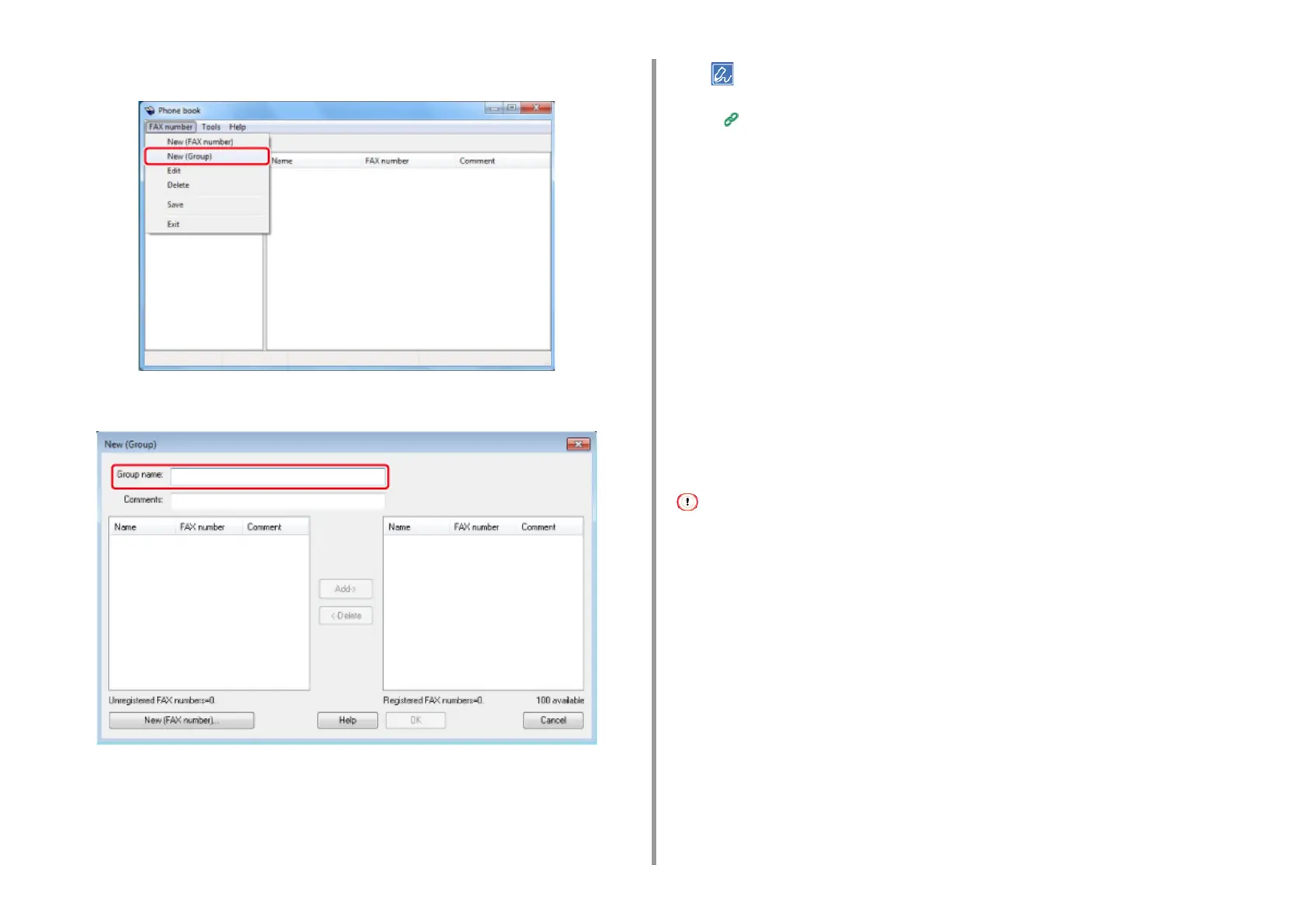- 184 -
5. Fax
4
Select [New (Group)] from the [FAX number] menu.
5
Enter a group name in [Group name] in the [New (Group)] dialog box.
6
Enter comments in [Comments] if necessary.
7
Select the destination to register in the group, and then click [Add->].
Click [New (FAX number)] if necessary.
Managing the PC Fax Phone Book
8
When you complete the addition of the required fax numbers, click [OK].
The new group is added in the left field in the [Phone book] dialog box. If you select a
group, the fax numbers that are registered in the group are displayed in the right field of
the dialog box.
9
Select [Save] from the [FAX number] menu.
10
Click [OK] in the confirmation window.
11
Select [Exit] from the [FAX number] menu.
Exporting the Phone Book Data to a CSV File (Export)
The import/export function enables you to manage fax numbers in the phone book that is
created with a different computer. If you follow the procedure below, you can export a phone
book that is created with your computer so that the phone book can be used on a different
computer.
You cannot export any group, but you can export each entry in the phone book.
1
Click [Start], and then select [Devices and Printers].
