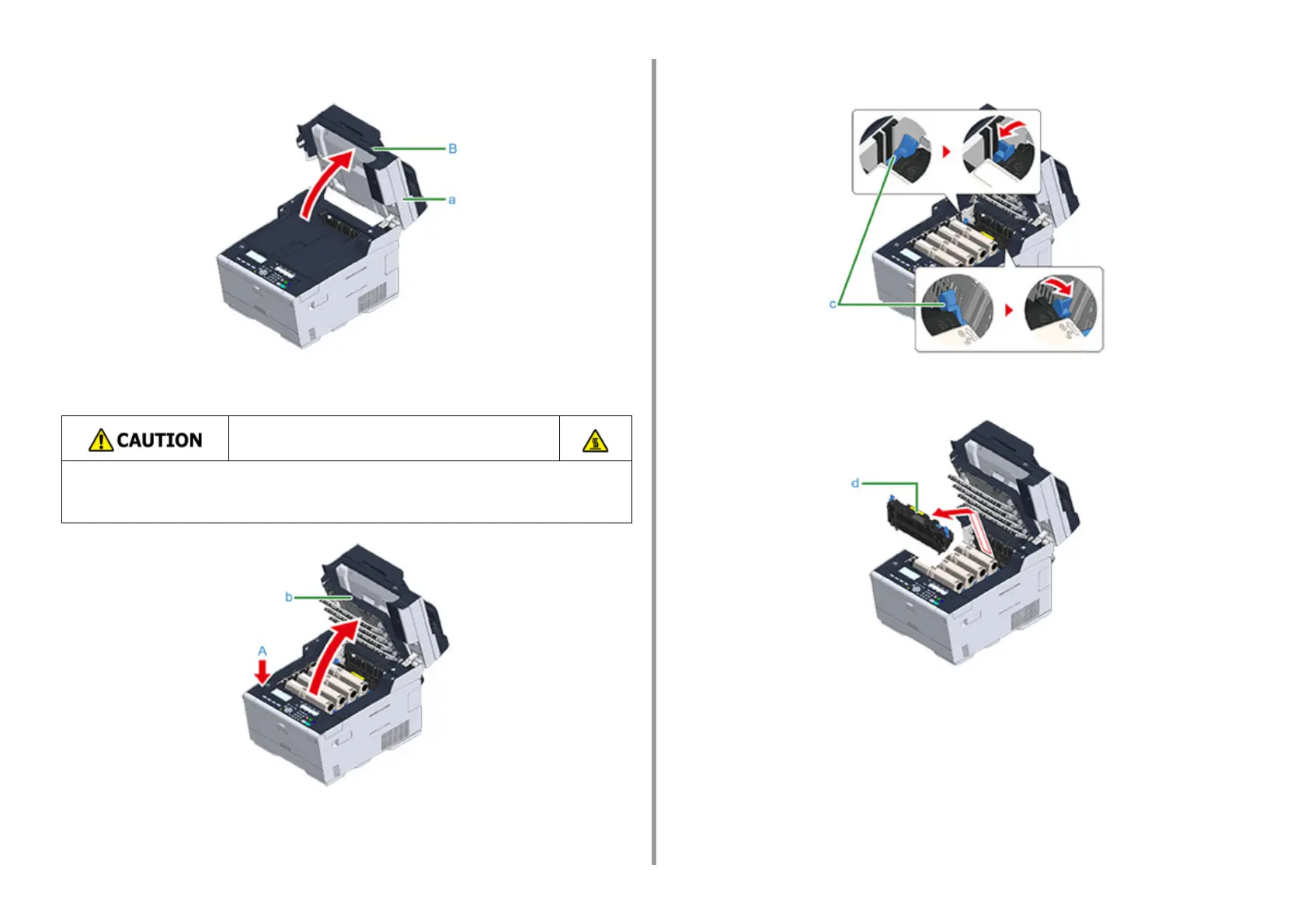- 197 -
6. Maintenance
2
Hold the handle (B) and open the scanner unit (a) completely.
3
Press the open button (A) and open the output tray (b) until it clicks.
4
Tilt forward the fuser unit lock levers (c) to unlock.
5
Hold the fuser unit handle (d) and lift the fuser unit out of the machine.
Possible to get burned.
Since the fuser unit gets hot, carry out the operation carefully, and when lifting it up you
must hold it by the handle. Do not try to hold it whilst it is hot. Wait until it has cooled
down and then carry out the operation.
