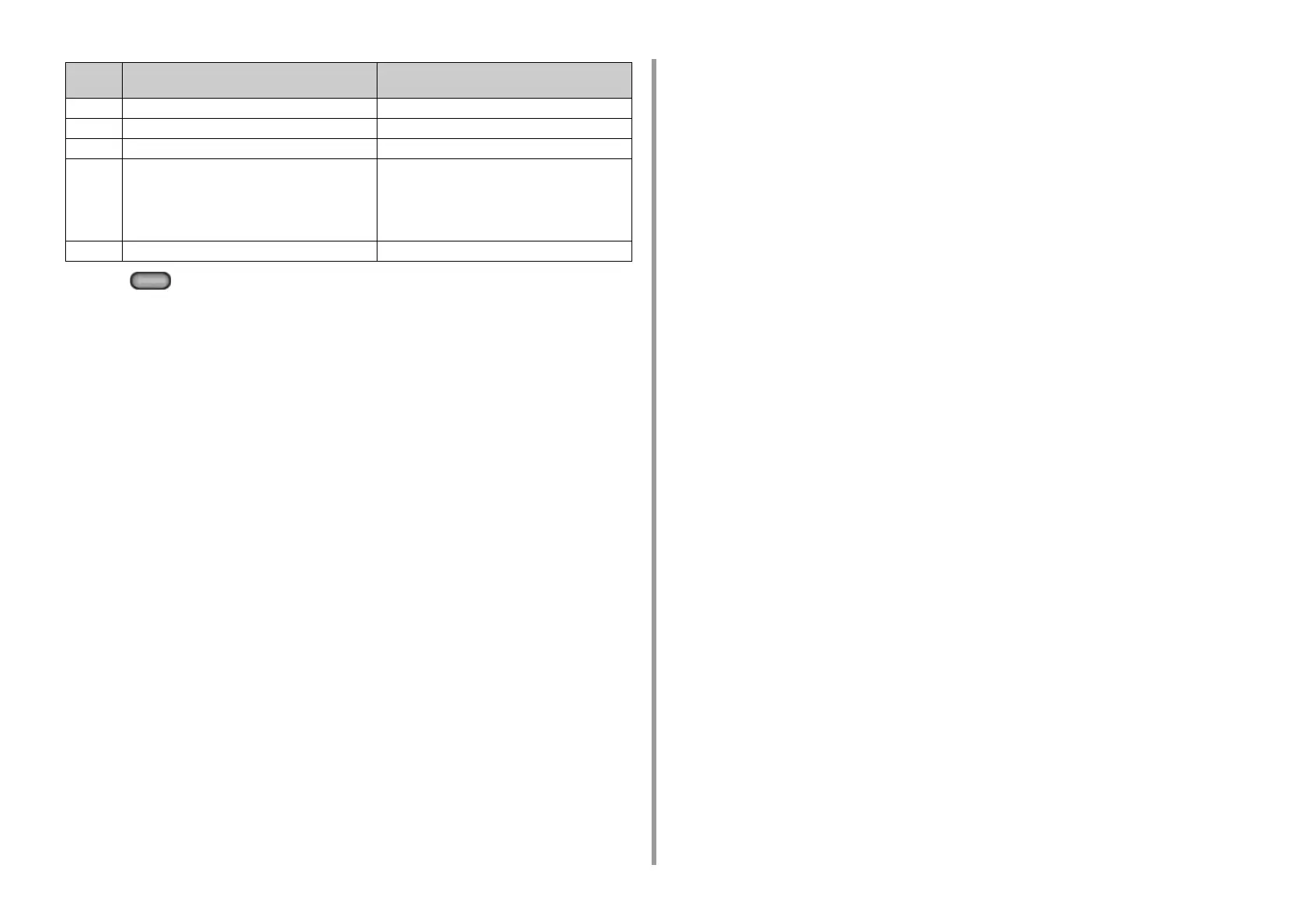- 231 -
7. Troubleshooting
*Press the (SETTING) button on the operator panel, select [Admin Setup] > [User
Install] > [Super G3] > [OFF].
80 A machine (modem) error was detected. Contact your dealer.
82 Super G3 communication failed. Turn off the super G3 mode.(*)
83 Super G3 communication failed. Turn off the super G3 mode.(*)
84 The communication stopped as the communication
time has elapsed 60 minutes.
For transmission, lower the image quality or divide
the documents into several parts and send again.
For reception, contact the other party and have
them lower the image quality or divide the
documents into several parts and resend.
90 A wrong prefix number was specified. Check the prefix number.
Error
code
Description Solution
