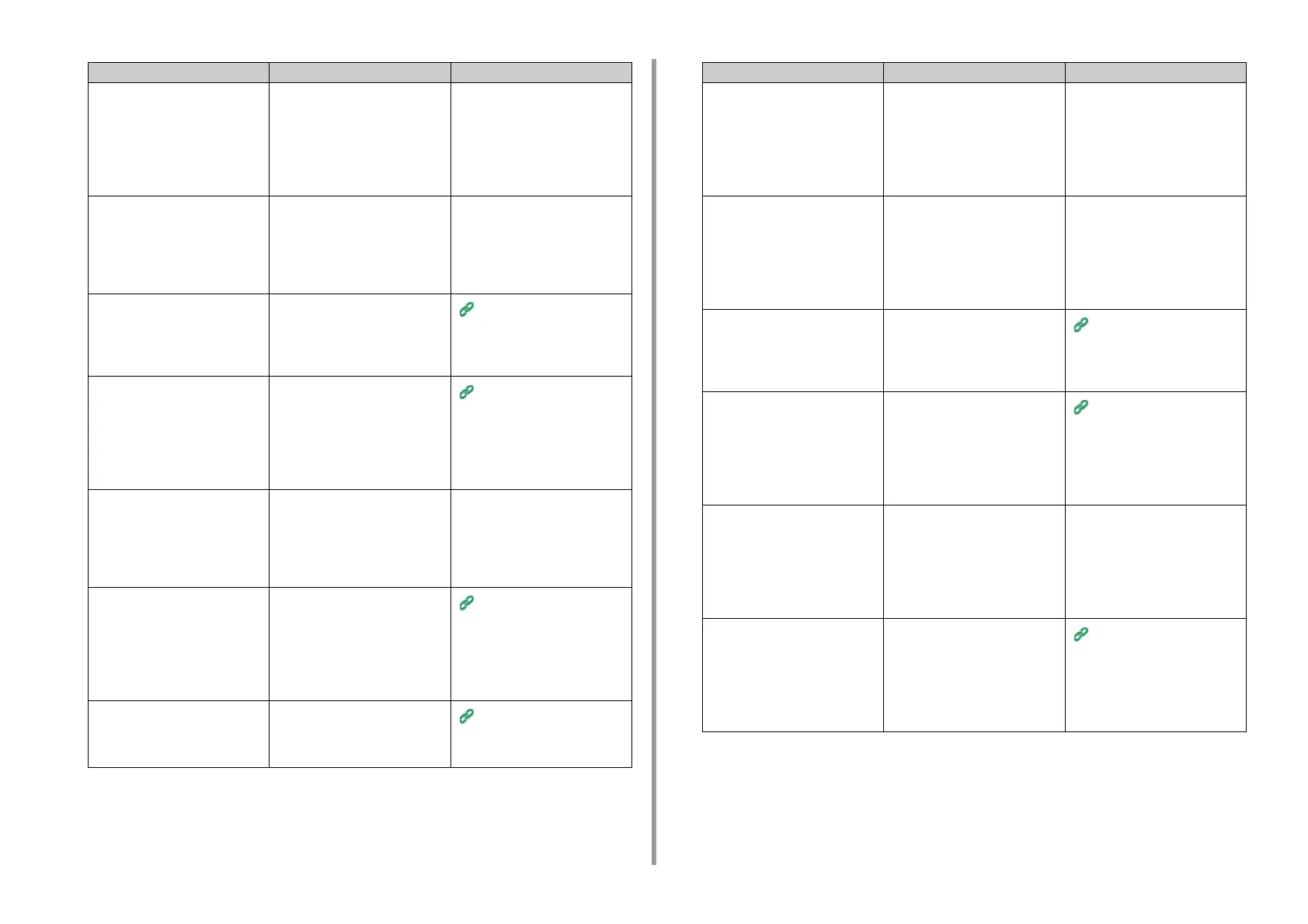- 257 -
7. Troubleshooting
xxxxxx12 Failed to connect to the HTTP
server.
The connection cannot be
established due to your network
environment.
Check with your network
administrator.
-
xxxxxx13 An HTTP server connection error.
The connection cannot be
established due to your network
environment.
Check with your network
administrator.
-
xxxxxx14 An error with the DNS server has
occurred.
Check the DNS server setting of the
machine or the setting of the proxy
server name.
Checking Google Cloud Print
Registrations
xxxxxx15 Failed to connect to the proxy
server.
Check the proxy server setting of the
machine.
If the problem cannot be solved,
check with your network
administrator.
Checking Google Cloud Print
Registrations
xxxxxx16 A proxy server connection error.
The connection cannot be
established due to your network
environment.
Check with your network
administrator.
-
xxxxxx17 An authentication error of the proxy
server.
Check the proxy server setting of the
machine.
If the problem cannot be solved,
check with your network
administrator.
Checking Google Cloud Print
Registrations
xxxxxx81 An error with the DNS server has
occurred.
Check the DNS server setting of the
machine.
Checking Google Cloud Print
Registrations
Error code Solution Reference
xxxxxx82 Failed to connect to the XMPP
server.
Check that the XMPP(5222) port is
opened.
If the problem cannot be solved,
check with your network
administrator.
-
xxxxxx83 Failed to connect to the XMPP
server.
Check that the XMPP(5222) port is
opened.
If the problem cannot be solved,
check with your network
administrator.
-
xxxxxx84 An error with the DNS server has
occurred.
Check the DNS server setting of the
machine or the setting of the proxy
server name.
Checking Google Cloud Print
Registrations
xxxxxx85 Failed to connect to the proxy
server.
Check the proxy server setting of the
machine.
If the problem cannot be solved,
check with your network
administrator.
Checking Google Cloud Print
Registrations
xxxxxx86 A connection error with the proxy
server.
Check that the XMPP(5222) port is
opened.
If the problem cannot be solved,
check with your network
administrator.
-
xxxxxx87 An authentication error of the proxy
server.
Check the proxy server setting of the
machine.
If the problem cannot be solved,
check with your network
administrator.
Checking Google Cloud Print
Registrations
Error code Solution Reference
