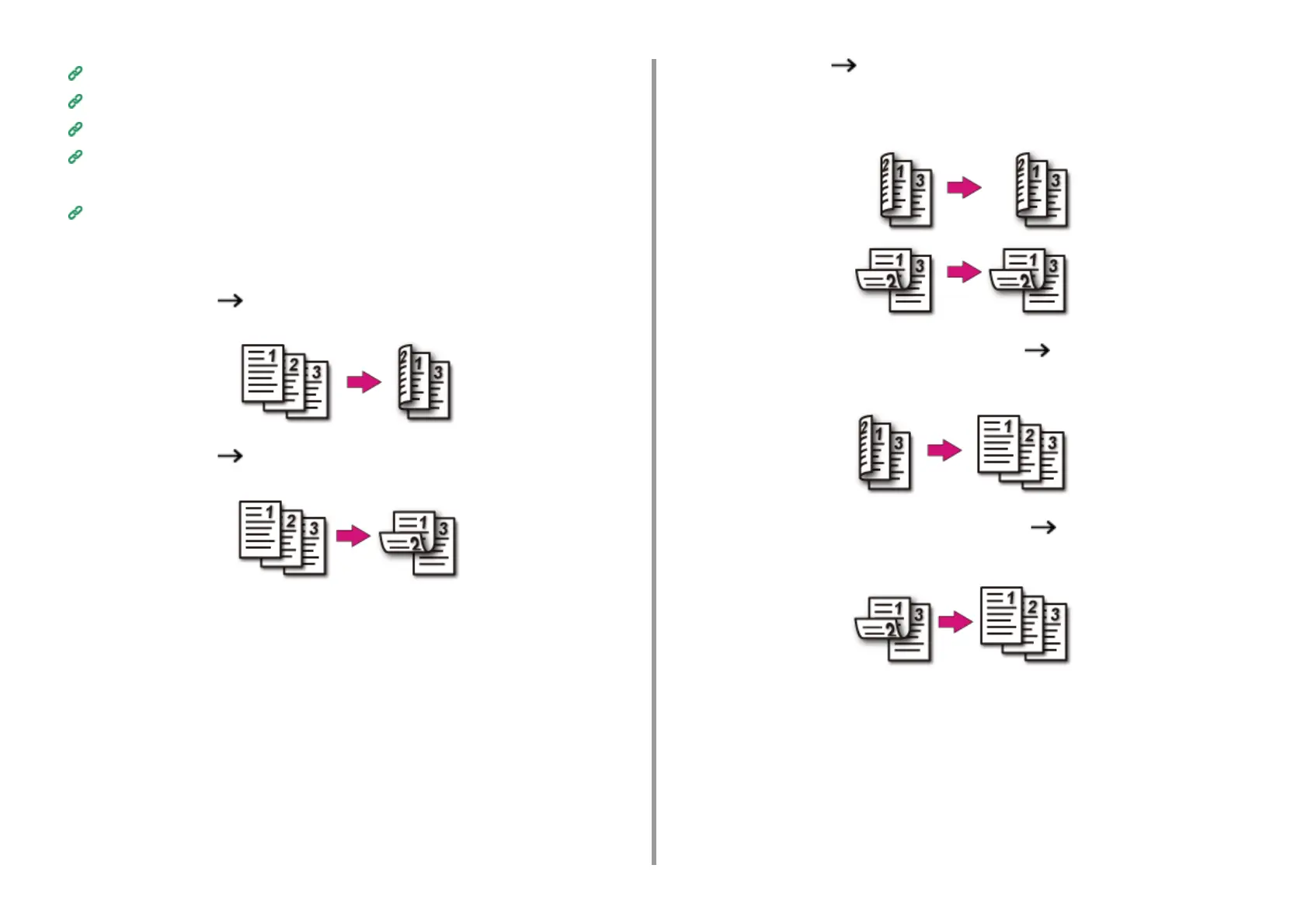- 27 -
2. Copy
Useful Functions
For a Better Finish
Color Settings
Advanced Copy Settings
It is recommended to set a margin when you want to staple or punch holes in duplex copies.
Setting Margins (Margin)
Available Printing Methods
• Simplex document Duplex copies with the long edge bound
• Simplex document Duplex copies with the short edge bound
• Duplex documents Duplex copies with the long edge bound or the short
edge bound
Set a document in the ADF.
• Duplex documents with the long edge bound Simplex copies
Set a document in the ADF.
• Duplex documents with the short edge bound Simplex copies
Set a document in the ADF.
