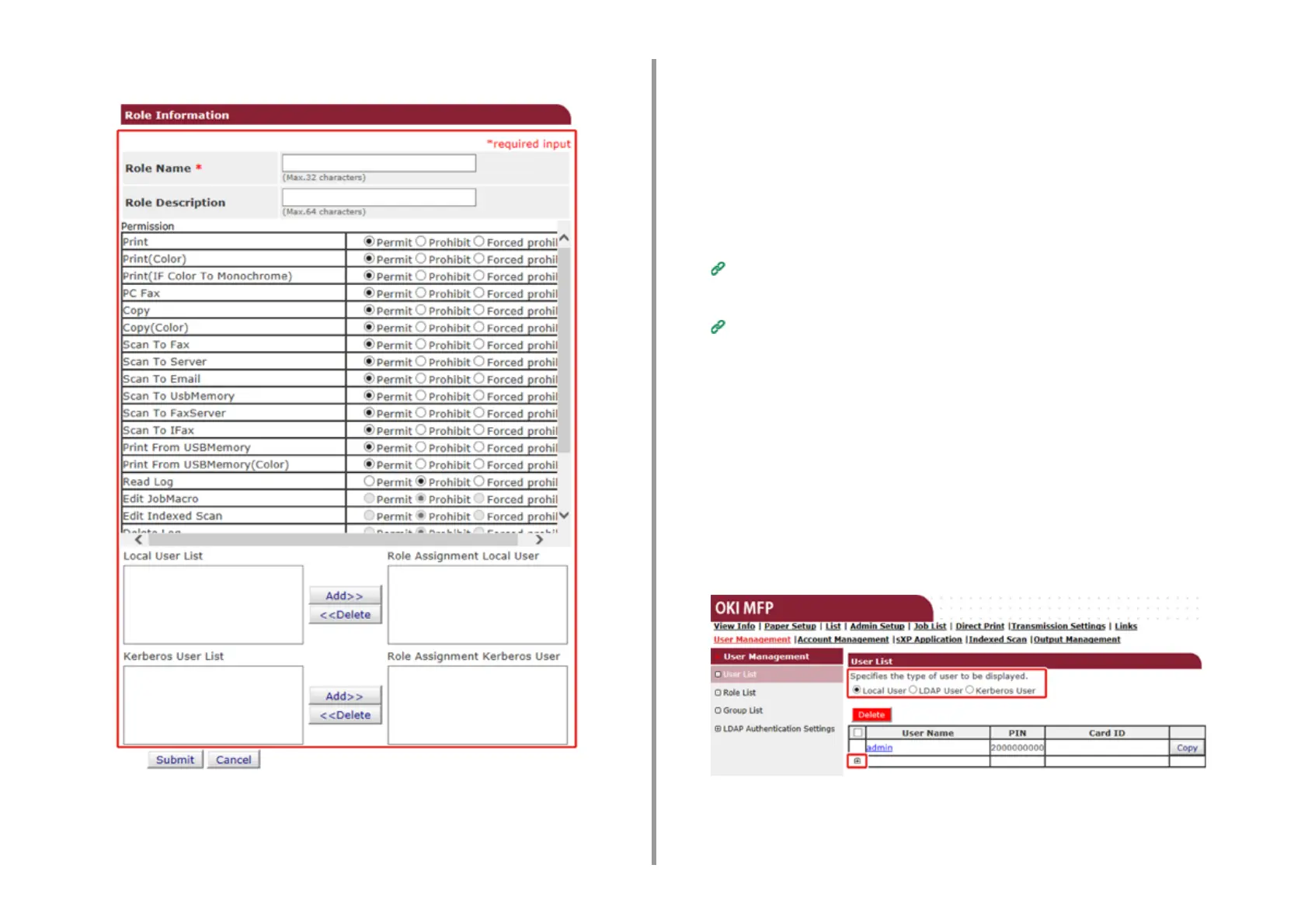- 290 -
9. Operating Management/ Specifications
Kerberos User List: Add Kerberos users to whom the role is assigned.
7
Click [Submit].
You can copy registered roles to add.
Press [Copy] on the right of the role name to display the role information screen,
change items if required, and then register.
Registering Users
When using Local authentication for the user authentication, register users on a web
browser. Up to 5000 users can be registered.
1
Open the Web page of the machine.
Open the Web Page of This Machine
2
Log in as the administrator.
Log In as the Administrator
3
Click [User Management].
4
Click [User List].
5
Specify the user type.
Local User: Register user information to the machine.
LDAP User: User registered to the LDAP server. LDAP server authentication setting is
required. LDAP User cannot be registered. Only viewing users is available. You can
check users who used the machine.
Kerberos User: Users registered to the Kerberos server. Kerberos server
authentication setting is required. Kerberos User cannot be registered. Only viewing
users is available. You can check the list of users who used the machine.
6
Click [+].
