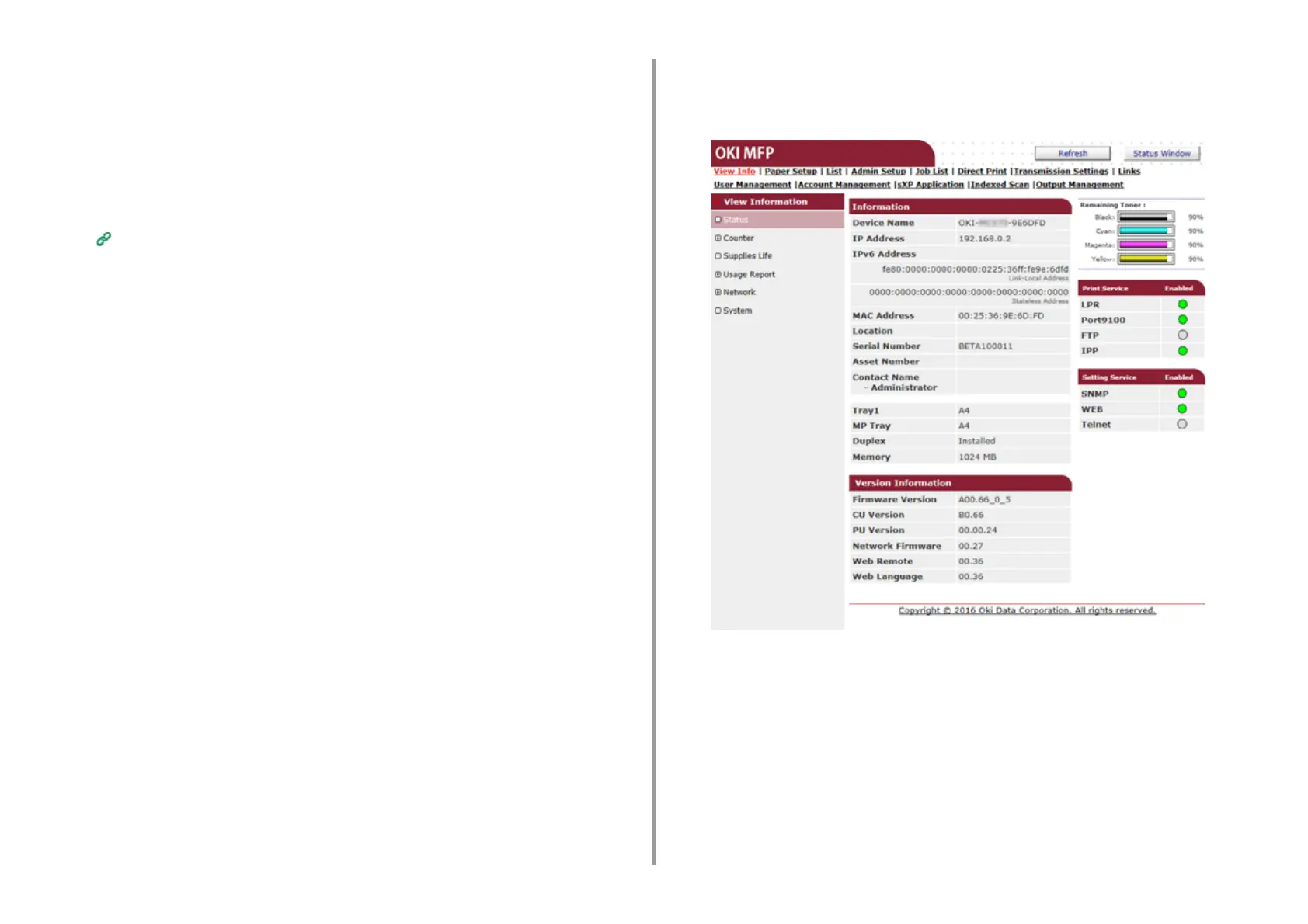- 348 -
11. Utility Software
• Device name: MC563
• IP address of the machine: 192.168.0.2
Displaying the Machine Status
1
Open the Web page of this machine.
Open the Web Page of This Machine
2
Log in as the administrator.
3
The following screen is displayed.
You can check the remaining amount of the consumables, printing counter, and
information of network and system of this machine.
You can change settings of this machine from the following tabs.
•Paper Setup
You can set a paper size and type for each tray. You can specify the output tray for the copy,
scan, print, and fax functions respectively.
