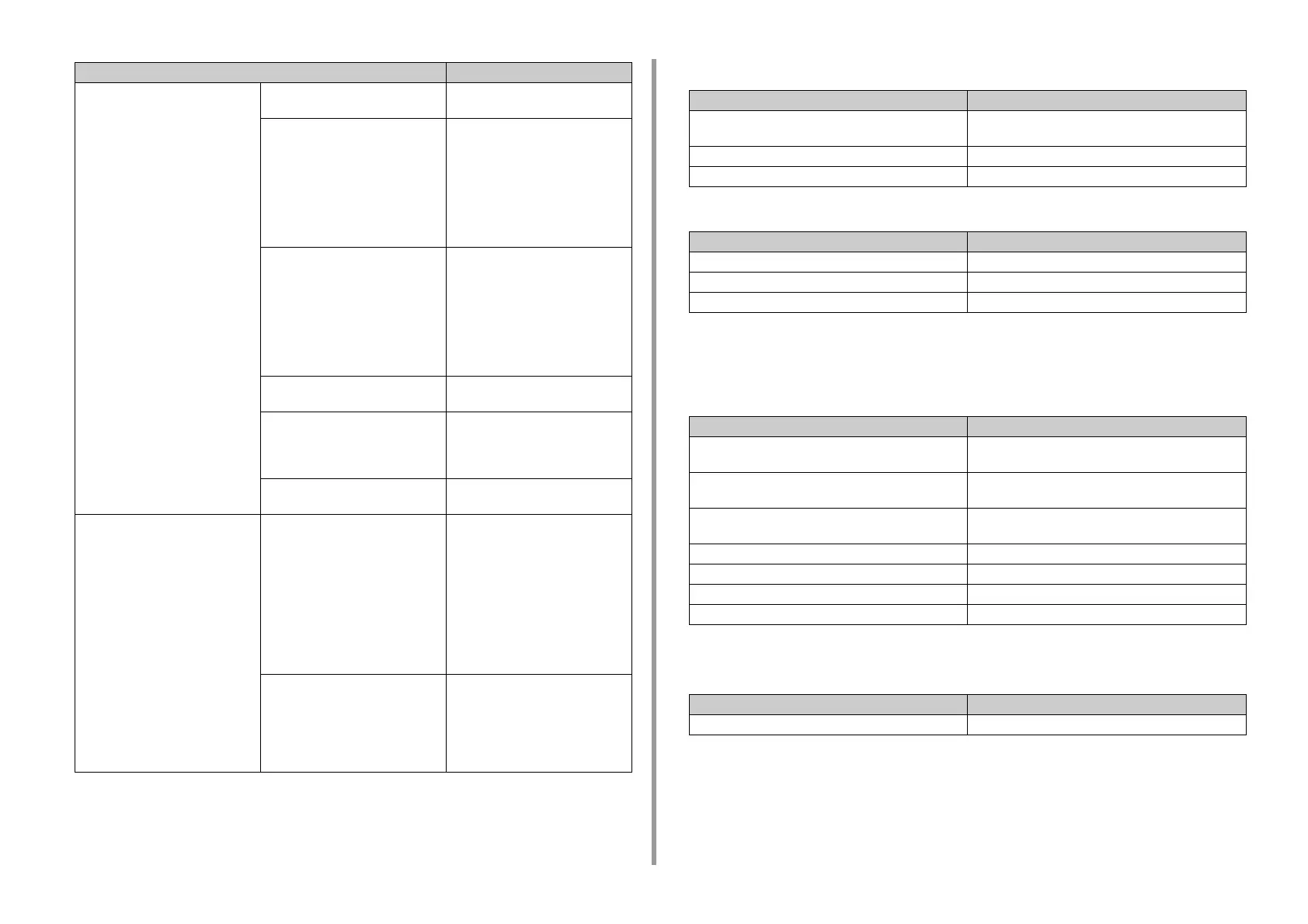- 376 -
11. Utility Software
• Copy Setup
You can set the image quality, density, scan size, margins, edge erase, duplex, and other
settings.
•Fax Setup
• FaxServer Function
• Internet Fax Setup
Sets Internet Fax.
• Scanner Setup
• Print From USB Memory Setup
Set Print From USB Memory.
Security Protocol ON/OFF Stops a network protocol and network
service that are not used.
IP Filtering Restricts access by using IP
addresses. Access from outside your
company is also supported. However,
this function requires sufficient
knowledge about IP addresses.
Some settings may result in serious
problems that prevent you from
accessing the machine via a network.
MAC Address Filtering Restricts access by using MAC
addresses. Access from outside your
company is also supported. However,
this function requires sufficient
knowledge about MAC addresses.
Some settings may result in serious
problems that prevent you from
accessing the machine via a network.
SSL/TLS Encrypts communications between a
computer (client) and the machine.
IPSec Sets the encryption for
communications between a computer
(client) and the machine, and settings
to prevent tampering.
WebPage Authentication Method Sets WebPage Authentication
Method.
Maintenance Reset/Restore Restarts and resets a network. Even
if you access the Web page from the
Web browser after restarting, the
Web page is not displayed until the
restart is complete. Resetting
restores the IP address to its default
status, resulting in information you
manually set being lost. In such a
case, the Web page cannot be
displayed.
Network Scale Improves operation efficiency on a
network. This setting is very effective
when a hub that has the spanning
tree function is used, or a computer
and the machine are connected one-
on-one with a cross cable.
Item Description
Item Description
Default Settings Sets the image quality, density, and other default settings
for sending faxes.
Security Function Sets security for sending faxes.
Other Settings Sets other settings for sending faxes.
Item Description
Environmental Settings Sets the environmental settings.
Default Settings Sets the default settings.
Security Function Sets the security settings.
Item Description
Default Settings Sets the image quality, density, and other default settings
for scanning.
E-mail Setup Sets e-mail settings that are required for performing
Scan to E-mail.
USB Memory Setup Sets USB Memory settings for performing Scan to USB
Memory.
TWAIN Setup Sets TWAIN.
WSD Scan Setup Sets WSD Scan.
PC Scan Mode Sets PC Scan mode.
Scanner Adjust Sets Auto Color Judge Level and Blank Page Skip Level.
Item Item Description
Default Settings Sets default settings when printing from USB Memory.
