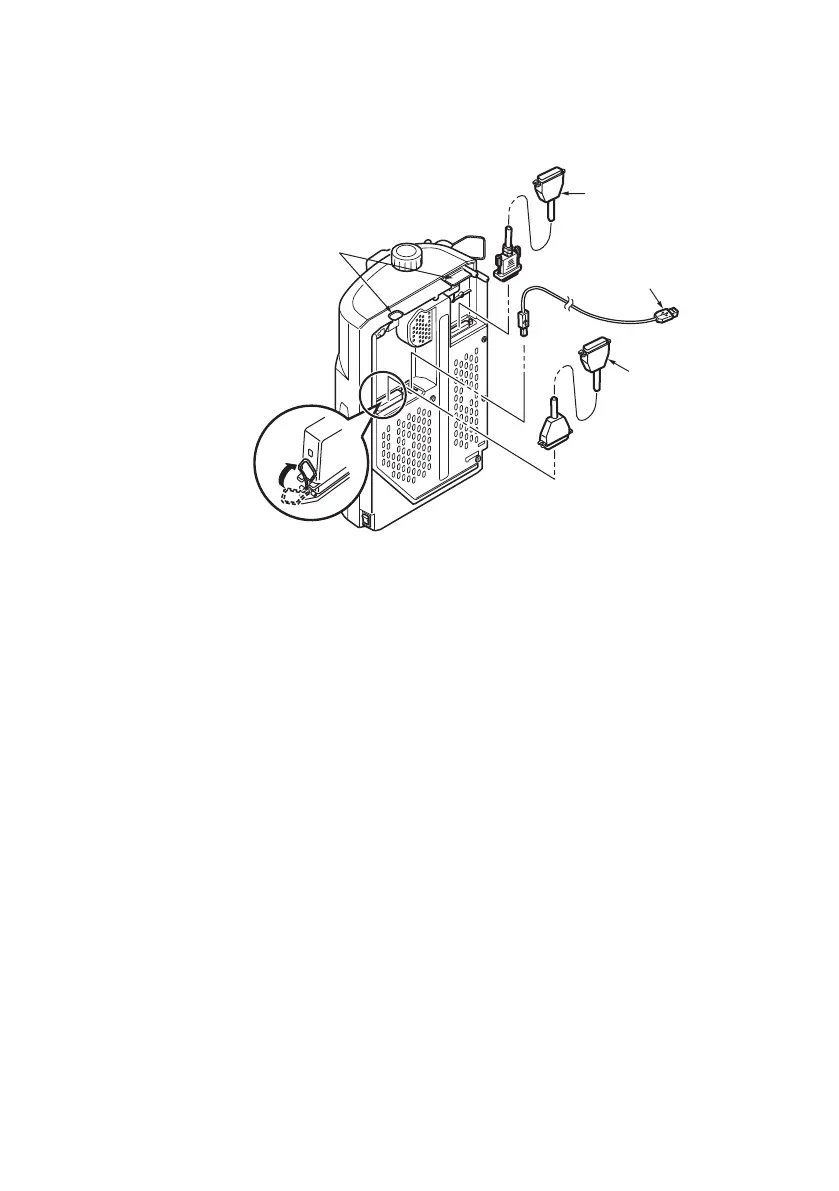ML1120 Plus/ML1190 Plus User’s Guide - Connecting to a computer > 16
Break off the tabs (4) to allow the cables to sit neatly underneath
the printer.
3. Turn ON the printer.
4. Turn ON the computer.
installing the printer driver
Insert the Drivers CD into your computer and follow the on-screen
instructions to install the printer driver for use with your printer.
printing a test page
As an example, using Windows XP:
1. Use Start > Printers and Faxes to show the Printers and Faxes
window.
2. Highlight the driver for your printer.
3. Use File > Properties to show the Properties window.
4. On the General tab, click the Print Test Page button.
5. Ensure that a test page has printed, verifying your printer -
computer setup.